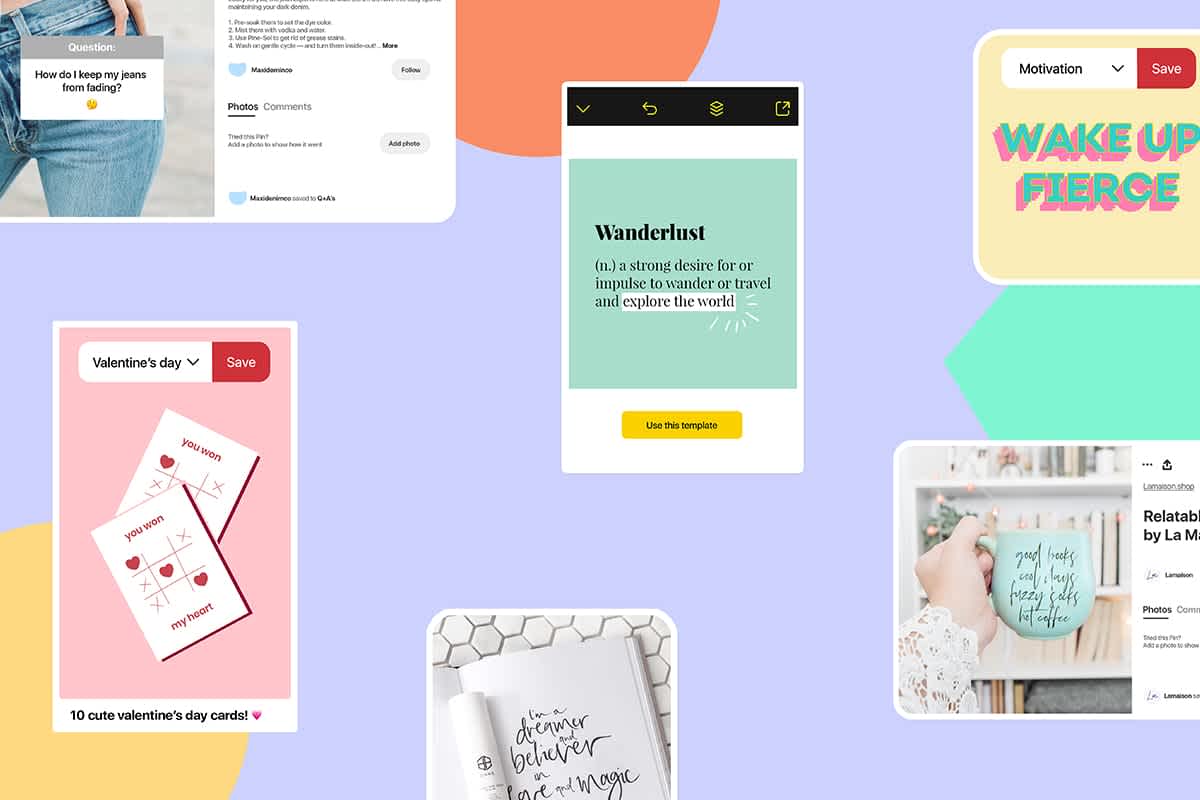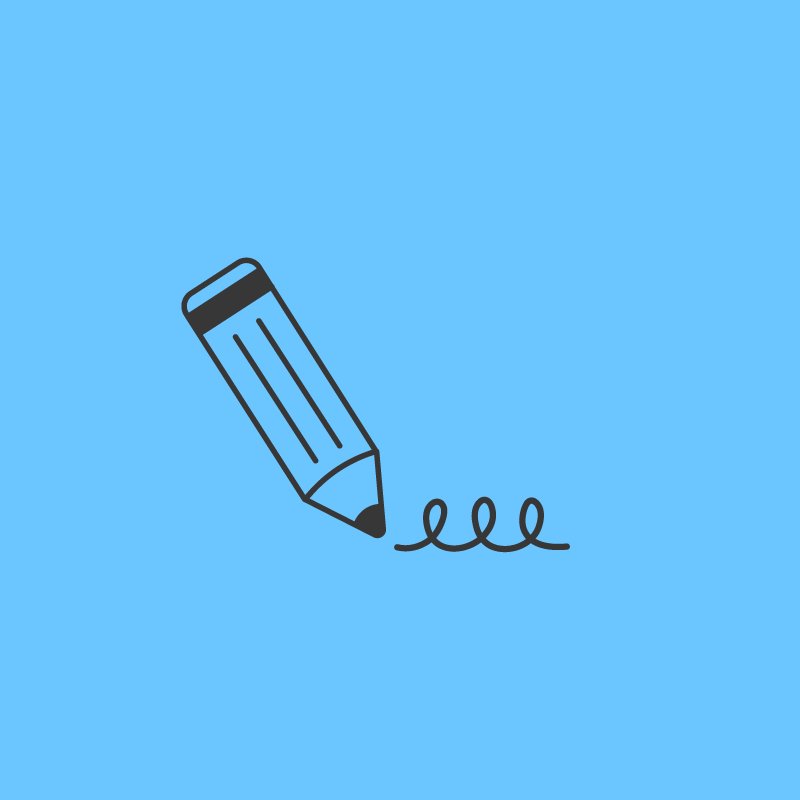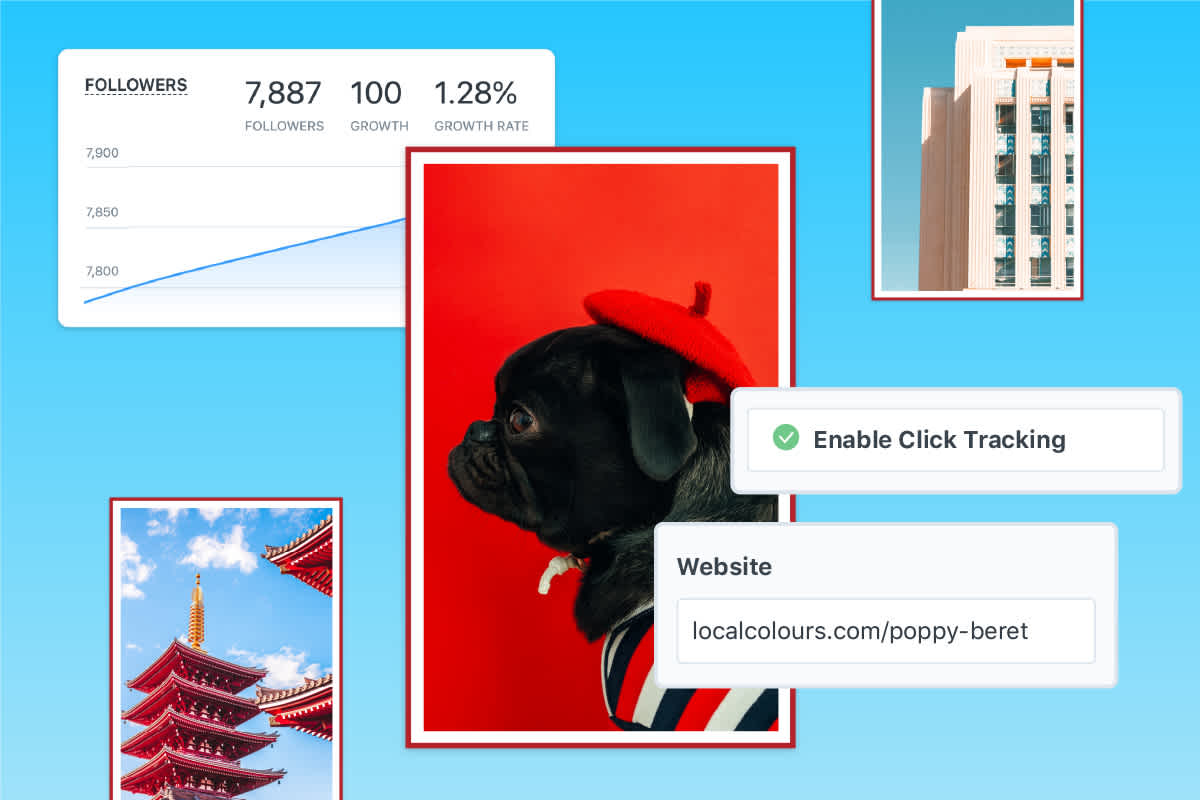Pinterest quotes are about to become your most-valuable content hack in 2020!
According to Pinterest Trends, there’s been a recent spike in users searching for “change quotes”, “happiness quotes”, “positive quotes”, and “inspirational quotes” to save to their boards.
And on-the-pulse brands are taking notice of this trend!
Check out the brands below who are using Pinterest quotes to level-up their social media strategy, and learn how you can do the same in 2020:

Why Pinterest Quotes Work So Well For Brands
You may have seen brands posting quotes on Instagram and Facebook for a while now.
But the trend doesn’t stop there — more and more businesses are using Pinterest as another high-traffic social platform to share their branded quotes too.
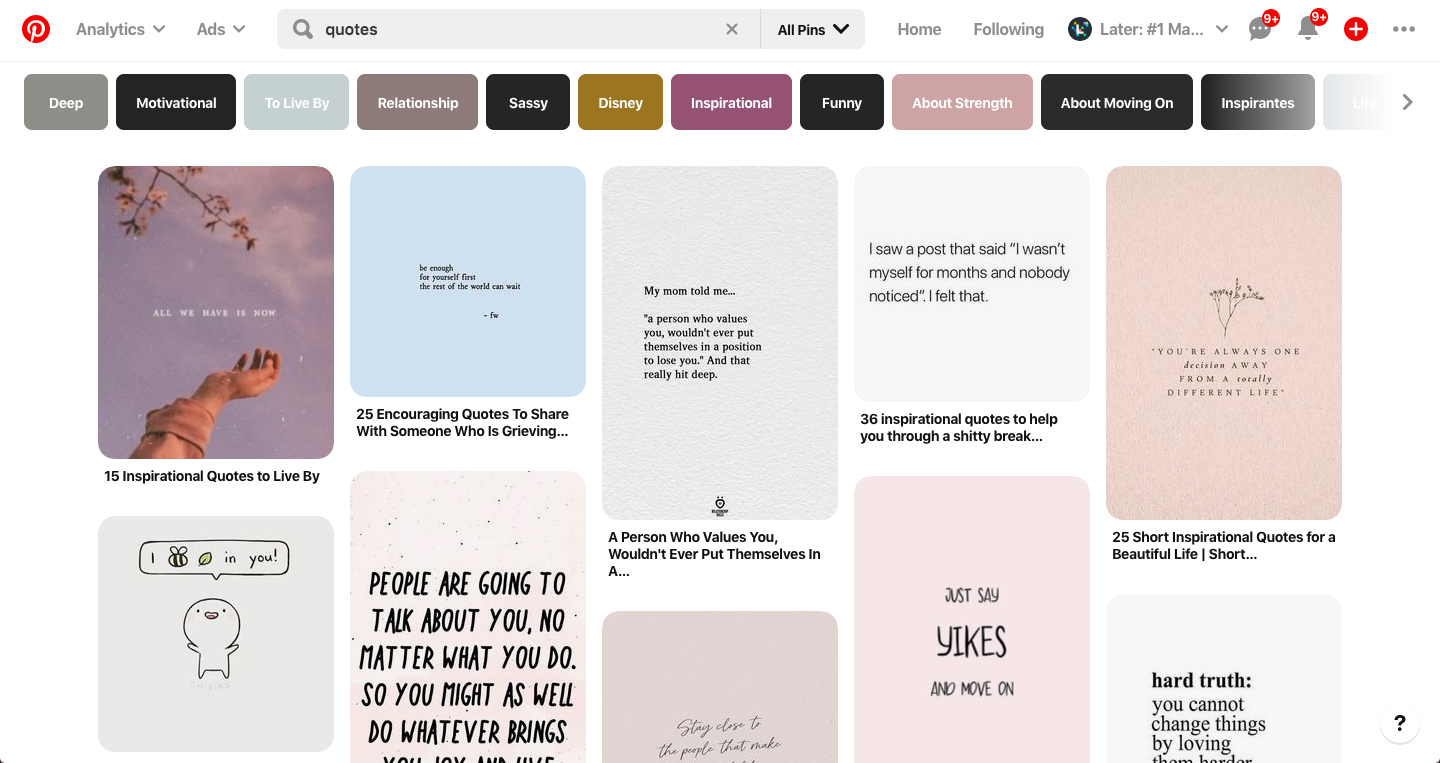
Thanks to the Pinterest Smart Feed, recommended Pins, and other discovery tools on Pinterest, brands are seeing huge success with quotes!
From helping brands discover new audiences, boosting engagement, promoting campaigns, and even driving sales — Pinterest quotes are a great asset to your social arsenal!
How to Use Pinterest Quotes Tip #1: Quote the Famous and Well-known to Inspire
First up, lifestyle brand Brit + Co creates custom graphics with quotes from female icons using their bright and bubbly color scheme.
Here, they showcase their girl-power mentality and voice by posting a quote by Michelle Obama to Pinterest on International Women’s Day.
Even for the scrollers who aren’t familiar with Brit + Co — but are familiar with Michelle Obama — there’s still a high chance they’ll save the quote if it speaks to them.
TIP: Brit + Co links Pinterest quotes to either their website or Instagram. You should do this too! When a quote catches a Pinner’s eye, they may also be inclined to click the image itself to see the source — boom, more traffic for your site or profile!
You can also post branded quote graphics from a mix of historical figures, authors, or entrepreneurs like Birchbox does.
This is strategic because different quotes may appeal to different kinds of people. Diversifying your quotes is a great way to up your chances of getting more Pin saves.
Did you know that you can schedule your Pins with Later — for FREE? Start planning and scheduling your pinnable quotes with Later now!
How to Use Pinterest Quotes Tip #2: Embrace Relatable Humor
Take a hint from Bumble and highlight your sense of humor with relatable quotes!
Sharing a funny quote can resonate with a wide audience, and lead to your Pins being saved far and wide — which can be great exposure for your business or brand!
Bumble has also strategically linked and published to Instagram, which allows the lighthearted brand to cross-promote their content on both social channels.
How to Use Pinterest Quotes Tip #3: Toot Your Own Horn With Testimonials
Skincare line Drunk Elephant Pins customer reviews and testimonials as quotes to their “all #drunkinlove” board.
Doing this will not only help you build brand affinity but will also work as a way for your customers to share personal recommendations with Pinterest users, expanding your shopper community.
You can also use testimonial quotes to reach new potential employees.
Check out how Uber cleverly creates employee testimonial quotes to post on Pinterest and, hopefully, inspire browsing Pinners to take up driving as a side hustle.
How to Use Pinterest Quotes Tip #4: Use Attention-grabbing Questions to Promote Your New Products
Creating beautiful, branded Q&A graphics — and smartly linking to your website — sparks curiosity about what the answer may be.
And if it’s a burning question you know your followers will want to know more about, you’ll soon see a positive spike in your website traffic as they click through to get the answer.
In Supergoop!’s case, the answer is their product — sunscreen you can apply after making without messing up your glow-up.
How to Use Pinterest Quotes Tips #5: Spark Wanderlust
The “travel” category sits at the very top of the Pinterest food chain. Millions of users turn to Pinterest when planning, or even dreaming, about travel.
Posting wanderlust-inducing quotes about wanting to be on the beach, perched in the mountains, or hopping aboard a plane is a likely way to get your Pins saved!
And even if your brand isn’t traditionally travel-related, you can still get some skin in the wanderlust Pin game with a travel-themed board or post. Go ahead and mimic how Etsy does this:
Or create a location-dedicated graphic like WILDFOX:
As for those in the travel industry, Atlantis does this well — and even throws in their logo to give their brand exposure an extra push:
How to Use Pinterest Quotes to Grow Your Audience #6: Give Pinners the Love Bug
It’s not just on Valentine’s Day that love quotes need to be shared. “Love quotes” is one of the top search terms that appears when you search “quotes” on Pinterest.
So, if it works for your brand, it could be worth dabbling with a few love quotes!
An unsurprising example from Match:
But if your brand relates to animals or dogs, a creative idea is to make quotes for the pet-lovers as well, like Wag!
How to Create Pinterest Quotes Templates
Now that you’ve learned a few creative techniques to accelerate your Pinterest marketing strategy with quotes, let’s cover exactly how to make them.
With a seemingly new wave of graphic apps launching each week, there’s an overwhelming amount of tools and apps to choose from. But, never fear! We did the legwork for you and have researched them all. Here are three of the best:
#1: Over
A true fast-track to making beautiful quotes graphics! To start using Over, download the app and open, and then go to “Templates”.
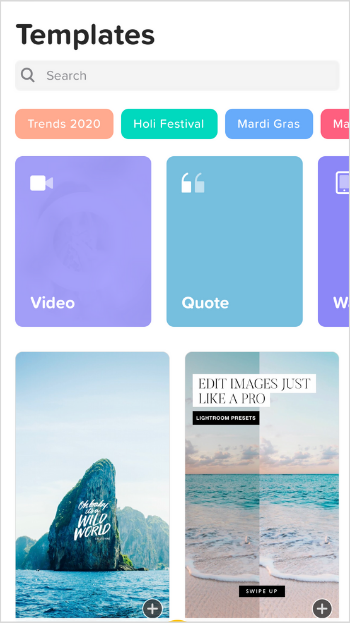
With ready-to-create options like “Quotes” and tons of font options, you can let your creativity fly from here!
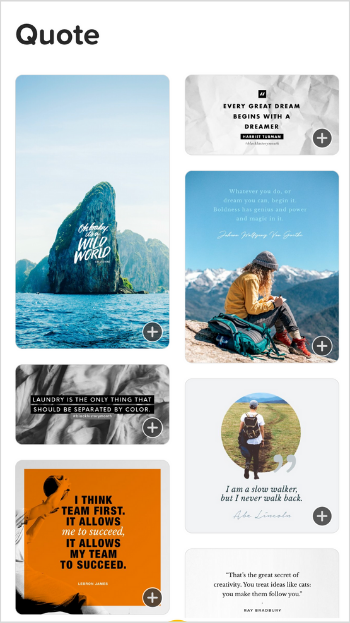
Once you’re pleased with your design, you can even publish straight to one of your Pinterest boards by selecting the yellow “export” arrow in the upper-right corner.
#2: Adobe Spark
If you’re looking for a tool that allows you even more creative options for creating Pinterest quotes, try Adobe Spark, a free online and mobile graphic design app.
To get started, you’ll first want to head over to their website, log in with either your Gmail or Adobe credentials, or opt to create a new account.
After logging in, you can use the main search bar on your dashboard to find Pinterest templates.
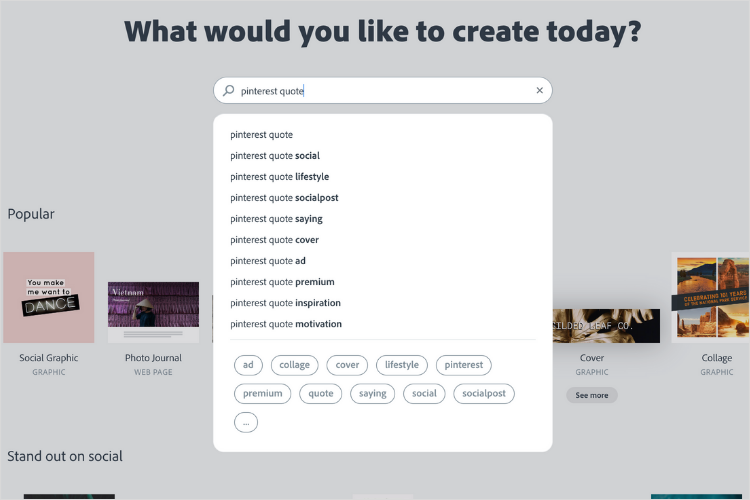
Once you select a design to play around with, you can upload images, add backgrounds and colors, and even integrate your brand’s personalized text style!
You may see the Adobe Spark watermark in the lower right corner. Note: you can remove this once, but then have to upgrade to a premium subscription to continue to remove it.
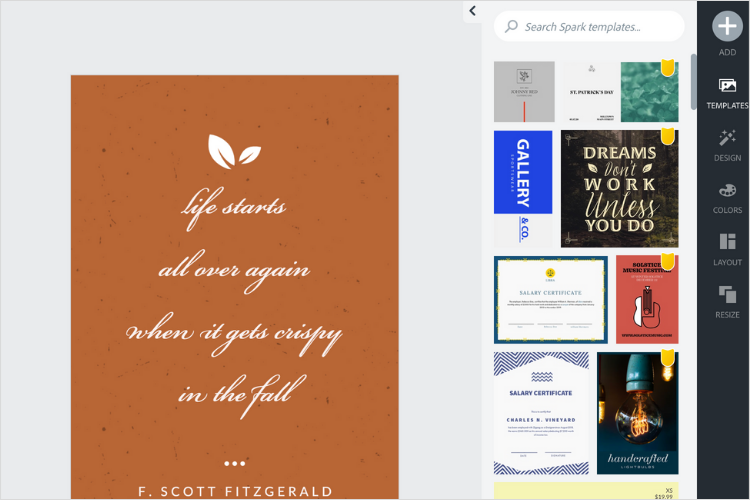
Did you know video on Pinterest is huge right now? From your Adobe Spark homepage, you can scroll down to option “video”. From here you can create animated quotes for you Pinterest, or place your quote text on top of video.
Even better, you can now schedule video pins with the Later Pinterest scheduling tool!
Select your video from the media library, and drag-and-drop it onto your content calendar to schedule!
The content calendar will give you a quick overview of your scheduled Pins and help you maintain the right aesthetic for your boards.
To avoid any surprises, you can familiarize yourself with the Pinterest Video guidelines.
Schedule videos to Pinterest now! Upgrade to any paid plan, starting at just $9/month!
#3: Canva
User-friendly? Yep. Gorgeous designs? Check! Canva is one of the easiest-to-use design tools out there.
To create a Pinterest quotes template with Canva, go to their website, and then log in or create a new account.
Under the “Create a design section” click the arrow on the far-right until you see “Pinterest Pin”
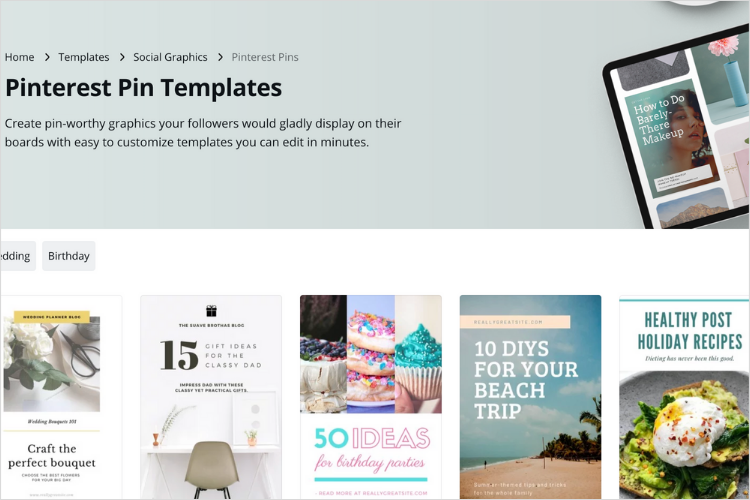
From here you can do whatever you please! For a simple design, click “background” in the far left column and choose a solid color, or click “photos” to opt for a background with more context (you can even upload your own).
The ideal Pinterest ratio is 2:3, but if a different orientation works better for your idea, simply select the “Use custom dimensions” option from Canva’s homepage.
It’s clear that publishing Pinterest quotes is an amazing (not to mention, organic) way to drive traffic wherever you want it to go, showcase your brand voice, and make meaningful connections with your audience!
Take some inspiration from these brands and start creating super-pinnable quotes for your broads and profile — and don’t forget to track how they’re performing with your Pinterest analytics!
Now it’s your turn: create a quote graphic today, and schedule it to post on Pinterest with Later’s free Pinterest scheduling tool!
Like This Post? Pin It! ????