Believe it or not, cell phones have become a necessity from preparing presentations to ordering food online. & undoubtedly, we all spend hours & hours on cell phones without even realizing how much it’s affecting us. Let me remind you that the combination of your personal & professional work using cell phones is extremely high.

There can be many ways one can start managing the time he/she spends on cell phone, however, sometimes you just don’t want it. From texting our friends to scrolling through interesting stories by people on Instagram, you just can’t keep yourself away from your cell phone. Once what was a choice became a necessity & then addiction which isn’t healthy for any of us. So the question is, how do we get rid of the time we spend on our cellphones?
Manage Time You Spend on Your Android Smartphone
With over millions of apps, exciting games, learning software, & incredible food recipe tools, it’s equal to impossible to keep yourself away from the cellphone. & when it comes to using an Android smartphone, the unlimited & vast ocean of apps & games makes you use your phone without any break. & this is where you need a solution that can start managing the overall time you spend on your smartphone.

Because it’s an equal-to-impossible thing to fight the addiction of playing those challenging games & social media networks. Time Management skills are the only factors we desperately need here so that they can tell us how to manage time effectively. & for that only, we have got you the perfect solution here, Social Fever, Stop Smartphone Addiction. Yeah!! You heard it right.
The reason behind calling this app Social Fever was to let users know that spending too much time on social media is like a fever with mental symptoms. You need to get out of this bubble & spend as less as possible time on your Android smartphones.
Download Social Fever Here

If you are one of those who are addicted to smartphones & accessing apps, it’s high time that you start managing your time effectively. Because you are already addicted to spending most of your time on smartphones & it’s not healthy at all. That is why Social Fever is the answer for how to not be addicted to your phone. This app will show alerts and give daily reports so that you can keep phone usage in check. So, without further ado, let’s explore this magnificent application & its rich features to know how to manage your time effectively:

1. How to Manage Time Effectively Using Social Fever App
a. Marketed as the one-stop-solution app that will keep track of the time spent on the phone, Social Fever helps you control media use as well as monitor phone addiction. So, to begin with, let’s start with downloading the Social Fever app (Google Play Store) on your smartphone.
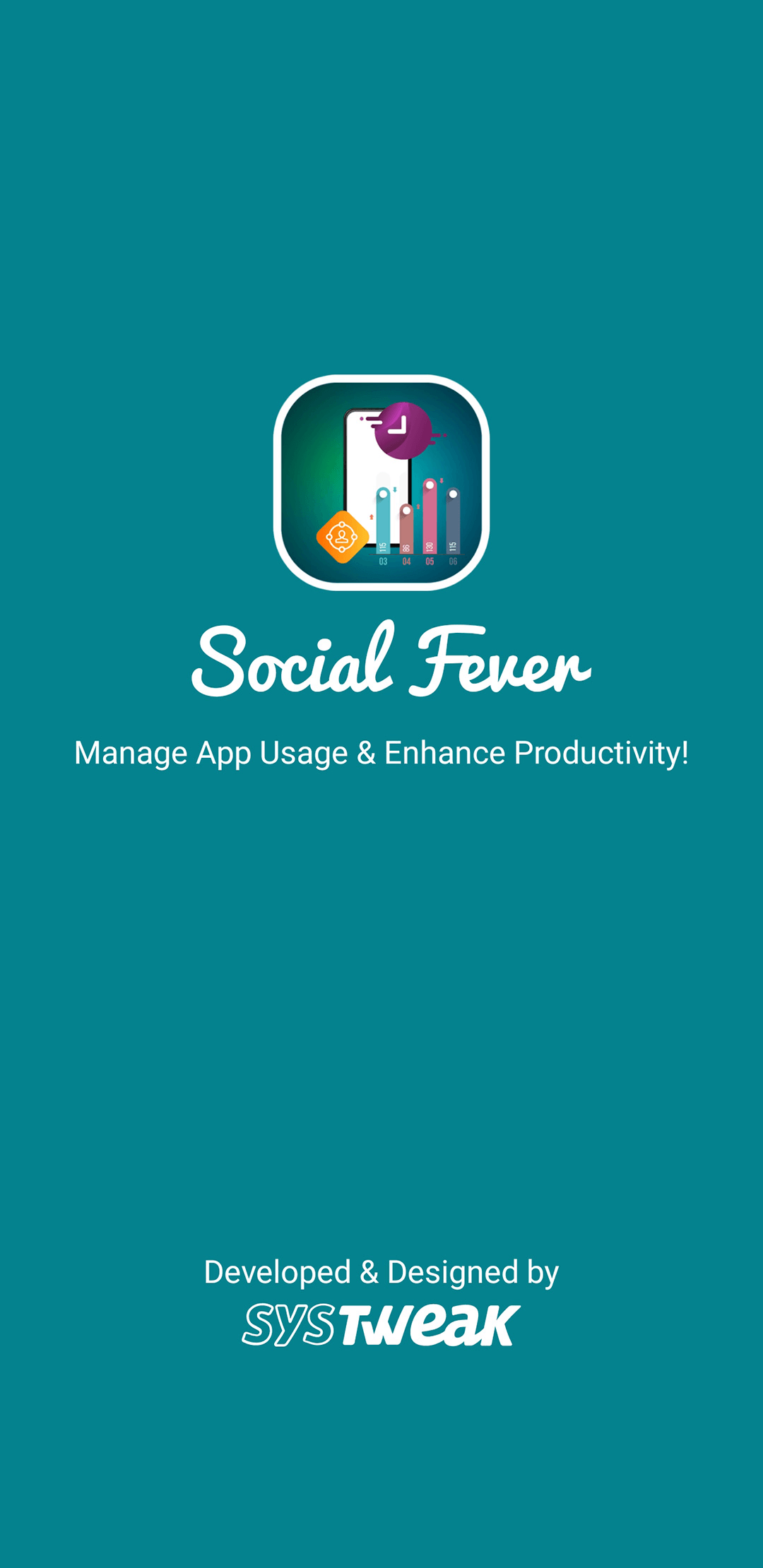
b. After the successful download & installation, launch the Social Fever app on your smartphone that’s been designed with the concept of, “beat smartphone addiction, manage time wisely & connect with real-life”.
c. Post the successful setup process of going through different screens that brief the perks you are about to get; you reach the home screen. Here you start with adding applications that you would like to track. Grant necessary permission to make Social Fever work without any hiccups!
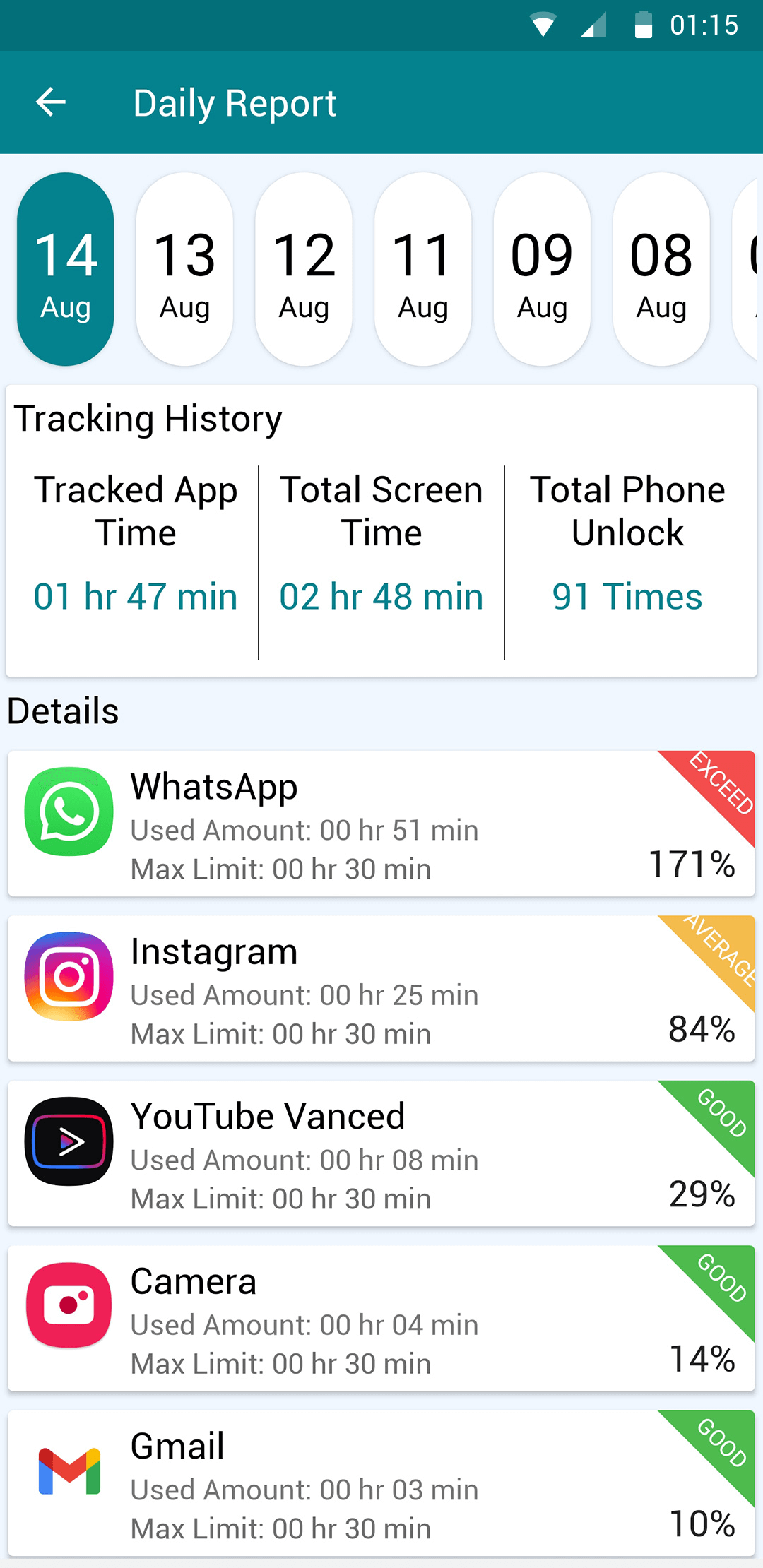
d. Start setting the Max Limit & alter the timings according to your convenience. Having said that, keeping it to a minimum would let you manage your time effectively. This way, you will be able to get notifications about not spending too much time on your Android smartphone. That’s how the whole purpose of managing your time will meet with the help of technology.

2. Social Fever App Customizations
Let’s start with the Show app track which is currently OFF however if you switch it on, you will start experiencing a floating real-time tracker of the specific app you are currently using. All you need to do is, click on OFF & then follow the process by tapping on Next.
Here, scroll down, look for Social Fever, & switch on the functionality of Draw Over Other Apps.
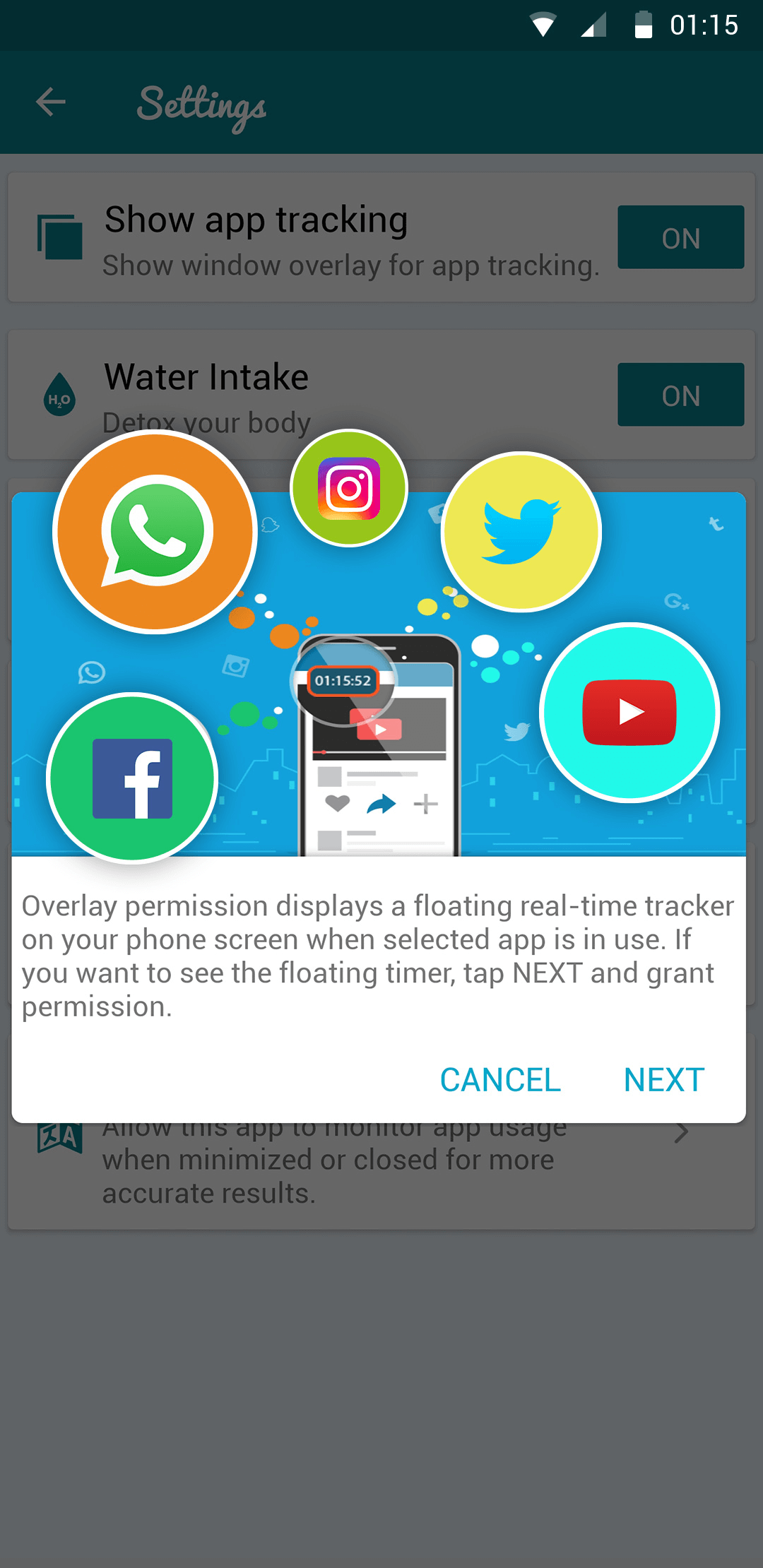
Once you do so, you will start seeing the real-time tracking of the app you are currently using in a floating icon design. Isn’t this cool!!
Water Reminder is something that all of us forget during the day due to stress, busy working schedule, or simply we don’t know the importance of. Detoxing your body is very important & we all know how water is one of the most essential things the body needs to function. Where Social Fever is helping us understand time management skills, on the other side, it’s keeping the user’s health a priority.
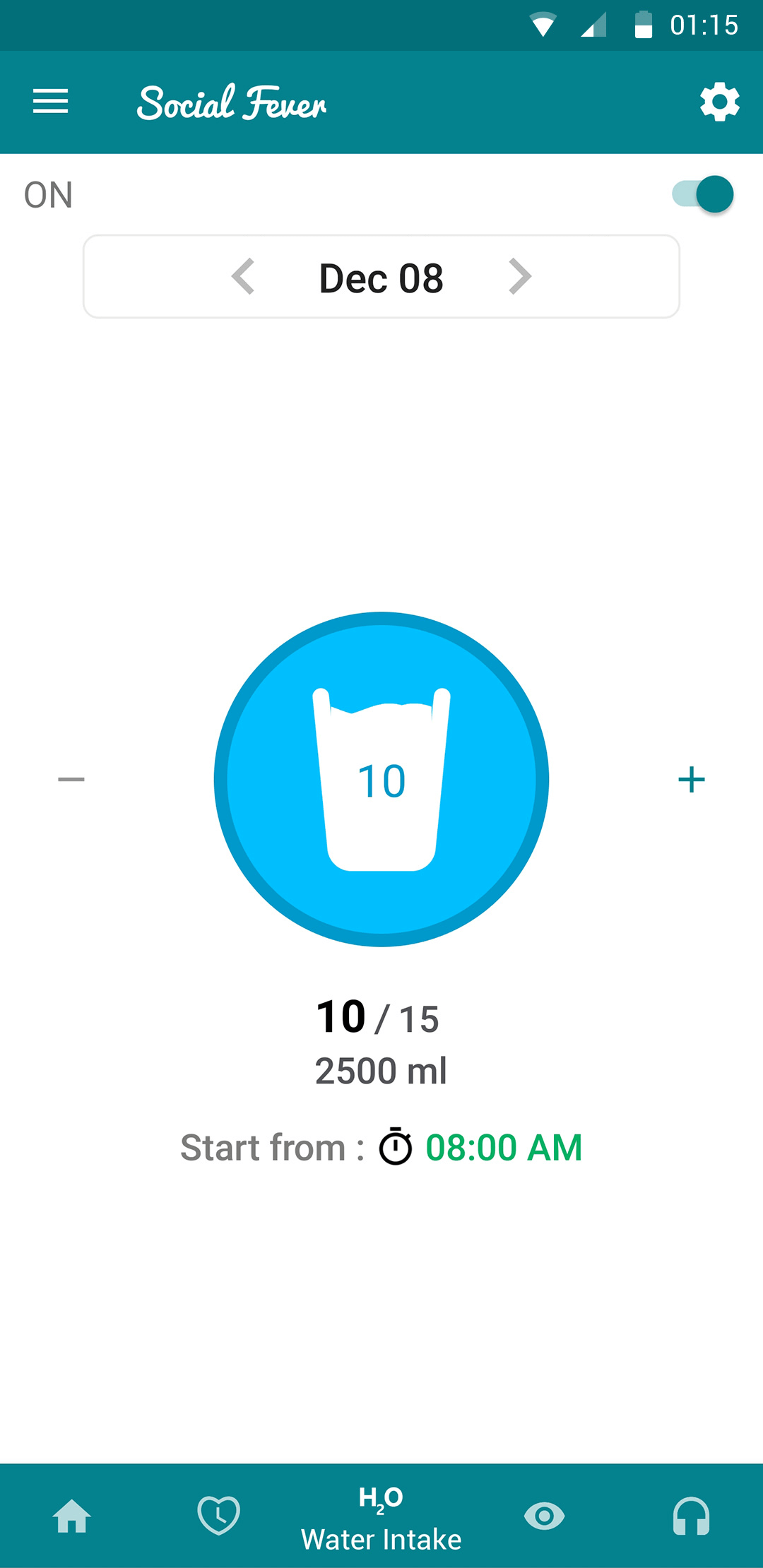
Daily Report is a statistics report that will tell you about the mobile usage you have done throughout the day. Since it’s a daily report, you might be experiencing some improvement along the way & which means, decrease in the time you spend on your smartphone.
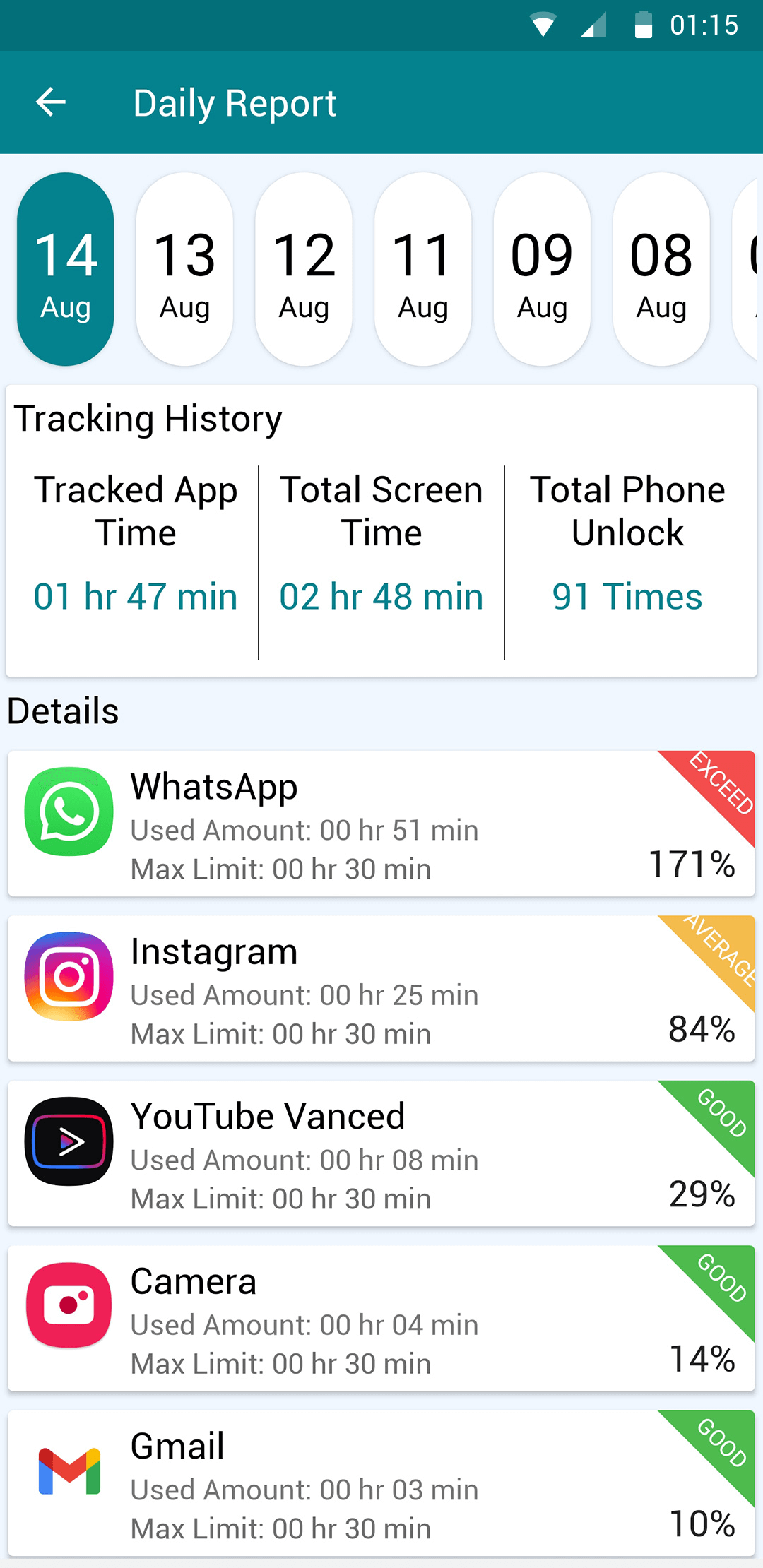
Clear History is exactly how it sounds like this option from the Social Fever app lets you clear history for today, the old one, or the App data. Doing so will result in not knowing the time you spent on each app or overall, throughout the day.

Allow Run in Background
Irrespective of the weightage or the functions, if any of the apps are running in the background, it will start draining your device’s battery. Though the concept of Social Fever is correct, in case those apps have been minimized or closed, app usage monitoring is still essential so that you can decide to flush them out or block the run-in-the-background access.
Above are the key points that will help you manage your time & not let these catchy & interesting applications consume your time on smartphones.
Check out the summary right here below:
- Alert notifications
- Eye & Ear health
- Water reminder
- Smartphone unlock details – How many times
- Total screen time
- Ear health (if you are listening to Music)
- Eye health (ideal time – not more than 30 minutes)
The above-enlisted perks will help you maintain a balance between your digital and real-life, thanks to the Social Fever app.
Since the app will save you so much time, try to reconnect with forgotten interests in your life to do something worthwhile, other than dodging your eyes into the smartphone.
Wrapping Up
Keeping yourself unplugged for a while feels good & I highly recommend it. However, these attention-catchy-apps & high quality graphics games don’t leave you alone. This is where you need a monitor that can set the limit for you to access every one of those apps installed on your Android smartphone. Letting you learn time management skills & how to manage your time effectively are something you will learn from Social Fever: Stop smartphone addiction.
A proven, powerful, & one-stop-solution to keep you away from your smartphone as well as encourage you to excel your hobbies & interests, Social Fever app is there for you to explore.
Next Read:
Is There An App That Reminds You To Drink Water And Stay Hydrated?
How You Can Keep Social Media Usage In Check








mariya jonsan
This is one of the best way for time management on android phones. Now a days user spent most of the time on mobile and using social media and all so this is one of the best way to manage it.