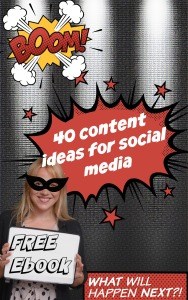My First eBook Day 1 How I created my eBook + Day 1 Stats
The Idea Yesterday I published my first eBook - 40 Content Ideas For Social Media! - The idea behind this eBook was taken from a content workshop I held a few months back. I also get asked frequently for Ideas on what people should post and finally I wrote a similar post a few month back '11 content ideas your audience will love' so half of the content was already there. The title isn't amazingly original there are plenty of blog posts and eBooks on the same topic. But the topic is popular and in demand.
Design
I am currently mid campaign to collect email addresses for my social media tips list and the campaign is labelled and branded as: Be a social media superhero so I decided to brand the eBook this way as well, since I am going to be running this campaign for 4-6 weeks or so depending on how successful it is.

Target Audience
I currently have a Twitter following of almost 5,000 on @Lucyshall and 1300 on @KentSocialMedia, Over 700 Likes on Facebook, the followers are mostly SME's, Freelancers, marketeers and freelancers, small business owners I have met previously through networking. I don't have the email data to match this social following. Therefore I wanted to target this following with the eBook to raise awareness of my personal brand and to build my email list. Thus helping my list building campaign.
I had written the content sometime ago, this is information I know so it didn't take long to write and add to. I then created a cover image using both Canva and Pic Monkey, Canva have the exact Kindle Cover download template dimensions and pic money have some really cool overlays and design elements. I used Clipping magic to crop my images backgrounds out and create a PNG file. (I don't have photoshop and I know most of you won't have unless you are in the design industries)
I used Powerpoint to create the actual book, I set the dimensions to Portrait so it would fit in with the shape of a cover and would work on kindle.
I then converted the completed ebook to a PDF for easy download and upload to the kindle publishing platform.
Marketing Phase 1 - Set up
I already have Mailchimp, Infusionsoft, Leadpages and a trusty wordpress website. So all I needed to do was put these elements together to make it easy to collect email addresses in exchange for the free eBook.
First I uploaded the PDF file to my wordpress media files and copied the link. I then went into leadpages and created a squeeze page I also have the wordpress leadpages plugin (for full info on how to create the perfect campaign - I really recommend james Francis 6 Figure Shortcut, it's easy to follow and understand!.. this was a life saver for me!) so the squeeze page shows in a subdomain of the website. Leadpages is really easy to use and very intuitive, I used the best template version I could find for my product and added it to my Mailchimp list. I do have Infusionsoft but I decided not to use it for this simple campaign. I added the wordpress media file download link to the instant download button as the URL so as soon as the data has been collected the customer gets an instant eBook download.
I also decided to use a Leadpages Thank you page to send people to after they had entered their opt in details.
I then uploaded the eBook and cover to Amazon Kindle to sell as another way to distribute the ebook.
Marketing Phase 2 - Promote
Set up to properly promote my eBook I decided that adding to facebook and twitter would be a good place to start. I created a lead generation Twitter card (twitter cards can be created in the twitter ad centre) I would say that my Twitter card was successful because I collected 10 email addresses from this campaign directly trough the card. - No competitors and all businesses. Plus it definitely sparked more engagement and there were also 3.56k impressions and 75 engagements, I spent £12 of the credit I already had in my ad account.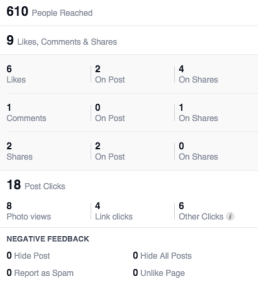
Facebook, on facebook I simply posted the image and link to the eBook squeeze page on day 1. But I will look at an ad campaign for this over the next few days. I will also make the creatives in Canva as it's easy to use.
< Here is a screen gab of the post's effectiveness >>>>>>
----------

Email Marketing List - I have a list of 185 contacts that I snapped on Infusionsoft over the past few months. You can't market to or add these people to a list without permission so I simply created a new list in mailchimp and sent them an email just saying Hi offering a direct link to the ebook and asking them to a. stay on the list or b opt out if they didn't want the free social media tips email, here is a screen grab and a link to that campaign: http://us7.campaign-archive1.com/?u=941bbe50f39f11d882e69437c&id=c65f14783e&e=
The stats so far since sending at 09:29am:
Open Rate: 32.2 %
Click Rate 5.5%
55 Opened
15 Clicks
12 Unique Clicks
7 unsubscribed
0 Complaints
14 Bounced
8 Cleaned
So basically of the 55 who opened the email only 7 unsubscribed! I am happy with that as they weren't expecting the email.
Feedback: I had a few responses too! One warning me of typos! - There are 2!
And a few others thanking me or recommending me to colleagues.
So overall I had 68 new subscribers to my email marketing list in 24 hours, I am happy with this. I would probably aim for this per week for the next few weeks until I launch my second eBook. I also gained new twitter and facebook followers.
Mistakes and things to learn from!
One thing i've learned it to check and double check your content! This version had 2 very noticeable typos! Not spelling mistakes but typos. I am going to make some changes to this version and re upload it.
I was also accused of copying someone else! My title was similar to theirs - that's it! - There are: About 51,100,000 results (0.55 seconds) on Google for the search term content ideas for social media! What I learned is that when you do something creative and great that you will get unwanted attention from competitors as they become more and more threatened by you! I actually like this! It shows you are doing a great job!
I will make another update on this over the next couple of weeks!
Is there something you think I could have done better?
Is there anything I can go into more detail on for you? - It really is so dead easy! Any one can do it - Including YOU!
For a full list of resources you can join my social media tips list here: