7 Tips to Create an Efficient Social Media Workflow [Templates]
Hootsuite
MAY 1, 2023
Bonus: Download our bundle of free customizable social media workflow templates and set up a clear approval process for your team in minutes. This also allows you to make more informed decisions regarding future content strategies. Post promotion: Implementing paid and organic strategies to boost posts.




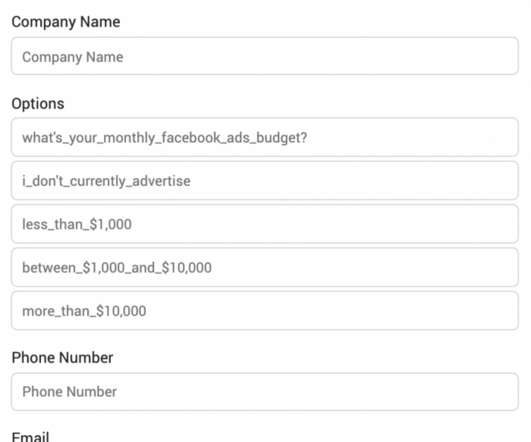
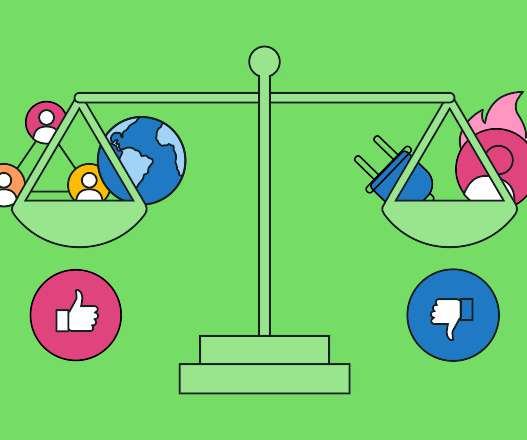
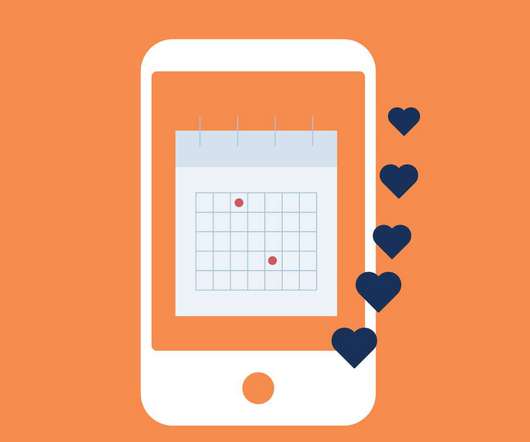


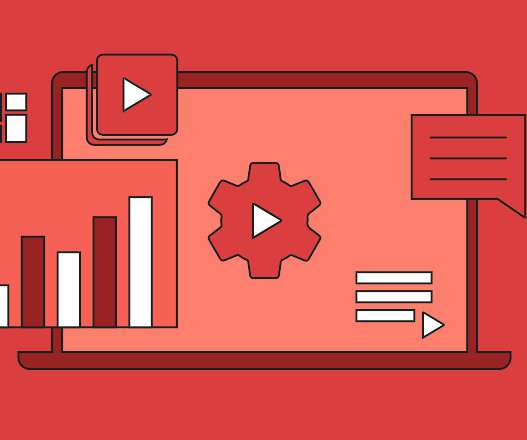





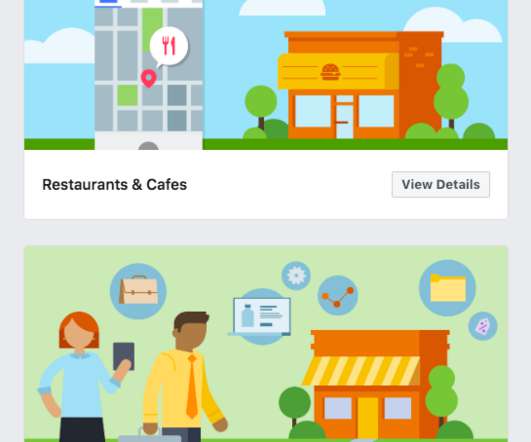


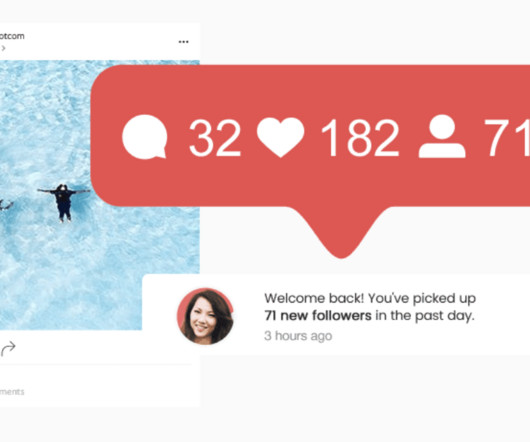





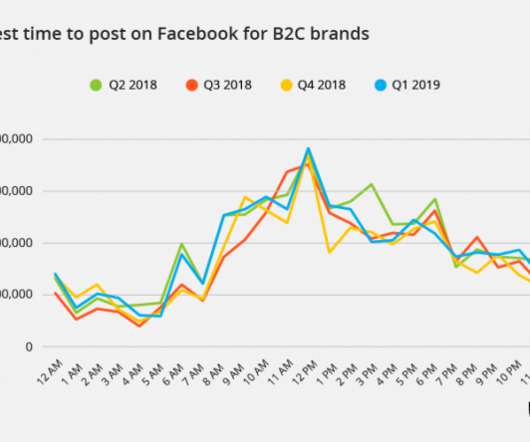
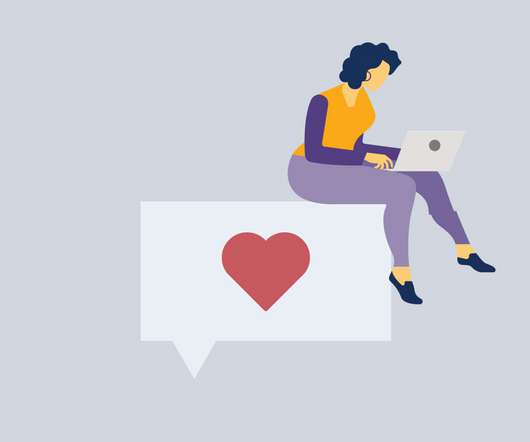

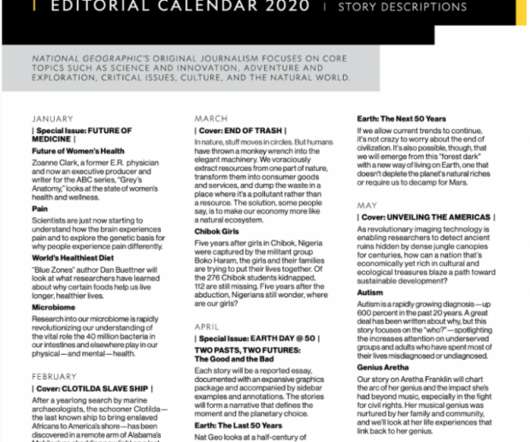













Let's personalize your content