Protecting Your Online Privacy: How to Keep Your Online Activity Private from Pirates, Hackers and Marketers
Techipedia: Tamar Weinberg
SEPTEMBER 11, 2012
The recent proliferation of social media networks has increased awareness of online privacy issues. On the surface, some may feel that online privacy is only a concern for those attempting to hide their internet activities. Online privacy is an issue that impacts ALL of us. Avira, AVG and Microsoft Security Essentials.


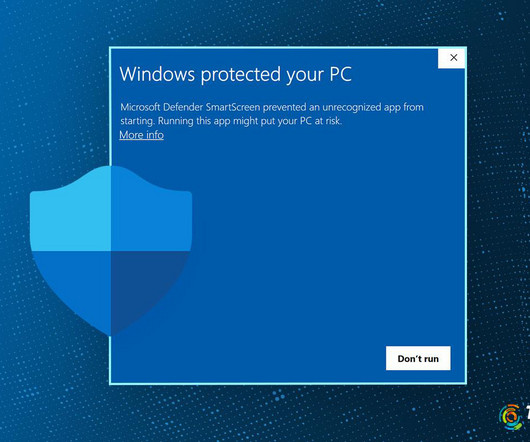
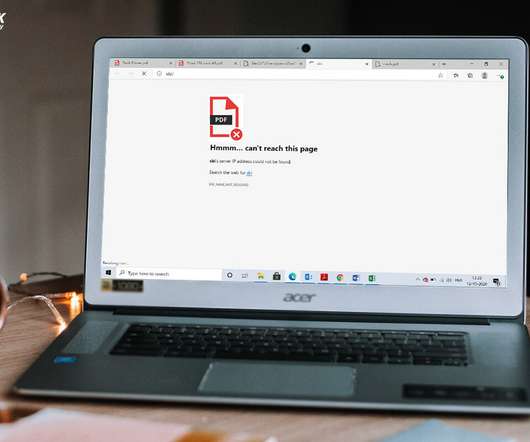

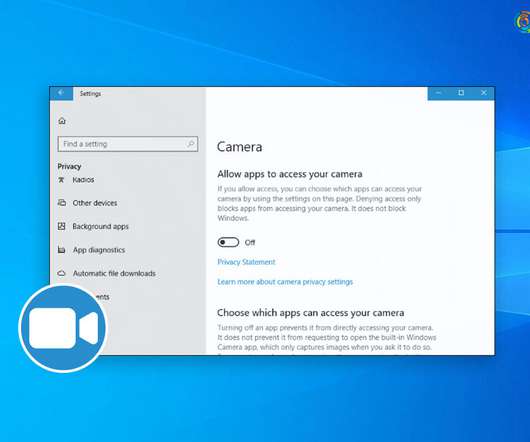
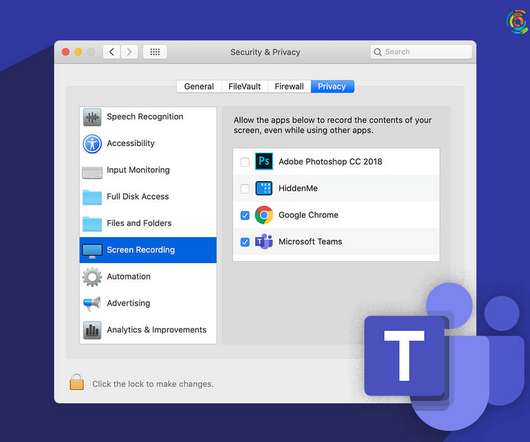




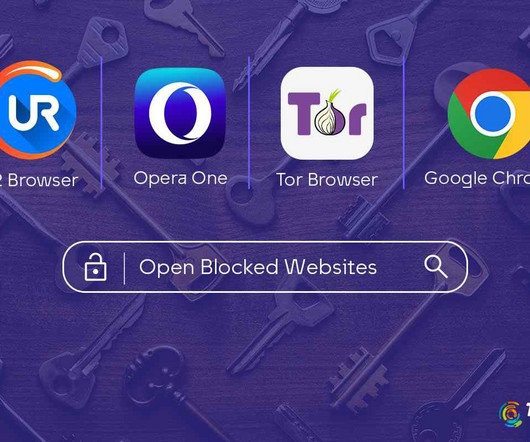












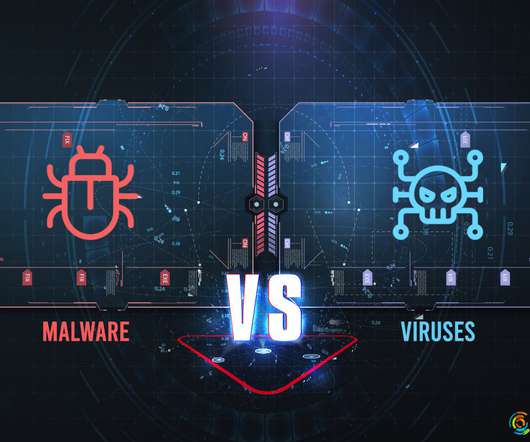
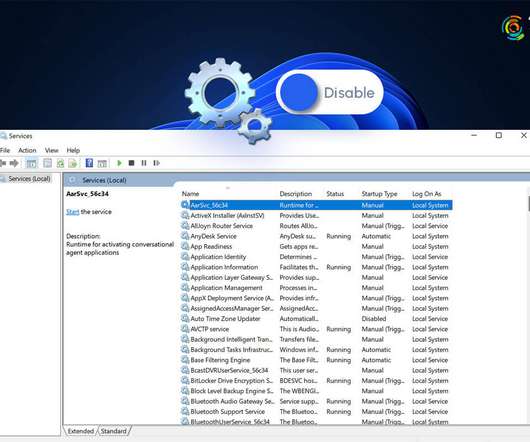


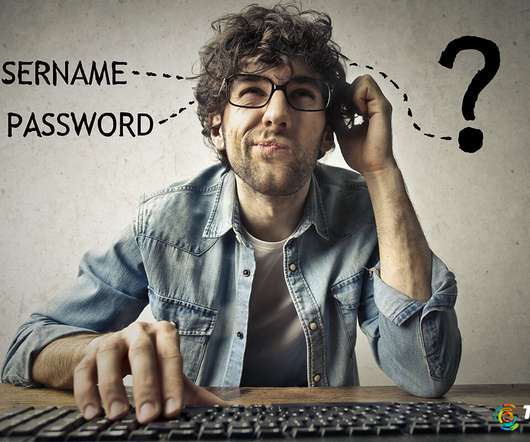
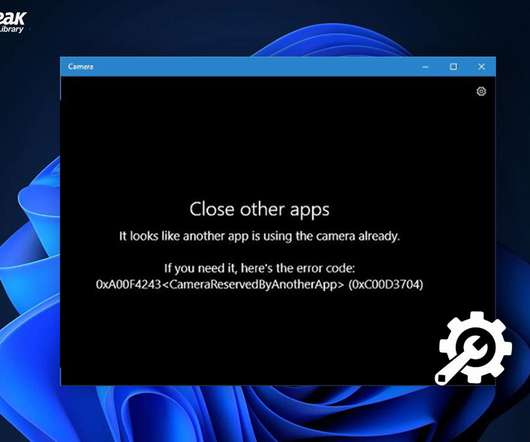
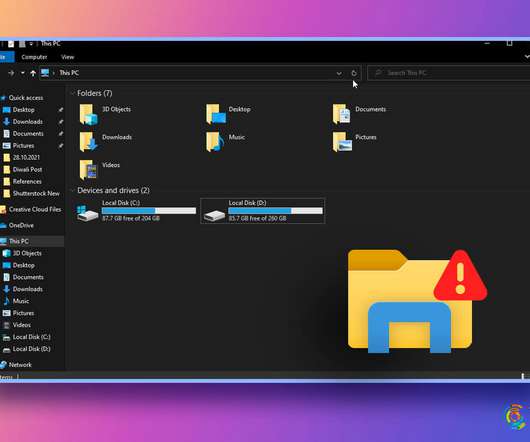





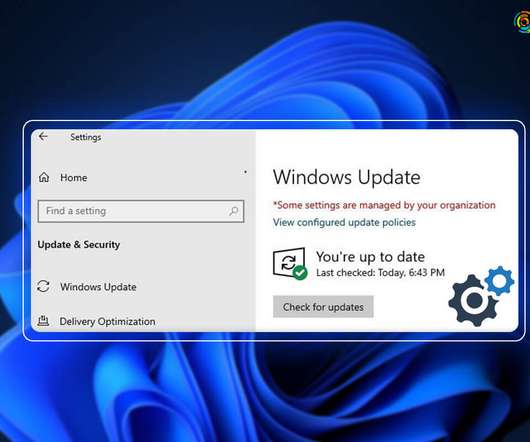





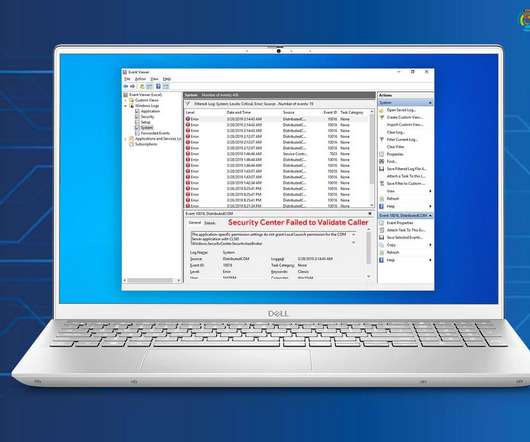








Let's personalize your content