How To Restore WhatsApp Backup from Google Drive to iPhone
BeingOptimist
JUNE 2, 2022
Because Android users primarily utilize Google Drive, most iPhone users find it challenging to restore WhatsApp backups to their iPhones. However, if you are moving from an Android smartphone to a new iPhone, you will want all of your old WhatsApp data to be accessible on the iPhone. Let’s get going!







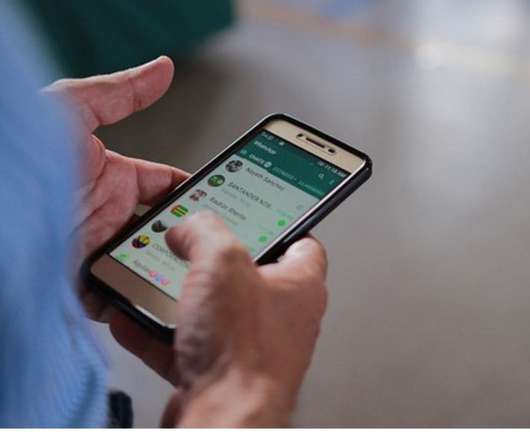













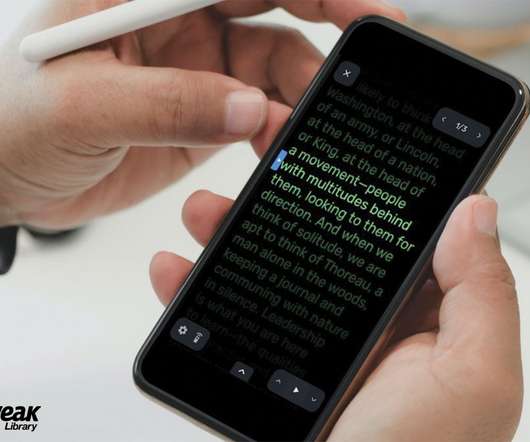
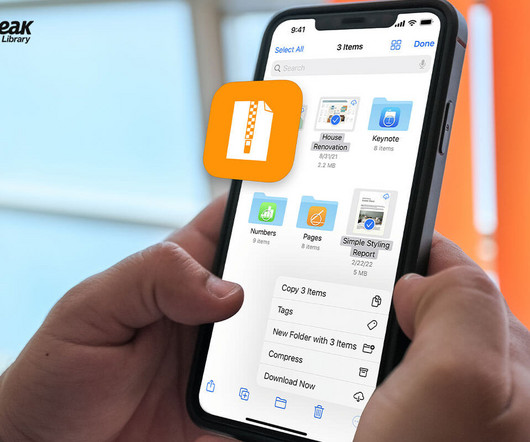




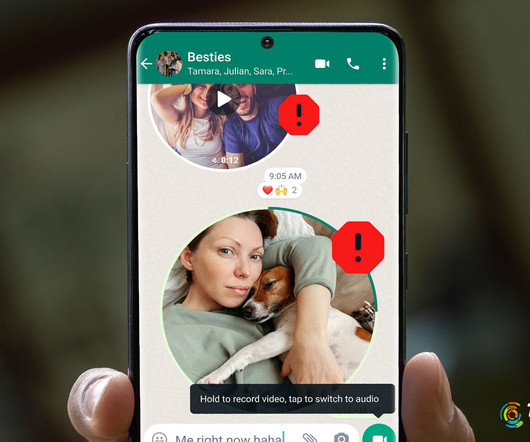






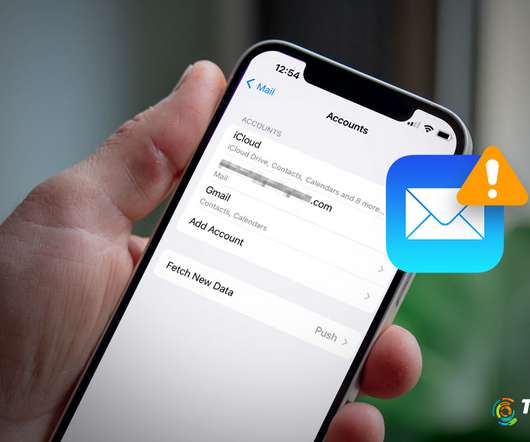













Let's personalize your content