Social Media Lawsuits Protect Yourself From Them | Guest Posts.
Convince & Convert
JULY 21, 2010
Download Michael’s presentation here. Have you read the Terms link provided by Facebook, Twitter or YouTube? Did your content creator (photographer, writer, designer) give you permission to post their work on Facebook or YouTube and hand over their control to Mark Zuckerberg? Read the fine print.





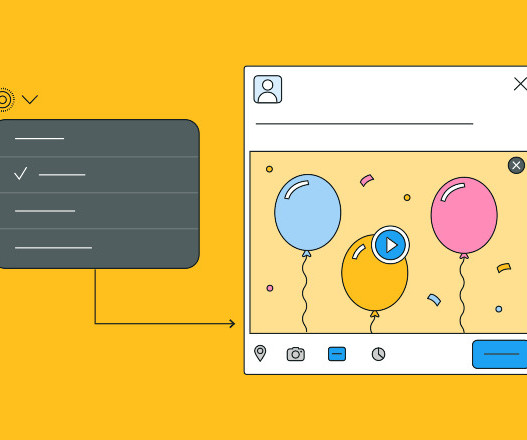






Let's personalize your content