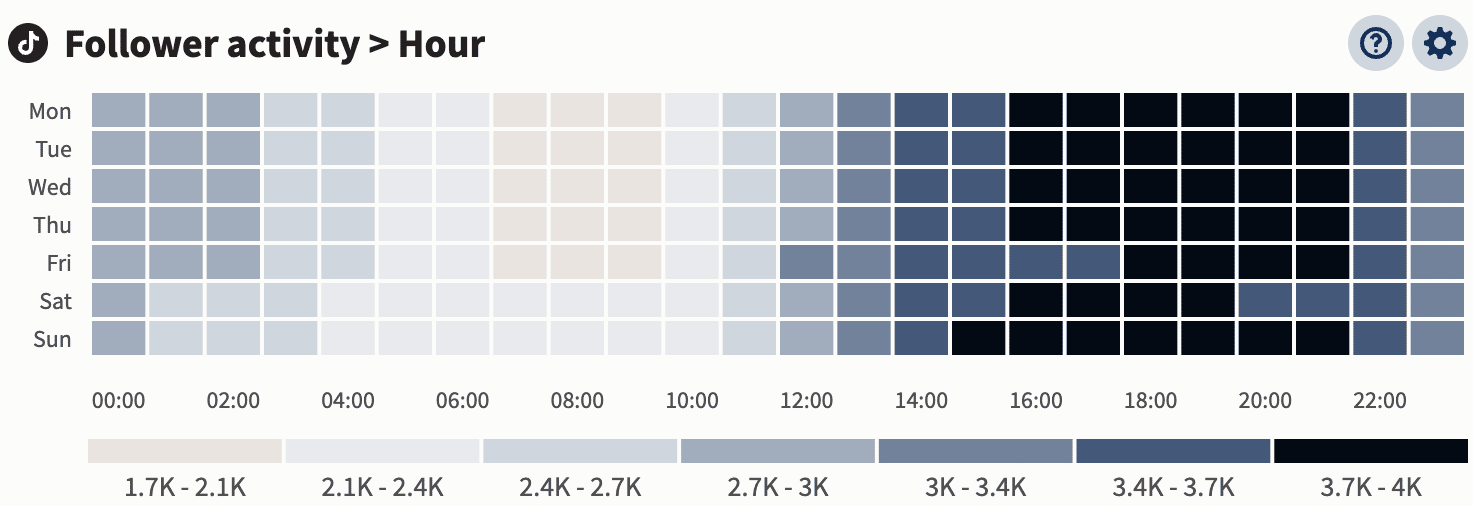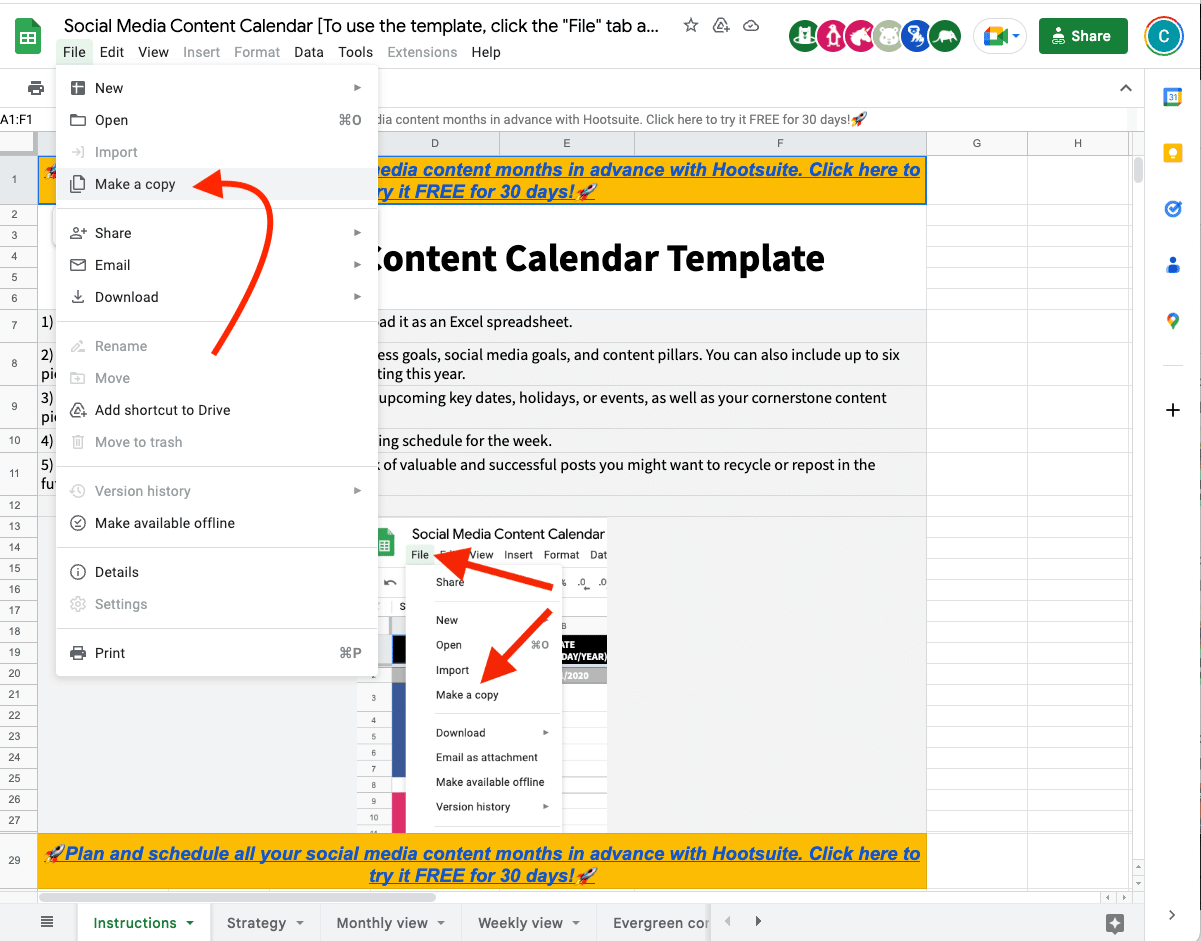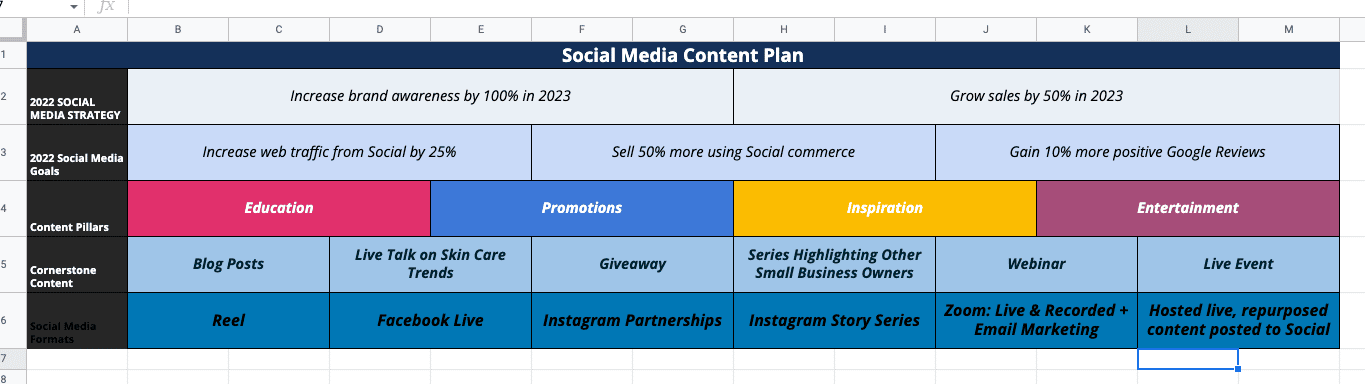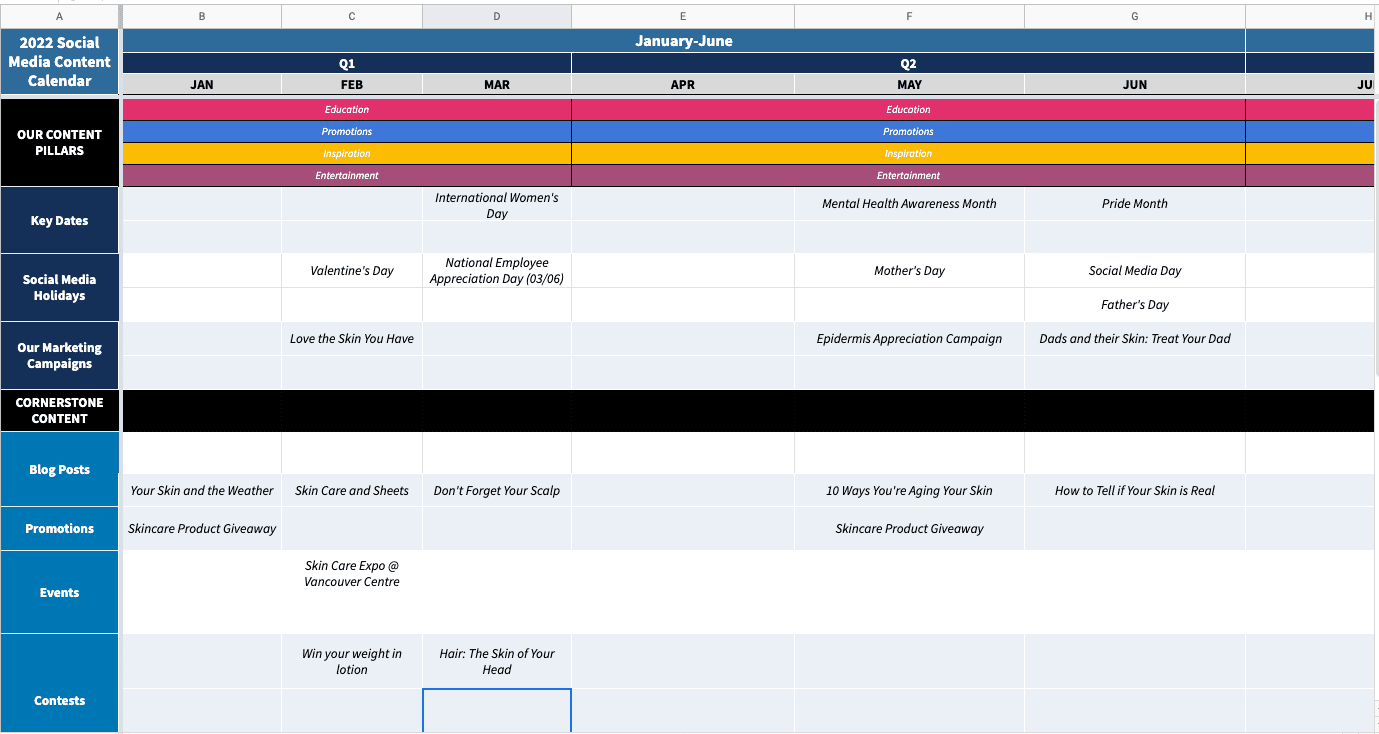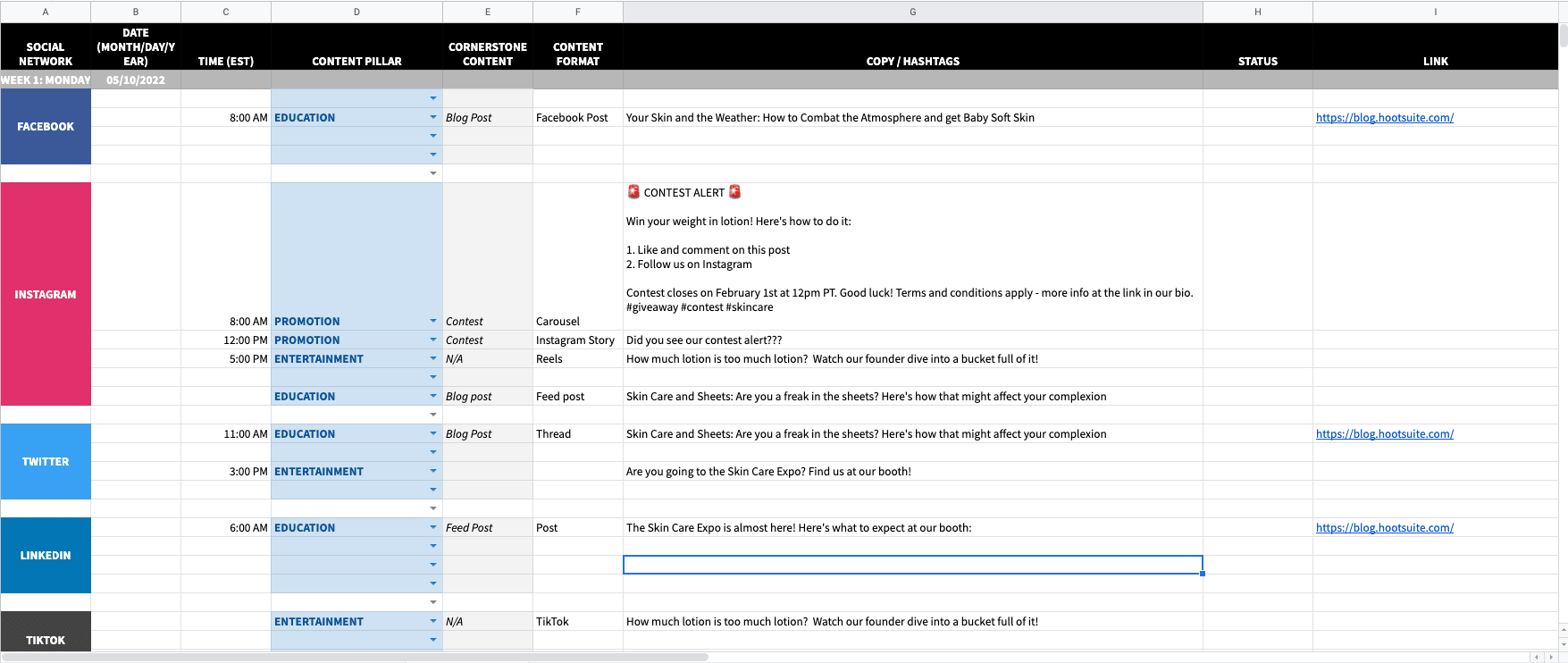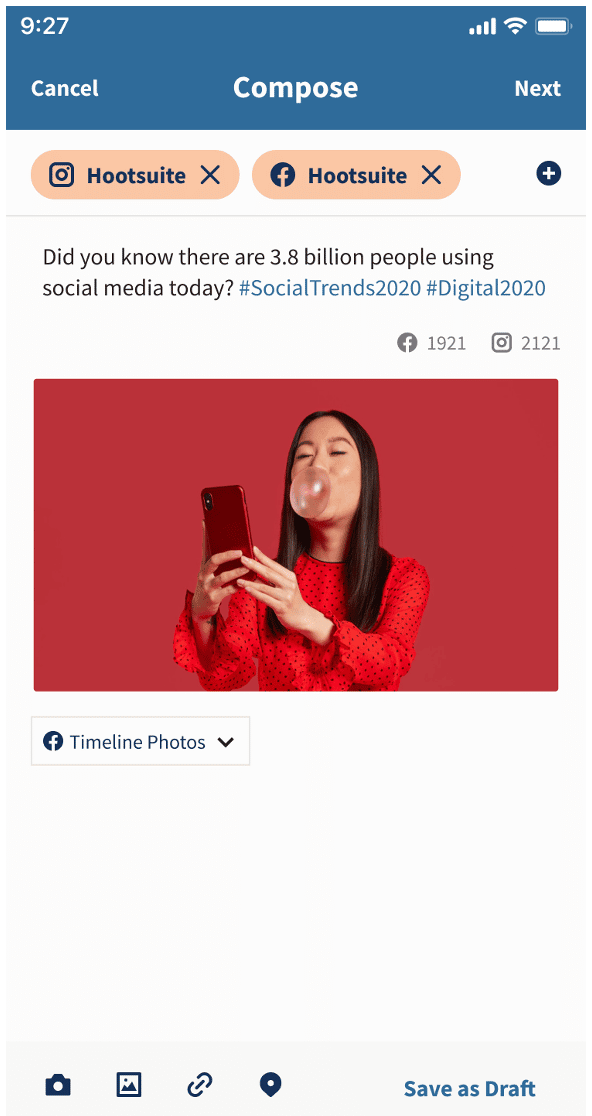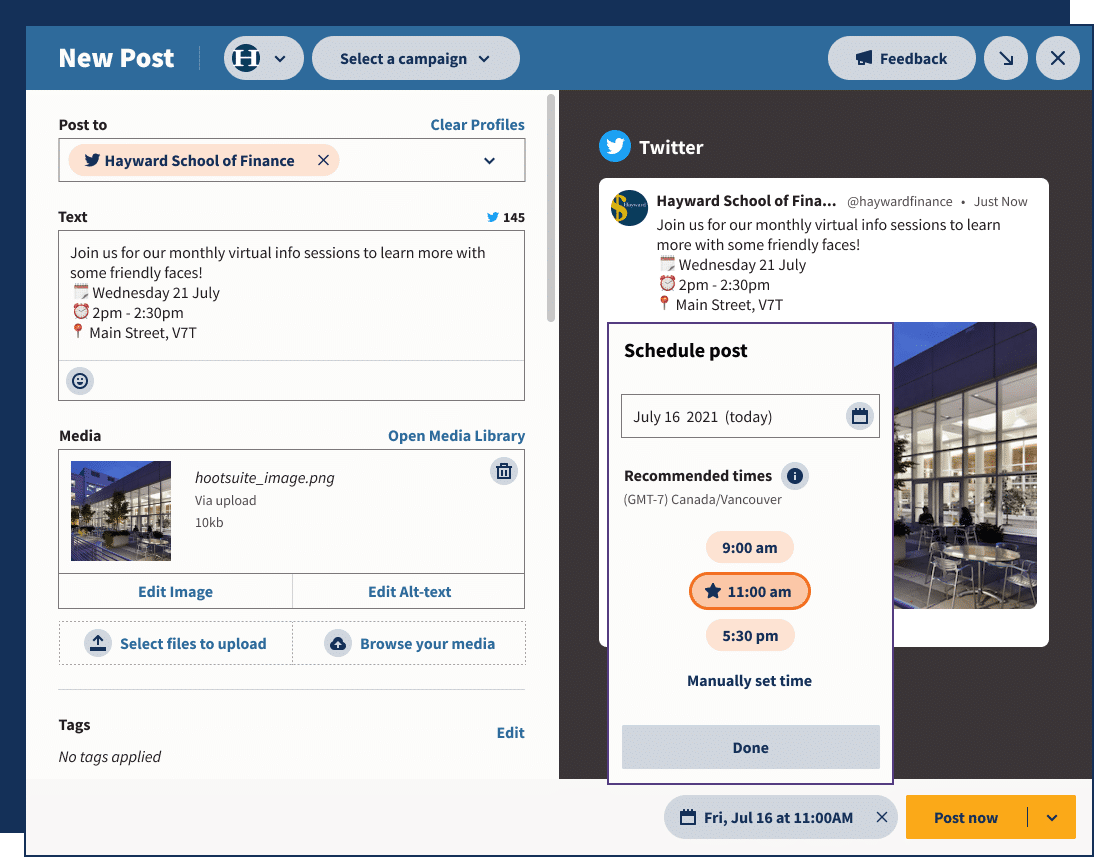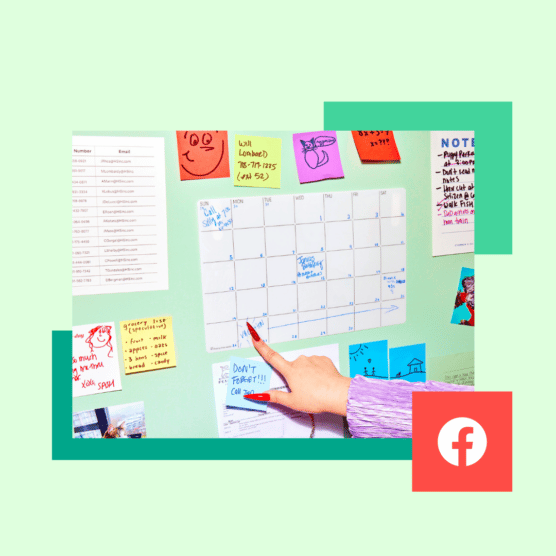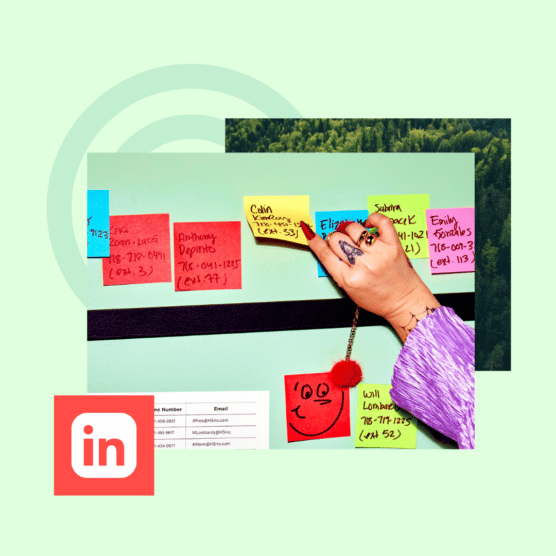Have you thought about the strategy behind your social media posting schedule lately? No? You don’t fall asleep wondering when your audience is online? Luckily for you, we do.
You can have the world’s most superb social media content strategy, but what’s the point if you aren’t posting your content when your target audience will see it?
This article will answer why schedule social media posts first and tell you everything you need to know for the best social media posting schedule for your business.
If a tree falls in the woods and no one is around, does it make a noise? In terms of social media, the answer is no. If you schedule your posts to go out into the void when no one’s there to witness them, they’ll fall flat. And they’ll fall with a whimper, not a bang.
Mixed metaphors aside, your frequency and timing matter for optimal success. A schedule for posting on social media will keep you organized and ensure you create content in advance for all your upcoming social media marketing campaigns.
But there isn’t a “one size fits all” perfect schedule. Your social posts’ ideal frequency and timing will depend on your audience and industry, among other things.
If you follow the prompts below, you’ll find your ideal times to post on social media. At the end, you’ll have a wham-bam complete plan for social media domination!
Find out when your audience is online
First, you’ve got to know when your audience is online.
The easiest way by far is to use Hootsuite to check when your followers are online. In your analytics dashboard, Hootsuite will tell you when the best time to post is according to your follower data.
And you can even break down follower activity by the hour.
Source: Hootsuite
There’s another simple way to see when your Facebook followers are online. Head to your Insights. Navigate to the Posts Menu. Then, click on When Your Fans are Online.
This will generate a report showing you a graph of data for one week. You can get more granular, narrowing down your data to the day.
Plan how often to post
Whenever content doesn’t perform well, many people are quick to blame “the algorithm.” And as much as sometimes content flops simply because it’s not great, algorithms do play an important role in what your audience sees on social media.
Every social platform has its own algorithm, which is a fancy word for “a system that aims to understand what its users want, and then delivers that to their screens.”
How often you post is one of the factors that algorithms use to assess and distribute your content. Here are some best practices broken out by social platform.
In June 2021, Instagram CEO Adam Mosseri confirmed that posting two posts a week and two Stories per day is a best practice for success. We haven’t seen an update on posting frequency from Mosseri since then, but keep an eye on your analytics, as your data will give you insight into the continued effectiveness of this strategy.
TikTok
TikTok recommends posting at least once a day and up to four times a day for best results. Once a day doesn’t sound like a lot… until you realize that’s basically conceptualizing, scripting, shooting, and editing what used to be a TV commercial every single day.
@hustlewithshan Here’s how often you should be posting to grow as a beginner 👀 #socialmediamarketingtips #contentcreatortips #makemoneyontiktok #smallbizgrowth #howtodoaffiliatemarketing #digitalmarketingtips #millionairemindset2022 #howtogoviral #tiktokgrowthtips
Try not to stress if this is too much. Instead of attempting to run your own TV station by posting four times a day, take it slow and steady.
Consistent posting over long periods is better than posting a ton, getting burnt out, and deleting your TikTok. You can always ramp up content production as your TikTok following grows and you gain more resources.
For Facebook, recency is a top algorithm factor. Newer posts are always given more weight, even when combined with other ranking factors. It’s especially important to know when your target audience is on Facebook and post accordingly.
Need a little help figuring out how often to post on each network? Here’s a quick guide based on our research:
- On Instagram, post between 3 and 7 times per week.
- On Facebook, post between 1 and 2 times a day.
- On Twitter, post between 1 and 5 Tweets a day.
- On LinkedIn, post between 1 and 5 times a day.
- On TikTok, post between 1 and 4 times a day.
For more info on algorithms, check out our detailed posts for each social platform:
- Instagram algorithm guide
- Twitter algorithm guide
- Facebook algorithm guide
- YouTube algorithm guide
- TikTok algorithm guide
- LinkedIn algorithm guide
Build out your calendar
Is there anything more beautiful than an organized, full calendar? Building out your content calendar will save you time and stress. Plus, it can give you a large-scale perspective on your overall strategy.
When you take a step back and look at your calendar, make sure you’ve included content that supports your long-term social goals. And be sure to either include or hold space for seasonal, temporary, and trend-influenced posts.
With Hootsuite, planning, building out, and scheduling your calendar is a breeze. And for those busy social media managers of multiple brands, it’s a great tool for staying organized.
There is nothing worse than accidentally posting content for your beer brand to your charity non-profit’s page. But with a social media planning tool that shows you what’s on the schedule, you’ll never have to worry about publishing a photo of clinking bottles to your children’s hospital fundraiser campaign.
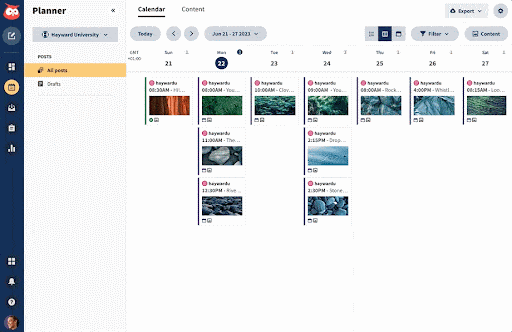
Source: Hootsuite
Build out your calendar with all of your regularly scheduled content, plus any seasonal and ongoing campaigns. If you’re planning multiple campaigns, you’ll want to check out the Hootsuite campaign planning tool.
https://www.youtube.com/watch?v=qlI4GY-RHyA&feature=emb_imp_woyt
Review and adjust
Once you can take a step back and look at your week, month, or year at a glance, you can review and adjust. Look at your calendar and ask yourself, is there a clear through line? Does the content flow? Will this engage my audience?
You’ll want to compare your future plans with your past data. What performs well historically? Be sure to pepper in proven-to-engage content with content you would like to experiment with. When you look at your calendar, pay attention to the percentage of new ideas vs. tried and tested content.
Social media posting schedule template
OK, so you know what you’re going to post about from your social content strategy. You now also know how to find the best times to post on social media for your audience. And you know that scheduling software (like Hootsuite) can automate your workload and keep you organized.
Now, how do you make it all happen? It’s time to create a social media posting schedule that works for your business.
Download our free social media posting schedule template. Built for Google Sheets, you can easily edit it and use it to collaborate with your team members. You can get started with this time-saving tool in three easy steps.
Step 1: Sign up
Once you click that magical link above, you’ll be taken to a sign-up page where we’ll gather some basic information from you.
Step 2: Make a copy
The file is going to open as a read-only Google Sheet. Click File, then Make a copy to create your own editable version of the Sheet that will be stored in your Google account.
Step 3: Fill it out
Within the Sheet, you’ll see tabs along the bottom row for Strategy, Monthly view, Weekly view, and Evergreen content library. You can use them for the following:
Strategy
Note your business goals, social media goals, and content pillars. You can also include up to six pieces of cornerstone content that you’ll promote this year.
You can use this section to ensure your content falls under a pillar and fits within your overall strategy. These are like the guardrails that will keep you in line.
Monthly View
Get an overview of upcoming key dates, holidays, or events, plus your cornerstone content pieces and the tactics you’ll be using to support. Your monthly view shows you how you’re going to execute your strategy.
You can use the monthly view to get a big-picture idea of your tactics and as a way to generate ideas for your weekly content production.
Weekly view
Plan out your exact posting schedule for the week. You will want to fill this out in advance, so you know what kind of content you’ll be posting each week. You can duplicate this tab for each new week, and, once you’ve published your content, you can either delete or hide your tab.
Evergreen content library
Keep track of valuable and successful posts you might want to recycle or repost in the future. This tab is great for those days when you just can’t think of content to post.
Edit the template so that it works for you. This social media posting schedule for businesses is easily adjusted. For example, you might not be on Twitter, so delete rows 14-17 from your Weekly view. Make it your own!
One of Hootsuite’s big selling features is its ability to schedule social media posts. You can schedule all of your posts from one platform individually or in bulk and then set them to publish when you’re nowhere near your computer. It’s no wonder Hootsuite’s a beloved social media posting schedule app for creators and marketers alike… or so we’ve heard.
Schedule a post using Composer
1. Go to Composer. Here, you can schedule your tweets, posts, stories, and pins.
For more on the individual platforms, see below:
- More on scheduling Instagram Stories
- More on scheduling Instagram posts
- More on scheduling tweets
- More on scheduling Facebook posts
- How to schedule YouTube content
- Using Hootsuite to schedule Pinterest content
2. Create your content and click Next.
3. Click Schedule for later and select a date and time in the calendar icon.
4. Click Done, and Schedule.
Bulk schedule posts
The Bulk Composer allows you to save time and effort by mass uploading, editing, and scheduling hundreds of posts at once. Bulk scheduling your posts is an easy win for content creators and marketing managers who work with multiple brands.
Try Hootsuite for free. You can cancel anytime.
When it comes to making social media scheduling easier, there are several ways we can help. But there is no substitute for having the right tools for the job. Once you’ve had a look at the tips below, check out our in-depth guide to the best social media scheduling tools!
Find a balance
You know how airplanes tell you to put your own oxygen mask on first before helping others? It’s kind of the same thing with managing your social media schedule. You can’t push yourself past your limits because then you’ll burn out.
The best thing you can do for your social media strategy is to take care of yourself first. Go at your own pace. Your accounts need you to be the best person on the job, and that means balance and self-care.
Use Best Time to Publish
Hootsuite’s Best Time to Publish feature, found under Analytics, analyzes your past performance to show you data for the best times to post on each of your social platforms.
But there’s no “best” time to publish for everything, so this tool goes one step further than the rest and breaks down different suggested times for three key goals:
- Building awareness
- Increasing engagement
- Driving traffic
This allows you to map each piece of content to business goals and optimize your scheduling for maximum ROI.
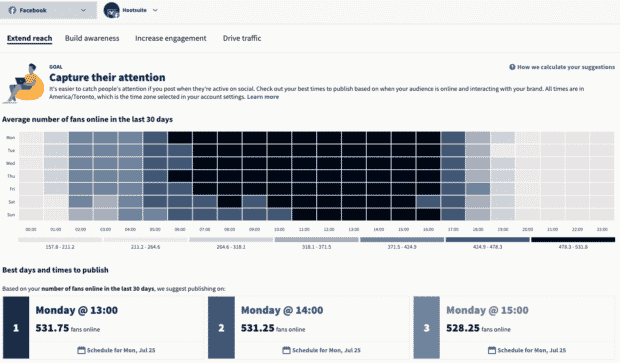
Start your 30-day free Hootsuite trial now
Try Hootsuite Social Advertising
With Hootsuite Social Advertising, you can manage your paid content right alongside organic. Besides saving time for scheduling, you’ll get the full picture of your social media results with unified analytics and ROI reporting.
After all, your paid and organic content are working toward the same goal. So, there’s no need to have them siloed as many other scheduling platforms do. By seeing the results of your paid campaigns and organic content together, you can make informed decisions and quick edits to active campaigns.
https://www.youtube.com/watch?v=IwFR07iFSl8&t=2s
Explore Composer’s many features
Besides simply scheduling posts individually or in bulk, Hootsuite Composer has an array of features you’ll find useful. Be sure to spend some time exploring the tool.
For example, you have the ability to duplicate and adjust posts for each platform. That way, you can copy a Facebook post to Instagram, then adjust it for that audience without completely redoing your work.
You can also export scheduled or past-scheduled posts for your records and even into your Google calendar, so you know what’s going on at all times.
Save time managing your social media presence with Hootsuite. From a single dashboard you can publish and schedule posts, find relevant conversions, engage the audience, measure results, and more. Try it free today.
With files from Michelle Martin
Do it better with Hootsuite, the all-in-one social media tool. Stay on top of things, grow, and beat the competition.
Free 30-Day Trial