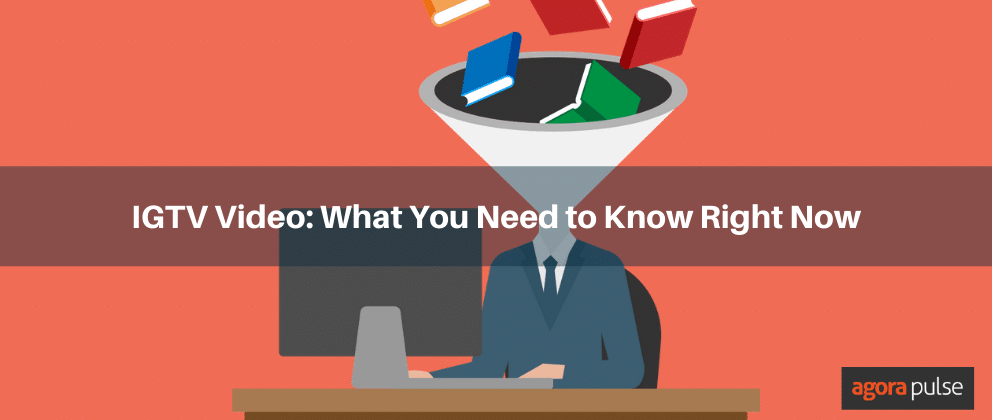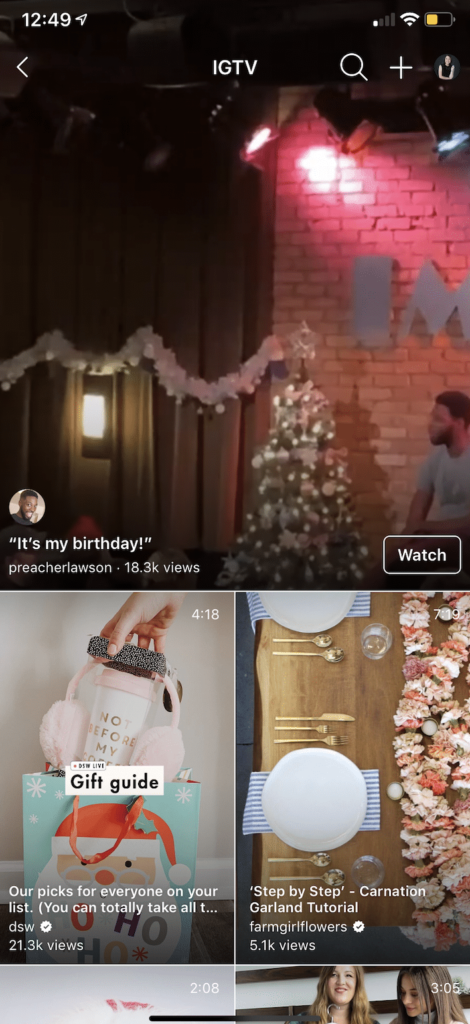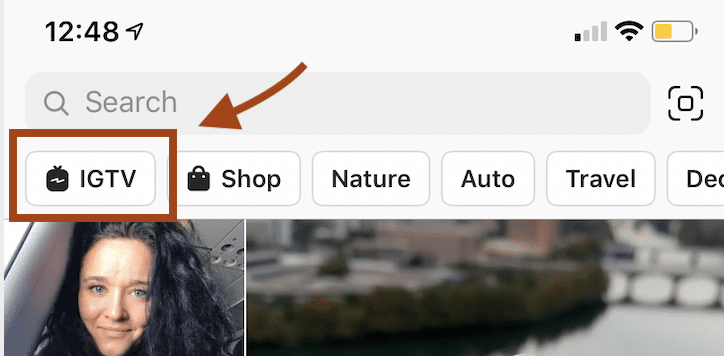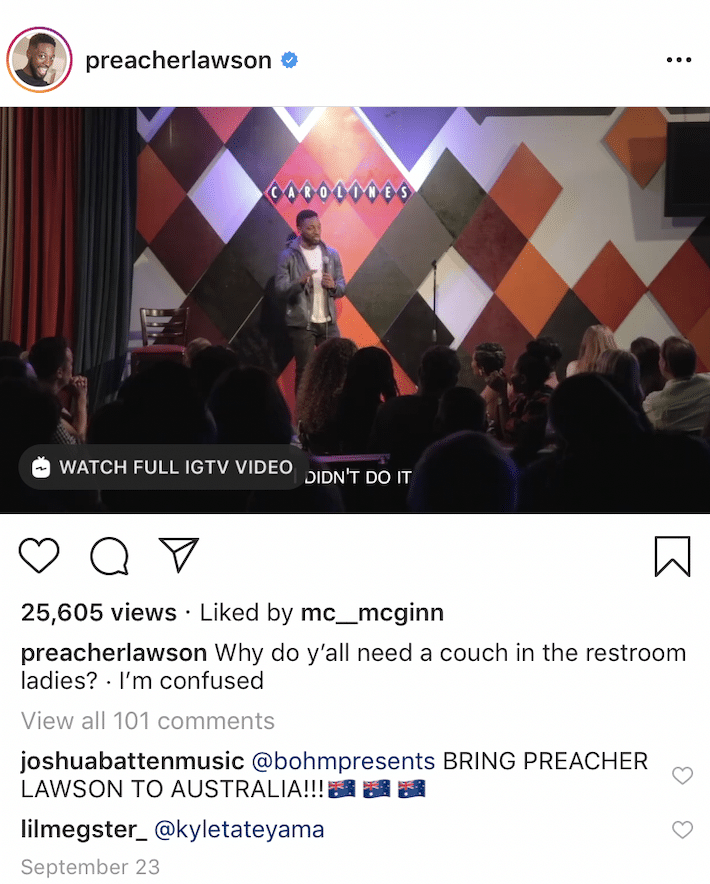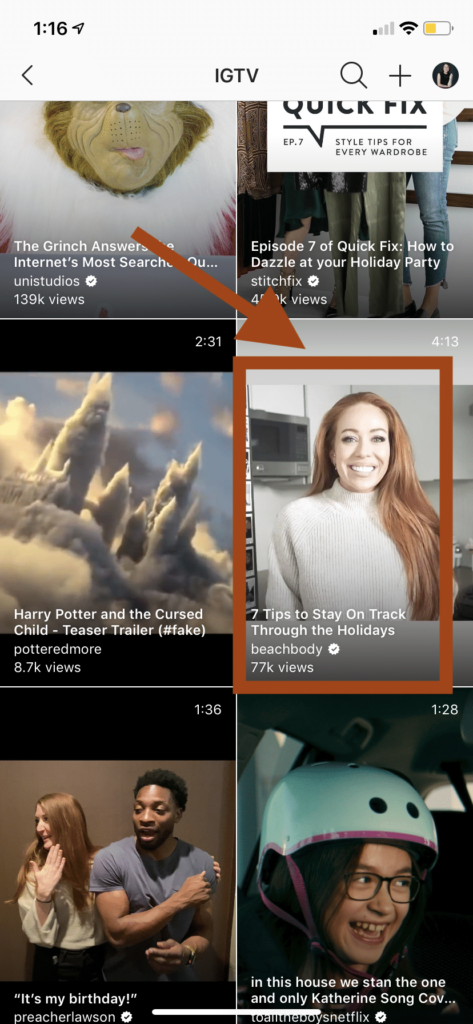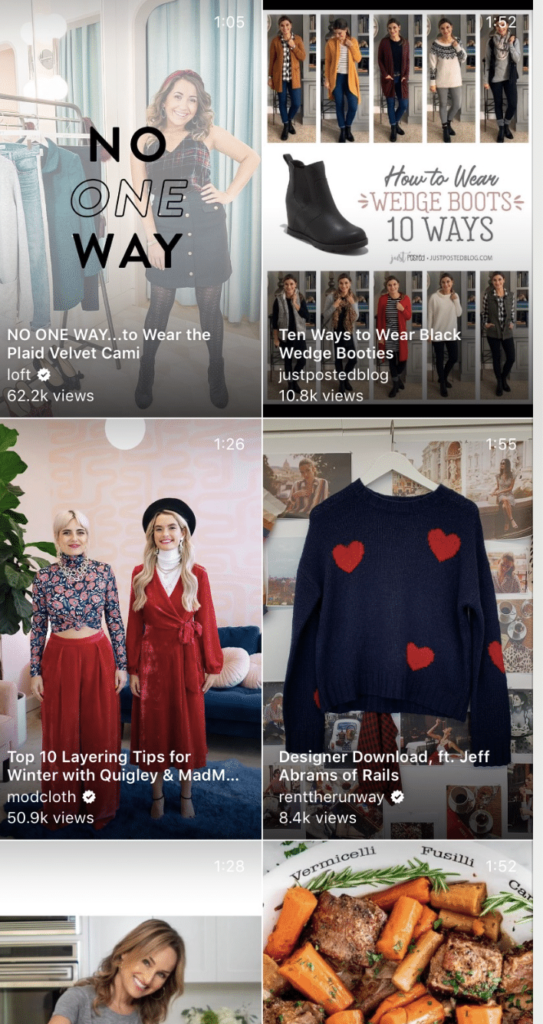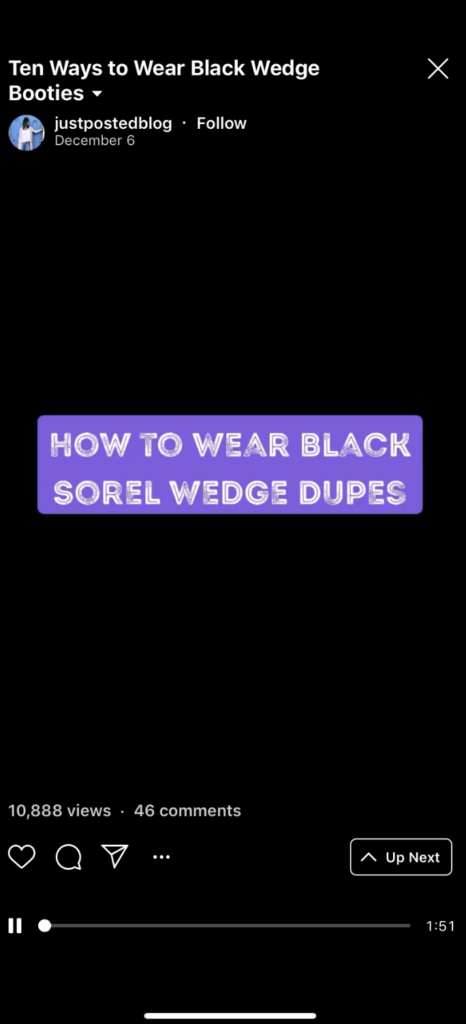Should social media managers and agencies be using IGTV (Instagram TV)? Depends on who you ask. Reports of its success (or failure) are conflicting. Here’s what you need to know.
Instagram is one of the hottest social media platform around. After all, brands on Instagram see about 10x more engagement than they do on Facebook, and 80% of users follow at least one brand on the platform.
But there have always been a few limitations to the platform that stumped brands. One of the biggest was the 60-second video time limit, forcing brands to trim video content down to a minute or less.
IGTV is Instagram’s solution to this problem. Though it was met with a lot of enthusiasm from brands at first, it has struggled to gain some momentum.
In this post, we’re going to look at everything business owners and marketers need to know about IGTV videos, including what the platform is, whether it’s worth it, and best practices you can use to maximize your results if you decide it’s right for you.
Related Posts:
8 Great Examples of Instagram Live Collaborations
4 Tips for Businesses Using Instagram Live Video
What Is IGTV?
IGTV is a sister-app of Instagram that is a mobile-only platform focusing on mobile-first (read: vertical) video. It’s designed to be like a mobile version of a television, with video constantly playing while you switch through the “channels” (i.e., profiles of other users) so that you have a continuous viewing experiment.
IGTV is technically a standalone app, but it’s heavily integrated within Instagram, too.
If someone shares a IGTV video in an Instagram feed, it’ll share the first 60 seconds. (IGTV’s icon used to be on the home screen, but it was recently deleted.)
Users can click to watch the full-length video on IGTV. Also, an IGTV tab in the Explore section lets you preview the first minute of long-form videos and then click to keep watching.
Instagram is clearly driving to send more traffic from one app to the other.
Is IGTV Worth It?
IGTV has not taken off the way that Instagram had hoped. That much is clear. It’s hardly the next YouTube, which is what the platform was almost certainly counting on.
It is having a hard time getting people to download, keep, and use the app.
Right now, the majority of views are being driven directly from viewers on Instagram who happen to follow an account who shares a long-form video they want to see. The number of users who open up the app on their own to browse is much less significant in size.
This was, of course, a bit of a shock on principle.
Instagram is a highly adored app. Most of its features are typically met with astounding enthusiasm. Just look at how Instagram took a Snapchat feature, created Stories, and changed the game of social.
IGTV is stumbling … but that’s ok. It doesn’t mean that it’s not worth it; in fact, I’d argue that the opposite is true. The platform is gaining some traction.
While it doesn’t have record-high numbers like Instagram itself, interested, engaged audiences are being driven to the platform. So, this is an opportunity where you can share more long-form content. It’s a great chance to share more information, create education videos and tutorials, and go more in-depth. The potential to offer value to an interested audience is here, and that’s worth paying attention to.
Four Strategies to Drive Results with IGTV
IGTV video can help you connect with your target audience in new ways. That’s always a good thing.
To help your IGTV campaigns go as far as they can, follow these four best practices to increase your views and engagement.
1. Share the preview video on Instagram
Always, always share a preview video on Instagram, and encourage users to watch the full video on IGTV. I can’t stress how important this is.
First, this will give you extra content for your Instagram feed. That’s already a bonus because it can be downright exhausting trying to create a full social calendar (as we all know).
But even more importantly, this is how you get users’ attention. You have the preview of the video, and when people pause to watch for two seconds, they get sucked in. That’s a lot more effective than hoping people see a notification and click!
2. Create strong video titles
IGTV’s layout got an update recently, and the home screen is now a grid of videos instead of the channel-approach layout. As a user, you can scroll through video title pages to find what catches your interest, which in turn puts enormous importance on the titles that you choose to give your videos.
You want your video’s title to clearly explain what the video is about.
If possible, you’re going to want to convey to users why they should watch it or to highlight the value proposition if there is one. The title also needs to catch users’ attention.
The video highlighted above has a great title: 7 Tips to Stay On Track Through the Holidays. You know exactly what you get if you click to watch, and that increases the likelihood that you do so.
Choose short, snappy titles just like you would if you were uploading a video on YouTube or writing a blog post. They matter just as much here.
3. Don’t max out the clock just because you can
If you look at this screen, you’ll notice one thing: the video timestamps aren’t actually all that big. In fact, they all clock in under two minutes.
You can have up to 10 minutes of video time on IGTV. If you’re a larger brand who has been verified, you can have up to 60 minutes. In 90% of cases, however, you shouldn’t go anywhere close to your full allotment.
You want people to finish your videos in full. That means using only the time you need to get your point across. Don’t max out the clock just because you can. Keep your videos short and to the point … You’ll have a much easier time keeping your audience engaged across the board.
When in doubt, run tests. Try content around two minutes, and if it does well, stretch it to three or four minutes. See how long you can keep audiences engaged and excited.
4. Consider creating educational content
You can share so many different types of video content you can share on IGTV. Brand building through storytelling is a great option, but one strategy to really shoot for on IGTV is educational content.
In many cases, educational content can struggle on Instagram because of that minute time limit. If you have anything that takes any longer, it was automatically ruled out, or you’d need to have a series of videos. That makes IGTV an excellent platform to share tutorials, answer Q&As in-depth, and offer information that your target audience might need.
In Conclusion
IGTV may not have been the booming initial success Instagram had thought, but there’s still incredible value that you can obtain from the platform. The key is to create the types of content that your specific audience wants to use, optimizing it into different video series, and then.
* * *
Sign up now for a FREE demo.