How To Add Notes/Comments To PDF Document
Tweaklibrary
NOVEMBER 5, 2023
Adding notes to a PDF document can significantly enhance your study or work experience. It allows you to annotate and highlight important points, jot down your thoughts, and even create a summary within the document itself. This not only makes studying or working more efficient but also makes revisiting the document effortless.


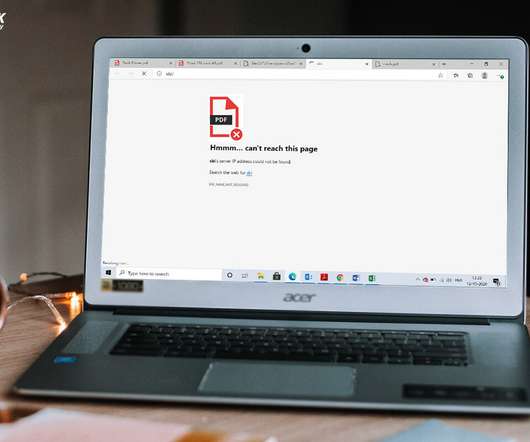
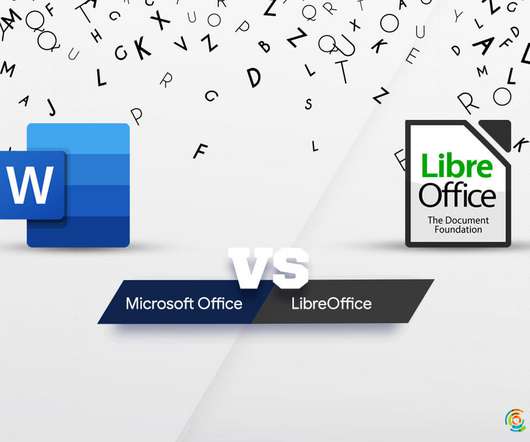


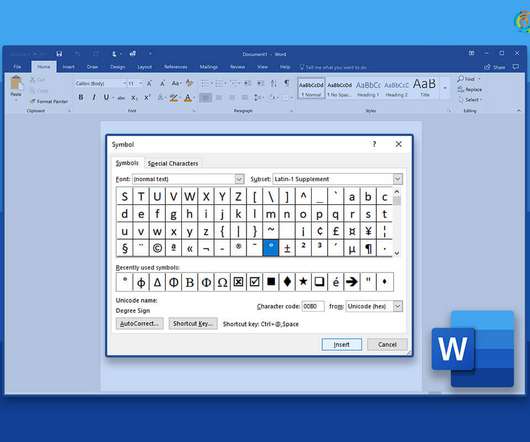


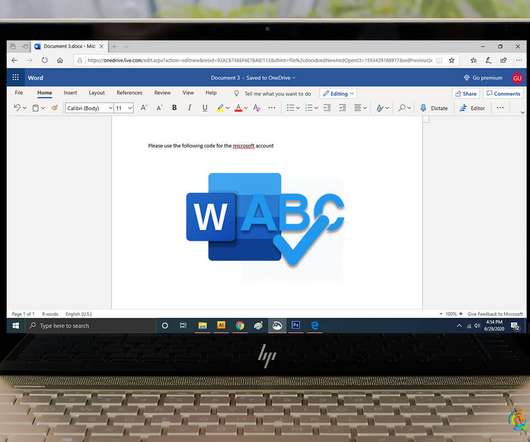





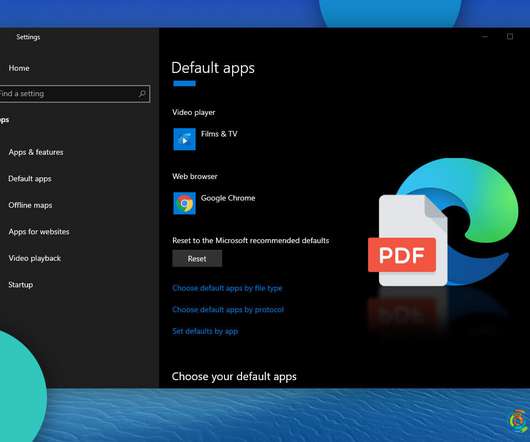






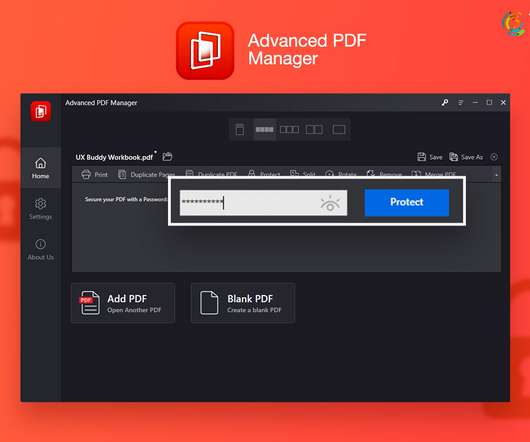
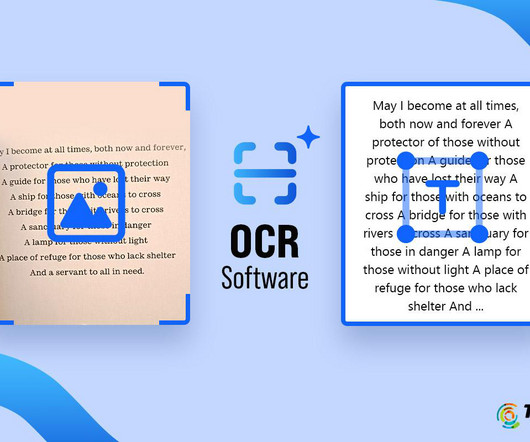

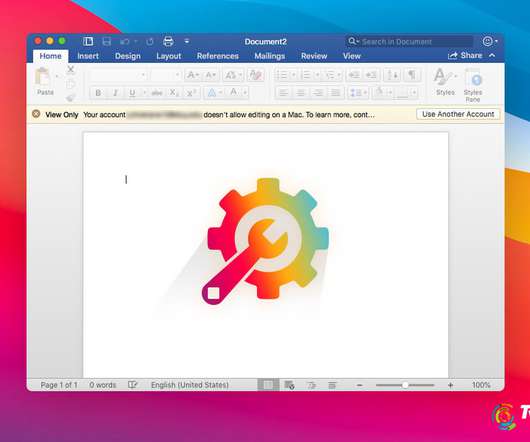
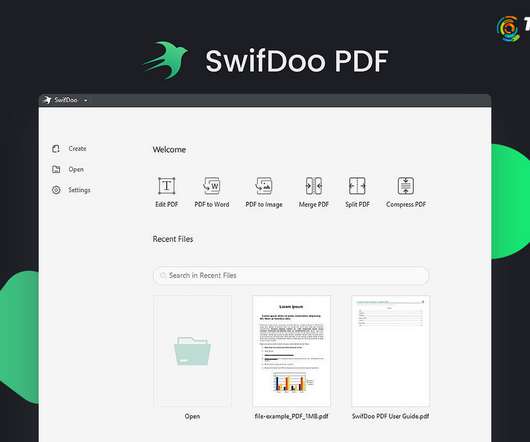



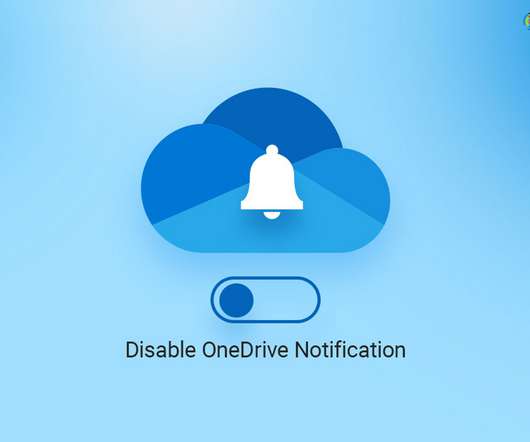


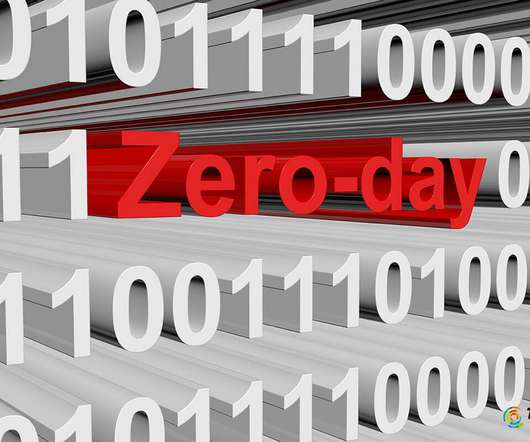
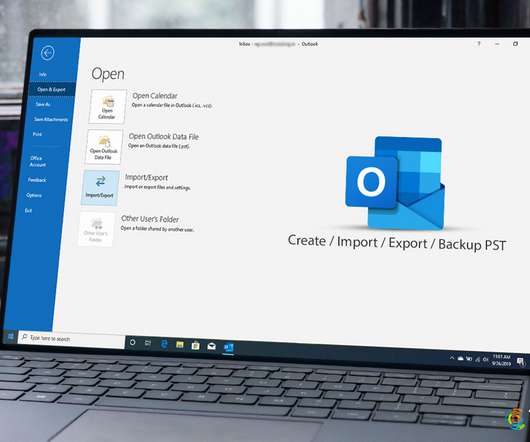





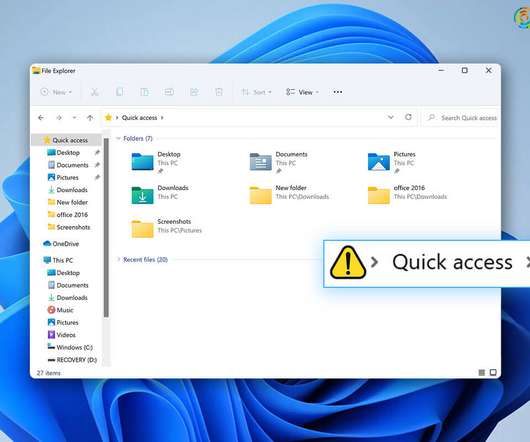
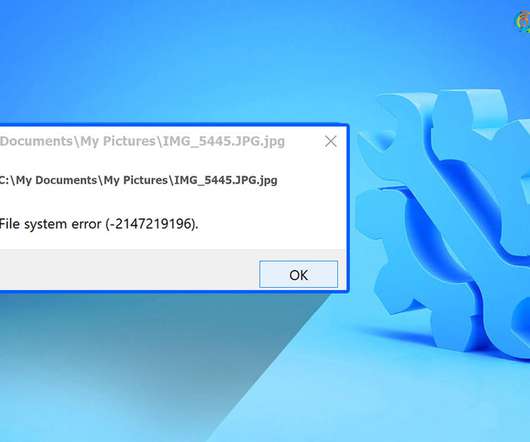

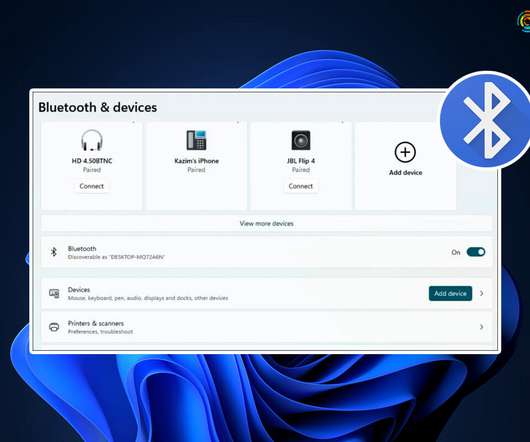
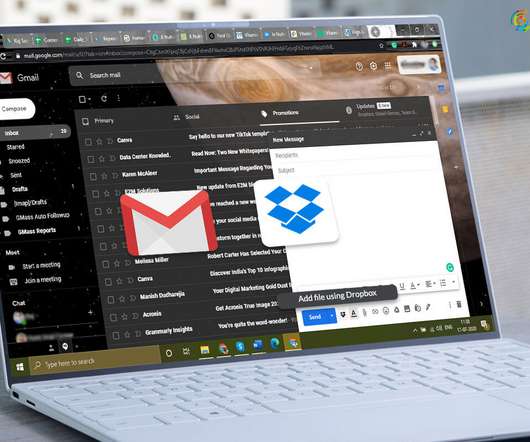






Let's personalize your content