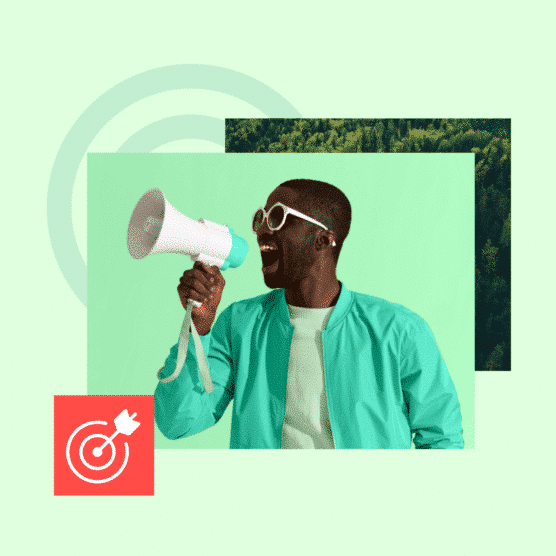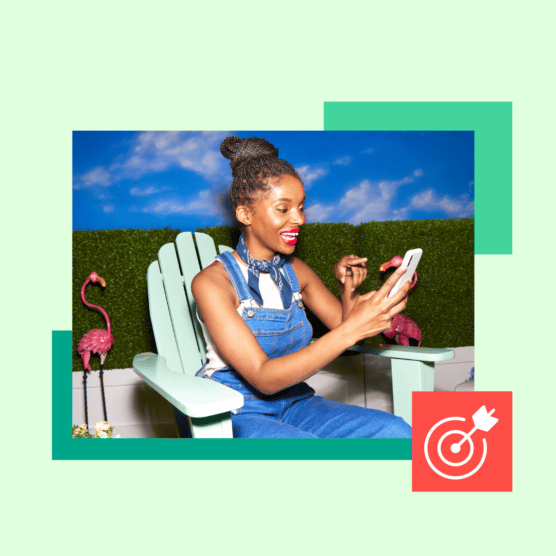Ahoy, social media sailors. To navigate the choppy seas of social media, you need to do some solid content planning before you set sail.
The most seasoned social sailors know that you must carefully chart your course before stepping on the ship. Without a content plan, you’re blindly casting yourself into an ocean of content, with competitor sharks nipping at your bow.
If you want the tides to turn in your favor, you need to map out your content plan. Follow the eight steps outlined below, and you’ll make it through your journey safe and sound.
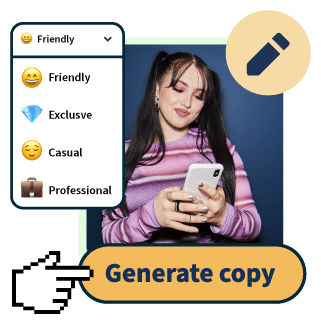
OwlyWriter AI instantly generates captions and content ideas for every social media network. It’s seriously easy.
Start free 30-day trialIn social media, content planning is the process of strategizing and scheduling content.
Content planning involves deciding what to post and when to post it. Social media content planning helps you to achieve goals like increased visibility, engagement, or brand awareness.
Well-planned social media content is:
- Created in batches to optimize efficiency.
- Part of a cross-platform campaign and repurposed across all your channels for maximum impact.
- Connected to one or more marketing goals.
- Balanced between your own original content and curated content.
Why content planning is important
We’ve answered, “What is a content plan?” Now we’ll answer, “Why have a content plan?” Lucky you—it’s because we care about the Future You. A little bit of planning upfront will make your life easier in the long run, we promise.
Here are a few benefits you can expect from creating your own content plan.
Social media content planning keeps you organized
Batching your content is way more efficient than trying to come up with a post on the fly every day or for a specific campaign. Batching means you’re taking the time to specifically write a bunch of social media content at once.
Besides being a more efficient way to write content, you’ll get more out of it. As you write each piece of content, extract pieces of it to repurpose. One post can quickly become five or more without much extra time.
For example:
- Write an Instagram Reels script.
- Create a text caption from that script to use on text-based platforms like X (Twitter).
- Create an image or infographic from the Reel content to use as an alternative way to communicate the information.
- And, of course, the most basic: Make a note to save your completed Reel video in different sizes to use on other platforms, such as YouTube, Facebook Pages, TikTok, and more. Check the current recommended post sizes for each platform before saving.
- There are many more options, including writing an article about the topic, to a series of short posts of the key takeaways, and everything in between.
Content planning saves time and gets you the most mileage out of your work. Create a content calendar (like the one below) to keep yourself on track and on time.

Source: Hootsuite’s FREE Content Calendar Template
A social content plan helps you avoid last-minute pressure (and writer’s block)
The best thing about a content plan is that it forces you to plan ahead. You’ll be prepared for any holidays relevant to your industry or audience (hello, posts for National Puppy Day).
More than the expected holiday observances, content planning ensures you do your best work. Planning ahead allows space for creative thinking and collaboration and avoids burnout. All are important for creating a positive workplace culture where employees become brand advocates.
Plus, when you’re prepared for the month ahead, you have more time to create posts on the fly for trending topics as they come up in the news cycle.
A content plan connects your social media activity to marketing goals
Planning social media content keeps your eyes on the prize. You’ve got a formal marketing strategy and, hopefully, a content strategy, too. (No? We’ve got a free social media strategy template for ya).

Source: Hootsuite’s FREE Social Media Strategy Template
Your content planning process is what connects those big-picture documents to the day-to-day marketing work your team does.
Despite what your content creator may tell you, individual social media posts aren’t that important on their own. But all of your posts, working toward the same goal together, will determine whether your social media strategy will sink or swim, fail or fly, crash out or cash in. You get it.
We’ve covered the what and the why of social content planning. Welcome to the how to make a content plan.
The following will guide you through how to plan content for social media in 8 easy steps.
Step 1: Plan themes for your content
The first step in content planning is knowing what you’re going to be posting about.
How many topics you have and what they are depends on your unique business, but as an example, Hootsuite posts about:
- Social media marketing tips and industry trends
- Social network updates and best practices
- Marketing research and statistics, like the free Social Trends 2024 report
- Social media marketing experiments, especially on our Hootsuite Labs YouTube channel
- Product updates and features
- Company news
- Product education (tutorials, tips)
These topics will be your content creation roadmap. If a post isn’t about one of the things on your list, you don’t post it. (Or, if it’s merited, you rethink your marketing strategy and add a new category for it.)
Step 2: Brainstorm campaign and post ideas
With your topic list in front of you, free-write a bunch of post ideas. Don’t think about whether they’re good or bad; set a timer for 15 minutes and jot down as many as you can.
Once you have a list of ideas, pare them down to meet the following criteria:
- It’s about one of the topics on your list.
- It’s connected to your marketing goals.
Need help with the above? We know it’s not that simple to just “think of ideas,” even for those of us who smash keyboards for a living. How you brainstorm is up to you, but here are a few ways I get inspired:
- Scope out your competition. What are they posting? Can you put your own spin on those ideas?
- Review the past. What campaigns have been most successful for you before? What elements of those campaigns were most effective? How can you replicate that for your new goal or campaign?
- Use AI to generate a list of ideas you can build on.
- Look around. What’s going on in the world right now? Anything related to your industry or audience interests?
- Steal some of these pre-thought-up social media post ideas!

Source: ChatGPT
To know what’s worked before, you need top-notch analytics reports. Hootsuite Analytics gives you a full 360-degree view of your performance across all networks. Custom reports will show you what you need to do more of and what you can leave out of your content plan.

Step 3: Decide when you will post
We’ve got our why and what. Now we need the when. This leads us to the daily best time to post on your social media platforms.
You’re also going to want to keep an eye on your overall posting frequency.
You’ll need to experiment with how often you’re posting every week and how many posts per day.
Hootsuite’s Best Time to Publish feature analyzes your unique audience engagement patterns to determine the best times to post across all your accounts.
It also recommends different times for different goals. For example, when to post awareness or brand-building content and when to push hard for sales.

Source: Hootsuite
Need to get your social marketing started quickly and hit the ground running? Add your posts, either individually or via bulk upload, hit AutoSchedule, and Hootsuite does the rest. Boom—your social media for the month done in under five minutes.
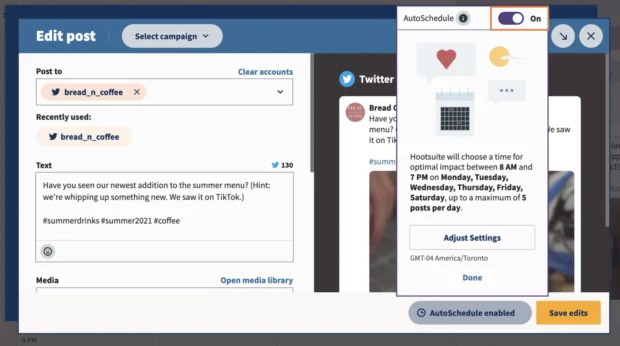
Of course, AutoSchedule is great for those pressed for time, but you should still experiment with different numbers of posts per week and times of day to find what works best for your target audience.
You can customize AutoSchedule to only post during set times or days of the week. Once you decide how often and when to post, either with Hootsuite Analytics or other tools, modify your AutoSchedule settings and now you have effortless social media post scheduling. Nice.

Only want to post once a day at a specific time? No problem.
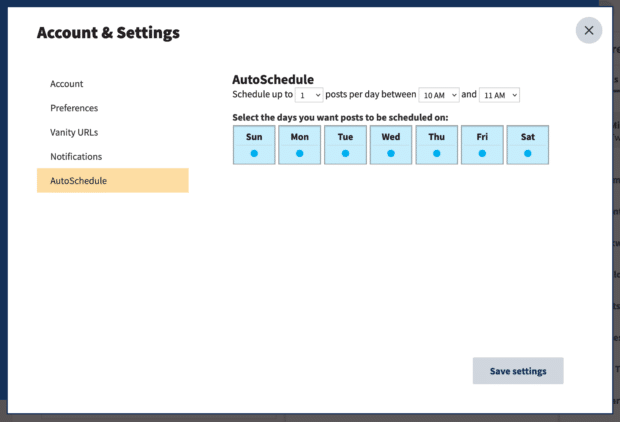
Step 4: Decide on your content mix
There’s no need to reinvent the wheel daily. A successful social media and content marketing plan contains a mix of original and curated content. But what should you curate? Where from? How often?
Great curated content is:
- Relevant to your audience.
- Related to one of your content themes (from Step 1).
- Connected to a business goal.
How each piece and type of content fits in with your other social media content is more important than how much of it you share, but a standard content mix is 40% original and 60% curated.
With tools like Talkwalker, you can easily add content from around the web to build a library of quality content to share later. Try some of our robust social listening tools.

Source: Talkwalker
Psst: Hootsuite is set to acquire Talkwalker VERY SOON. This means that you will get access to Talkwalker social listening and analytics directly in your Hootsuite dashboard!

Step 5: Assign responsibilities
Setting clear expectations around who’s doing what is essential for content planning (and, so I hear, life). Social marketing teams with writers, designers, customer support peeps, and so on need a clear delineation of responsibilities.
A social media workflow will define who does what and how the content process will move from content planning to creation to publication. A well-done social media approval workflow will have your content planning process zipping along like a well-oiled machine.
Bonus: Within Hootsuite’s Business and Enterprise plans, you can assign permissions to different accounts. This way, only those who are responsible for publishing can actually publish a post, and so on. This avoids confusion and mistakes when it comes to content publication.
Everything you need to make engaging content. AI support for captions, an AI hashtag generator, and access to Canva in Hootsuite.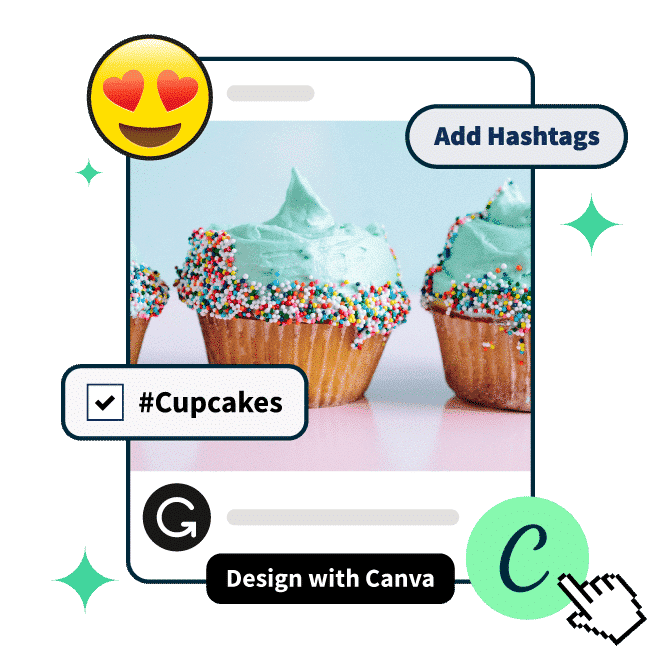
Step 6: Write post captions
Whenever possible, it’s best to write your social media post content before the campaign goes off to the design team (the next step).
This has a few key benefits:
- It gives context to the designer so they can work efficiently.
- They will have a better understanding of the entire campaign’s structure and goals.
- While writing the posts, you may think of more ideas to add to the campaign to fill gaps.
- It saves time by allowing copyediting and approvals to happen simultaneously with design, so you can publish it sooner.
Hootsuite comes with OwlyWriter AI, a built-in creative AI tool that saves social media pros hours of work. You can use OwlyWriter to:
- Write a new social media caption in a specific tone, based on a prompt
- Write a post based on a link (e.g. a blog post or a product page)
- Generate post ideas based on a keyword or topic (and then write posts expanding on the idea you like best)
- Identify and repurpose your top-performing posts
- Create relevant captions for upcoming holidays
To get started with OwlyWriter, sign in to your Hootsuite account and head to the Inspiration section of the dashboard. Then, pick the type of AI magic you want to see in action.
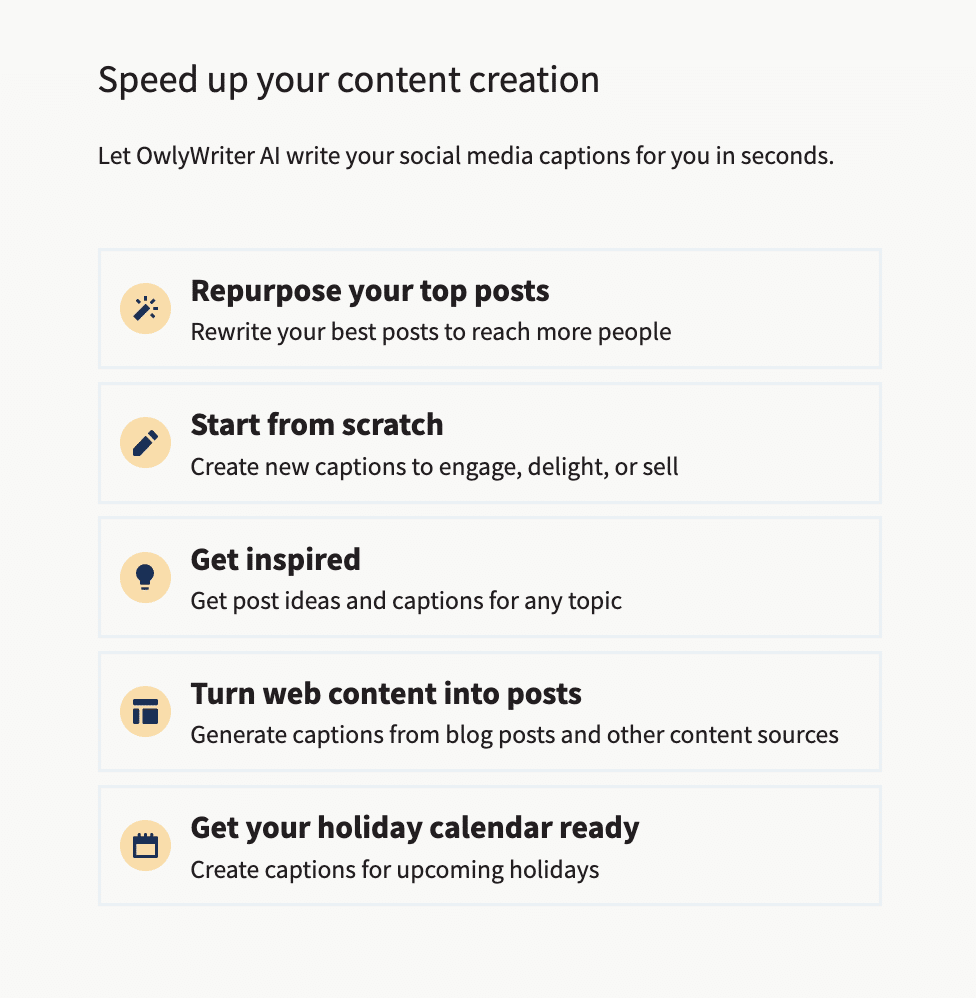
For example, if you’re not sure what to post, click on Get inspired. Then, type in the general, high-level topic you want to address and click Get ideas.
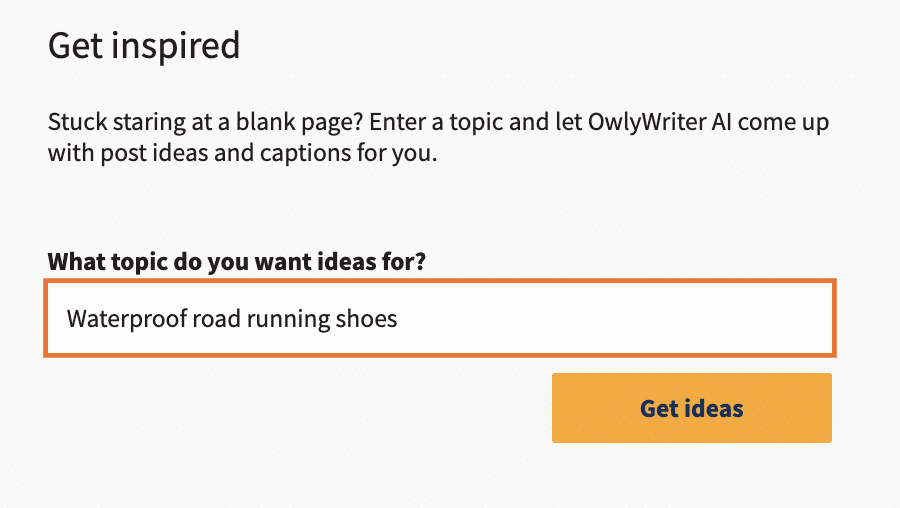
OwlyWriter will generate a list of post ideas related to the topic:
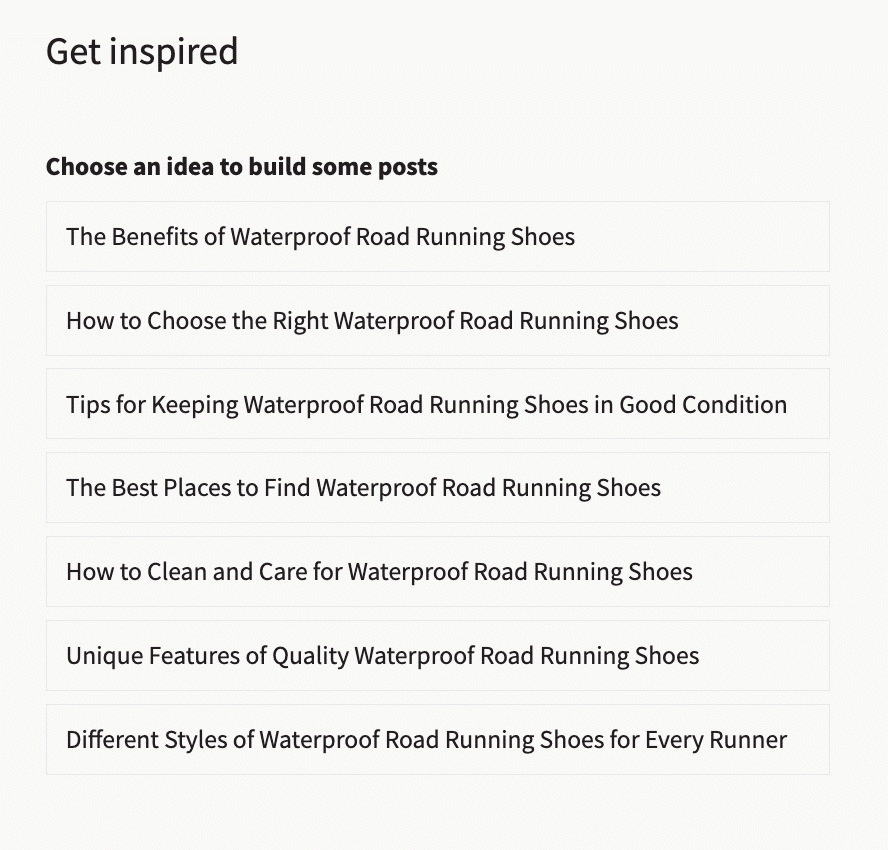
Click on the one you like best to move to the next step — captions and hashtags.
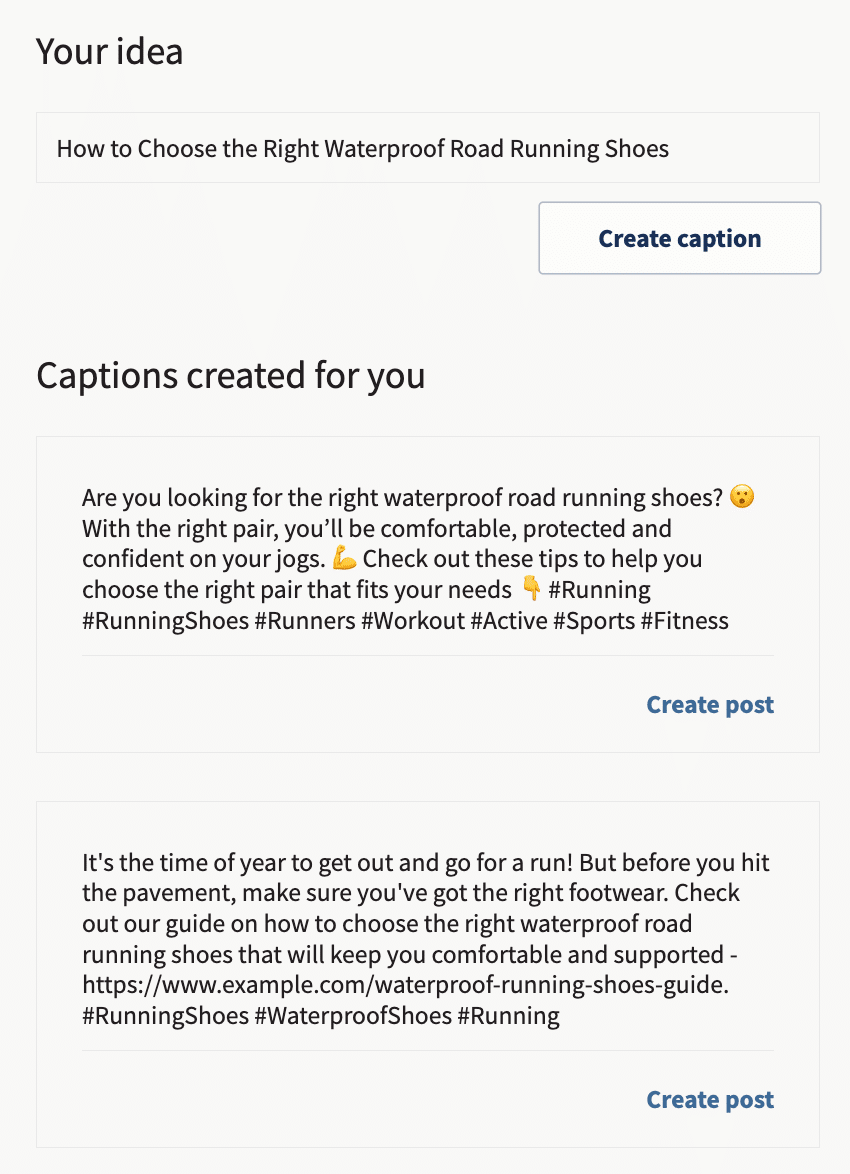
Pick the caption you like and click Create post. The caption will open in Hootsuite Composer, where you can make edits, add media files and links, check the copy against your compliance guidelines — and schedule your post to go live later.
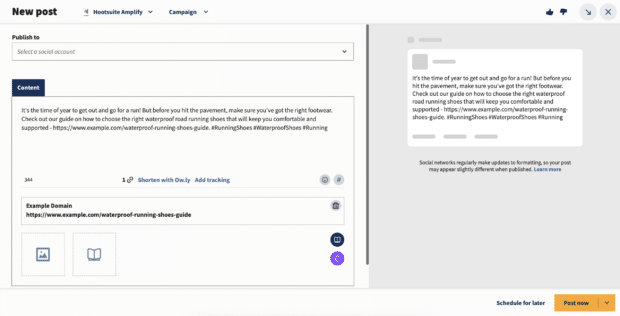
And that’s it! OwlyWriter never runs out of ideas, so you can repeat this process until your social media calendar is full — and sit back to watch your engagement grow.
Step 7: Create (or source) design assets
This is often where content plans get bottlenecked. You can think up all these amazing campaigns, but without the creative assets that get them noticed, like graphics and videos, you can be stuck in your drafts forever.
This is why a social media workflow is important. Having a dedicated person and a specific timeline for each part of the content planning process keeps things moving along.
With Hootsuite Planner, you can collaborate with other team members on specific campaigns, view the overall calendar, and map out your content to identify opportunities and gaps to fill. Plus, approvals are a snap with the built-in approval process, so the only content that gets posted is the content that should be.

Source: Hootsuite Planner
Here’s how everyone can work together inside Hootsuite to bring a campaign from idea to finished:
Step 8: Schedule content in advance
Last but very not least, scheduling. Scheduling your content ahead of time is important for basic efficiency. Plus, it will help bring your social media marketing strategy to life.
Hootsuite, we’re not too humble to admit, can help save you tons of time with publication; you can schedule content to all of your favorite platforms in advance from the same dashboard. Plus, you’ll get:
- Easy team collaboration,
- detailed analytics,
- ads management,
- social listening, and more—all in one convenient place.
You can create single posts in Composer or dial up your efficiency to 11 with the much-loved bulk upload tool, where you and 350 of your best posts can be scheduled in under 2 minutes flat.
Bonus: Download our free, customizable social media calendar template to easily plan and schedule all your content in advance.
7 free content planning resources
This content calendar template
This free content calendar skeleton will show you how to organize and schedule your content in advance. Just fill it out with your content plan and let the organizational endorphins roll in.
This campaign template
Use this free campaign template as a structured framework to plan your campaign. Answer each of the sections to create a strategy for your next social campaign.
An engagement rate calculator
Running the numbers is never super fun. Luckily, this free engagement rate calculator makes it easy to measure the effectiveness of your content or social media efforts. You’ll be able to quantify how well your audience interacts with your posts. In turn, these insights can help you to optimize your social strategy.
This ROI guide
Knowing what your return on investment (ROI) is can help you convince your superiors that your social plan is working! This free ROI guide can help you reallocate your social budget in a smart way.
The best free social media audit template
A full-scale social media audit is great for onboarding new clients or getting a lay of the land with existing social media accounts. This free audit template is a systematic checklist for evaluating your current social strategy.
Your cheat sheet for image sizes
This free image size guide is a quick reference guide for the optimal image dimensions across different social platforms. It’ll help your content look polished and professional.
The only social strategy guide you’ll ever need
Want comprehensive insights and best practices for developing effective marketing strategies? Then this guide’s for you. Take these nine steps to achieve long-term success in your marketing efforts.
Hootsuite is your content planning partner in success with robust scheduling, collaboration, analytics, and smart insights like the Best Time to Publish feature to make your job easier. Sign up for free today.
Save time and grow faster with OwlyWriter AI, the tool that instantly generates social media captions and content ideas.
Free 30-Day Trial