How Buffer’s Content Team Collaborates + Our Content Calendar Template
Buffer Social
AUGUST 29, 2023
The world of social media and content marketing is a fast-moving space. For our Content team, in particular, we’re four people spread out across three timezones. Enter our content calendar. We also publish to social media every day of the week across six social media platforms.

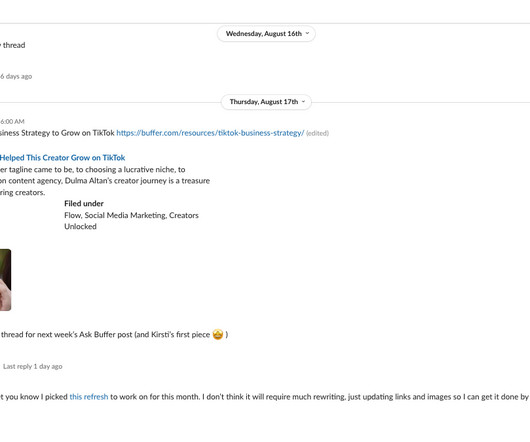








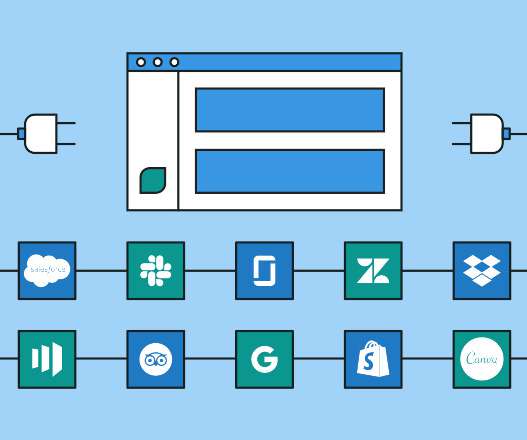
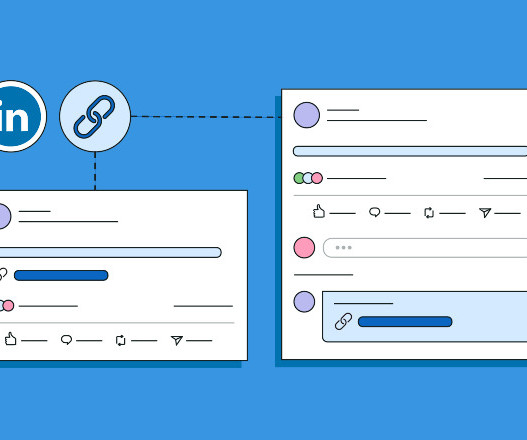







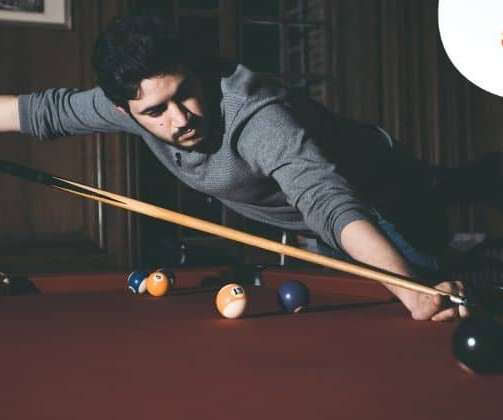







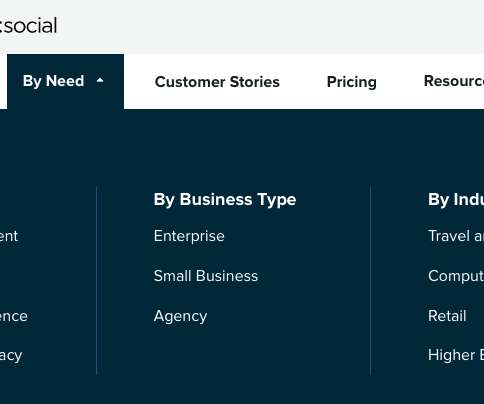



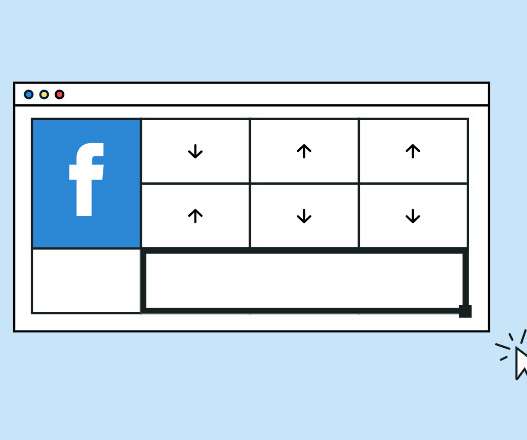





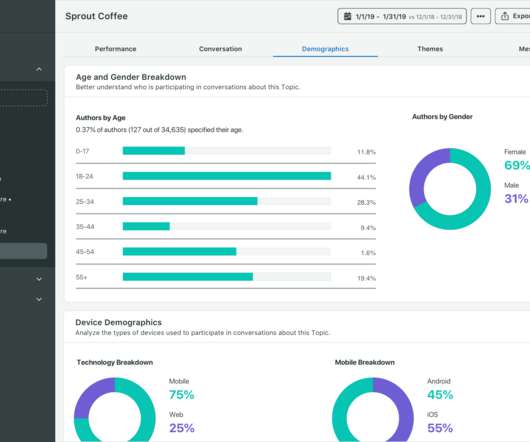


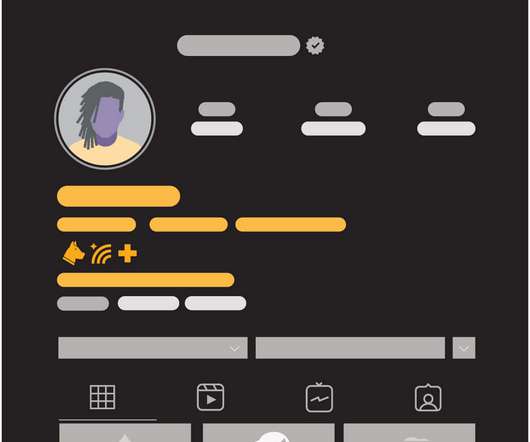






Let's personalize your content