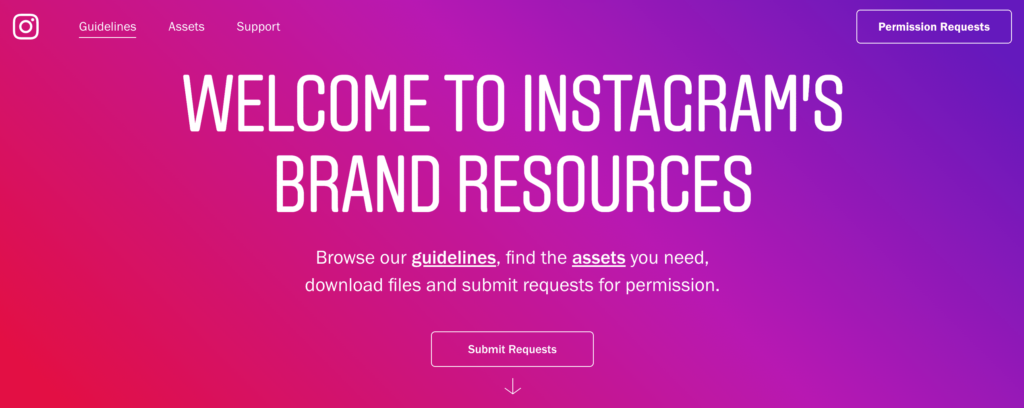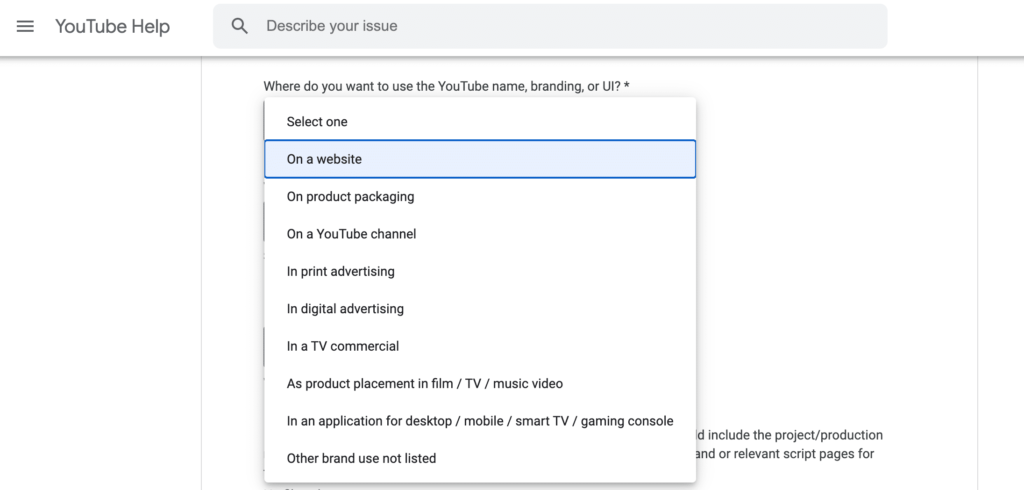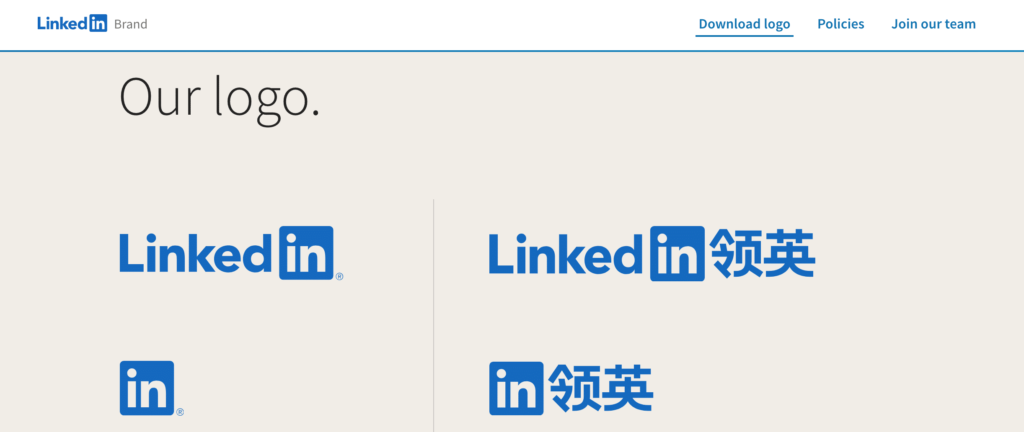Social media icons are everywhere online. But some are being used in violation of trademark and permissions. Read on to find free social media icons that you can use worry-free.
The social media logos that you often see at the bottom of websites, business cards, and social media graphics are best known as social media icons.
Though social media icons have become universal across the web, you might be surprised to know that many businesses and social media agencies are inadvertently putting themselves at risk by using these logos incorrectly. Unlike generic images (which fall under different copyright laws), logos are subject to trademark. That is the highest level of protection a company can have. Trademarks ensure that the intellectual property of a brand is respected.
So, the next time you plan to put a logo or other trademarked image on your marketing, make sure you follow guidelines.
Why Using Correct Social Media Icons Matters
Though guidelines vary by brand, typically most brand guidelines include:
- Not changing the color from approved colors
- Keeping the same aspect ratio and style of the logo
- Making sure you are not incorporating another company’s trademark in your own brand
- Using all social media logos at the same size
The details of the trademark and permissions for each set of social media icons are based on the rules established by each individual brand.
Examples of incorrect usage of social media icons
We don’t want to name any names, but you don’t have to look far to find businesses that break these rules.
Some common ways that businesses misuse social media icons include …
- Matching the colors for the social media icons to their own brand or website colors (for example, making the Facebook logo pink, or the Twitter logo green)
- Altering the logo to make it “cute” or to animate it in their videos (such as making the Twitter logo “fly” like a bird)
- Making a 3-D version of social media icons
Now that you know what you are looking for, do you have some serious changes to make?
Then take the steps below to help you start being in compliance.
Social Media Icons for Facebook
Facebook provides separate icons for Facebook and for Facebook messenger. It is crucial that you use the correct logos.
For online uses (such as your website or social media), you can use the downloadable logos that Facebook provides. However, you always have to ask permission first for some use cases. Those include …
- Ads both on television and online
- Written material like books, plays, or scripts for TV or movies
- Printed product packaging
If you are using the Facebook logo or other brand assets on any of these items, you can submit a request in English to Facebook for review.
For cases that don’t need special permission, you can download the circle logo, “Find us on Facebook,” and an official Facebook “like” from their brand resources.
Before you are allowed to download, you have to select that you have read and reviewed Facebook’s brand guidelines in full.
Though Facebook strongly prefers that you stick to its branded blue color, it does allow you to change it to black or white if you can’t use the blue for some design reason. Facebook includes black and white versions of the logo in the branding package when you download it.
All of the standard guidelines listed in the beginning apply.
Important guidelines for Facebook social media icons and content
In addition, some other important things to keep in mind are …
- Don’t make it seem like Facebook is partnering or endorsing you or your product.
- You should not talk about Facebook in a negative light (for example, in a scripted story).
- The word “Facebook” should not be used as a verb or make a plural (“Facebooks”).
- When giving people instructions, Facebook gives specific phrases you can use (such as “Find us on Facebook”) but does not allow using “Facebook us” or “Follow us on Facebook.”
Brand Guidelines for Twitter
Twitter not only provides downloadable icons in its brand resources but also guidelines on fonts and templates for hashtags and Tweet mockups.
Important guidelines for Twitter social media icons and content
In addition to using the images they provide, you will also want to keep in mind the following.
- Twitter prefers that you use the logo outside of a container but provides approved container versions if that works better for your design needs.
- The most common misuses of the Twitter logo is to add features (eyes, an additional wing, etc.) or to animate the logo. (Doing so are both big no-nos!)
- If you are creating a tweet treatment, always use its approved font of Helvetica Neue Bold for the user name, tweet, and timestamp, and Helvetica Neue Regular for the username with the @ symbol.
- You may only use the logo as blue or white. No other colors (including black).
- Twitter wants its logo seen as a logo, not a bird. Several of the brand guidelines are meant to reinforce this including not placing the Twitter logo in a background of other animals or trees.
- If you create any products or services related to Twitter (such as a course or management services) always make it clear that your products or services are about Twitter and not by Twitter.
Unlike Facebook, which gives you the brand guidelines before allowing you to download the images, Twitter includes the full brand guidelines in a PDF with the images.
You can find more specifics there including the minimum pixel size of the Twitter logo and more examples of misuse to help you understand how to correctly use the Twitter brand.
Social Media Icons for Instagram
Instagram is owned by Facebook, so a lot of similar branding guidelines exist between the two brands. However, a few things are unique to Instagram. (You can see all the details on their brand guidelines page. That is also where you can download the logo and visual assets.)
Just like Facebook, Instagram has situations that always require special permission, even when using the approved brand images, such as:
- Mentioning/displaying Instagram in broadcast or radio application
- Print applications that are larger than 8.5 x 11 inches
When you submit your request, it needs to be in English and include a mockup of what your intended use will look like.
Important guidelines for Instagram social media icons and content
For other applications, you can use the images they provide while following these rules:
- Always use the same font for all the letters of Instagram. Never translate it into non-English characters. And don’t use the logo in place of the word.
- Don’t use “insta” or “gram” in combination with any part of your brand. (Sorry, but calling yourself the “InstaQueen” is strictly off-limits.)
- If you use a hashtag that uses “insta” or “gram” you can only use it on Instagram, not other social media platforms, and you can’t obtain rights to trademark or copyright on that hashtag
- When mentioning Instagram content, always give credit to the original creator of the Instagram post.
- Most uses of the Instagram name or logo on television or movies require approval, so always double-check these uses with the brand guidelines.
- Any content that you share needs to follow privacy laws. It is not be used to misrepresent information (for example, changing your count to a number much higher than reality or sharing content that the original poster shared on a private account).
When in doubt, ask!
How to Use YouTube Brand Assets
It might surprise you to know that YouTube requires approval for all uses of its brand image. Though YouTube does provide general guidelines, they are meant to help you research and make mock-ups rather than to serve as permission by itself.
To get permission, you need to fill out a form request for each use case.
The one exception is that press can use the logo for their journalistic efforts, as long as they follow the brand guidelines.
Important guidelines for YouTube social media icons
- Do not modify the font, ratio, or color of the YouTube logo or play button icon.
- Leave space around any use of the logo that is equal to 50% of the play button icon.
- The logo should never be smaller than 24dp in height.
- Don’t use the logo in place of the written word in a sentence.
- If you can’t use the standard logo colors, there are also black and white versions available.
- The only appropriate way to link the logo is to link it back to a YouTube channel.
In some ways, YouTube is restrictive in the use of its brand, but it also wants to promote an open creator culture. To that end, they require that you only use “YouTuber” or “Tuber” casually and do not include those words as part of your own products or trademarks so that they remain open to everyone who creates original content for YouTube.
LinkedIn Branding Guidelines
LinkedIn has a reputation for being the most serious and professional brand, and its brand guidelines are pretty straightforward.
The LinkedIn logos available for download include the standard versions as well as versions with Chinese characters.
Important guidelines for LinkedIn social media icons and content
When using the LinkedIn trademark here are some of the guidelines to keep in mind:
- LinkedIn prefers that you use the blue version of its logo, but black or white are also acceptable.
- The minimum space around all sides of the logo needs to be twice the width of the letter “i” in the logo.
- The registered trademark image must always be included with the logo.
- When possible, you should use the text “LinkedIn, the LinkedIn logo, the IN logo, and InMail are registered trademarks or trademarks of LinkedIn Corporation and its affiliates in the United States and/or other countries.” If you are using the logo on your website, your privacy policy is a good place to put this notice.
- LinkedIn should always be written as one word with the L and the I of In capitalized.
- If you are a LinkedIn member, you can use the logo anywhere to promote your profile, group, or page on LinkedIn
- Journalists may use the provided images for their reporting.
- Books, printed materials, television, and movies all need special permission to use the logo.
- You always need permission to use the LinkedIn logo on manufactured goods (like T-shirts).
- If you use any screenshots of LinkedIn, you must make sure that the only identifiable information (such as names, photos, etc.) are your own.
Many of the guidelines from one brand to another are similar, but if you using logos, you should take the time to understand each of the guidelines for your particular use.
Completing a Visual Audit of Your Icon Usage
Now that you know what you need to do, it is time to take action! Take stock of where you are at right now and what you need to update or change.
Questions to ask yourself about social media icons
- Are the icons on your website correct?
- Does your team use social media icons in their signatures? (If not, this is a great time to start!)
- Do you use social media icons in the header images for your social media profiles?
- Are there any print media with social media icons? (Business cards, flyers, etc.)
Remember that some of these things are team-wide, like email signatures. So you will want to create guidelines and send them to every team member.
Doing a social media audit is a good practice to implement regularly. You may even want to offer this as a new service to your clients if you are a social media agency.
Will My Business Really Get In Trouble?
Have you seen examples of illegal use of social media icons?
In reality, you can’t know for sure if any apparent misuse you online is actually a problem. It is possible that the business in question may have asked for special permission from Twitter or LinkedIn. Don’t assume that because “everyone is doing it” that you can break the rules.
You don’t know what agreements are in place for other brands, but you do know whether you have gotten written permission for an exception from each social media platform. Like jaywalking, the fact that it is a widespread breaking of the law doesn’t mean it’s a good idea.
You are more likely to be penalized if:
- You are a large business with lots of assets.
- Products or services are advertised with the incorrect usage, so you are directly profiting from the trademark infringement.
- The audience you are trying to reach is a key audience for the social media brand.
- Your business is in some way competing with the social media companies.
There are many nuances of this. Ultimately, only a lawyer is qualified to tell you what you stand to lose and how likely you are to get sued. (After all, this article is meant as an overview, not legal counsel.) But you can avoid all those legal fees and possible issues by following the rules in the first place. It is easy and free to be compliant, so why not?
* * *
Sign up now for a FREE demo.