Sprout Tested: The answer to why you put links in the comments on LinkedIn
Sprout Social
APRIL 26, 2023
And one of the biggest questions we’ve seen about LinkedIn content is whether or not you should put links in your posts, or in the first comment. We were curious too: why put the link in comments on LinkedIn? Why put the link in comments in LinkedIn posts? Comments vs. post? So we designed an experiment to find out.

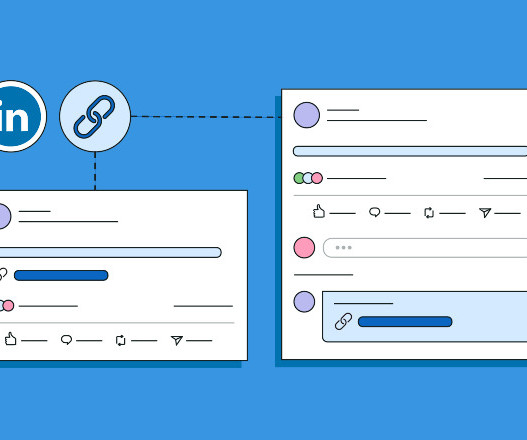
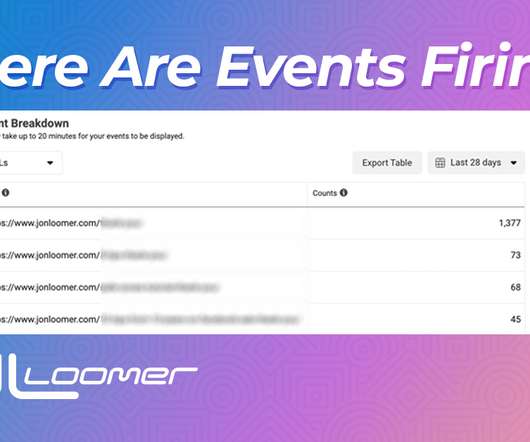




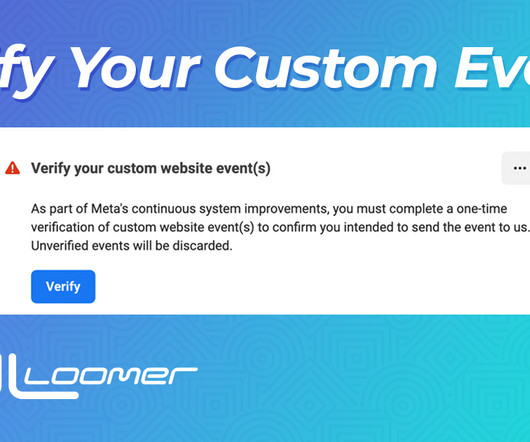


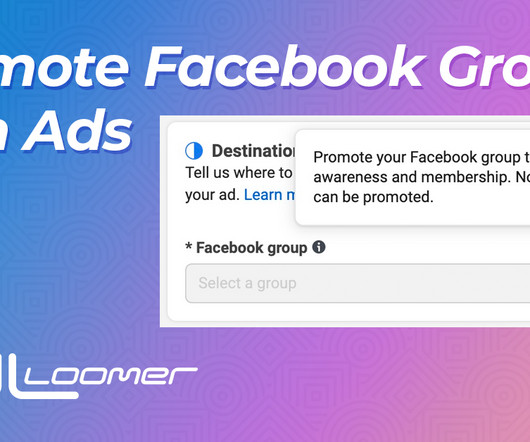
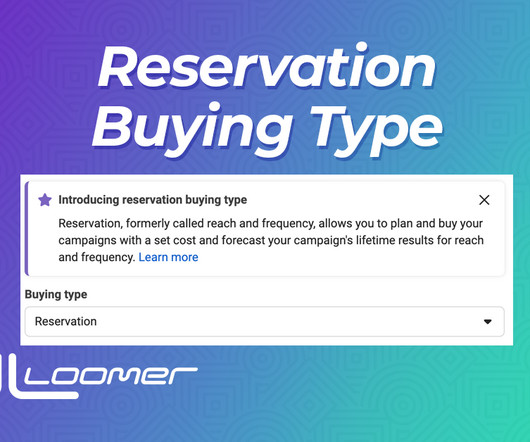


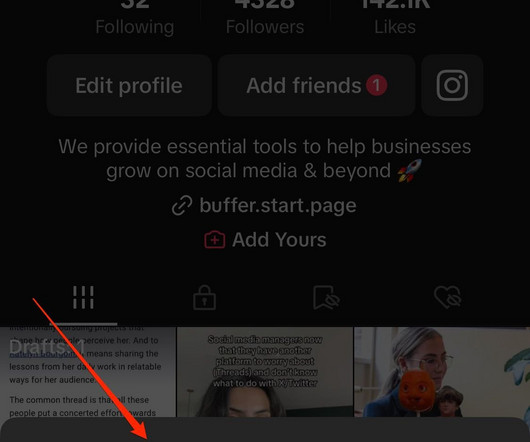


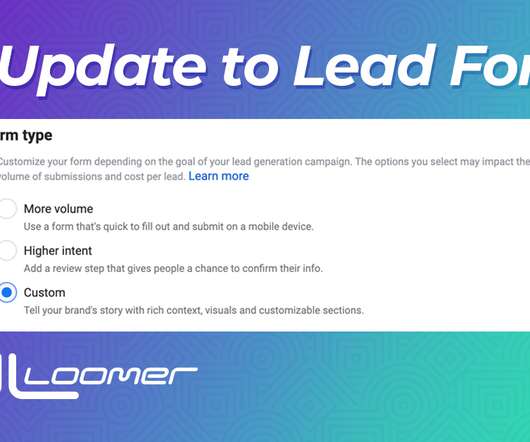

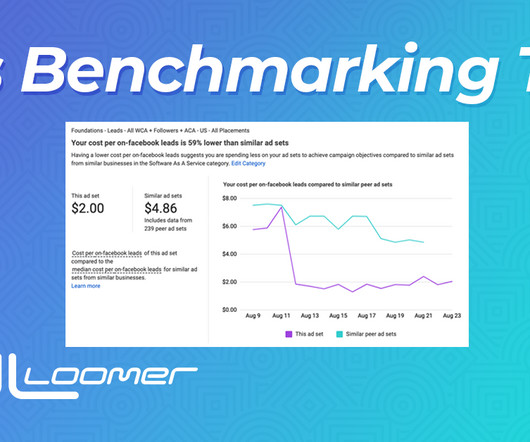


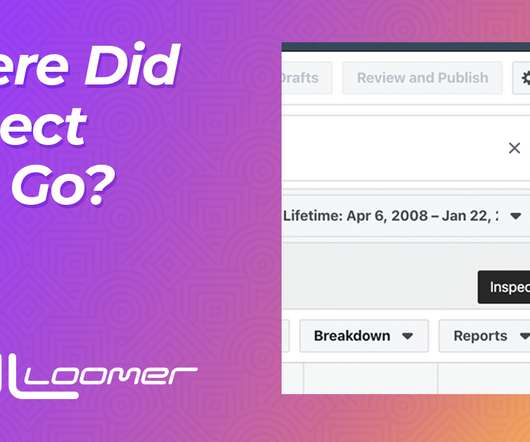
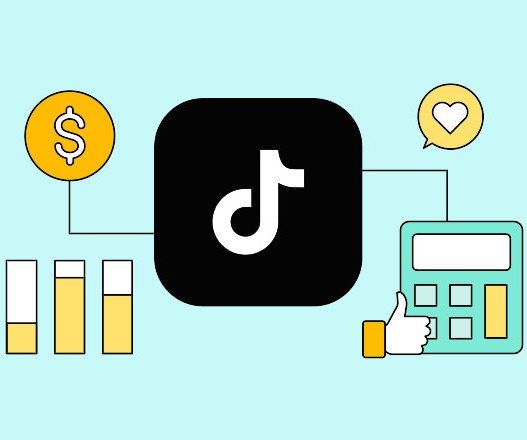






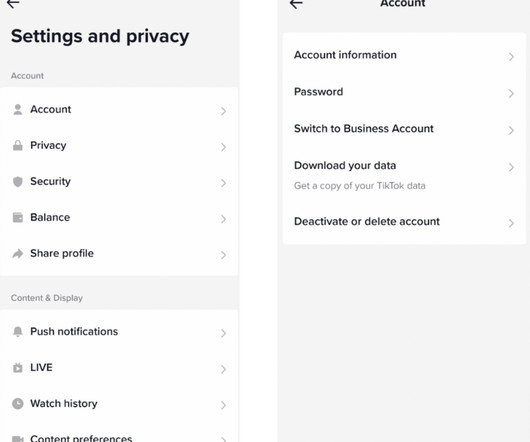





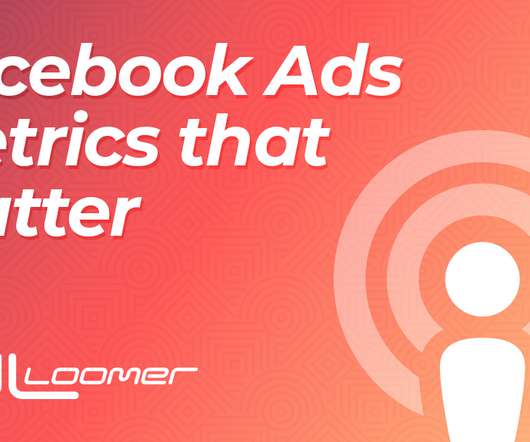



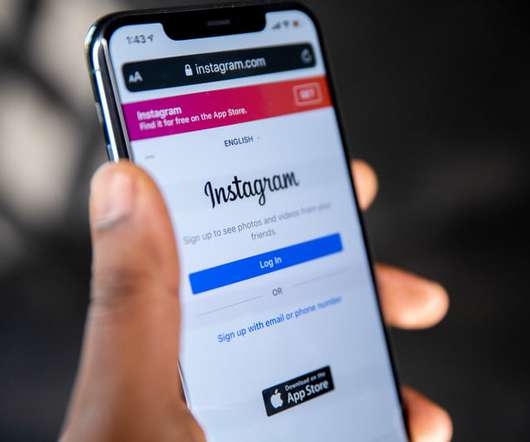










Let's personalize your content