What’s Does the Daily Routine of a Social Media Manager Look Like?
agora pulse
JANUARY 6, 2021
Then set up calendar notifications or alarms with plenty of time to spare. I find that it’s easier to stay focused when I check in with clients and colleagues at a few specific times throughout the day rather than constantly responding to new message notifications. Create a script or work out set details for an upcoming livestream.


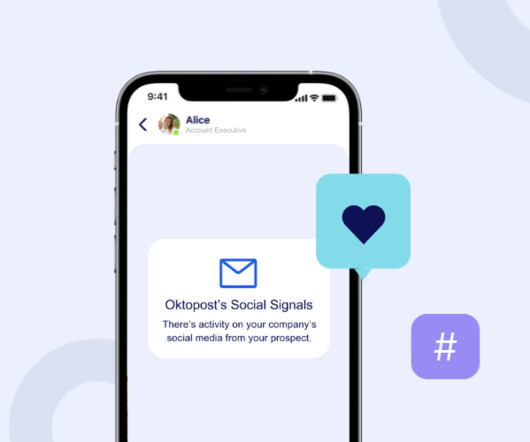



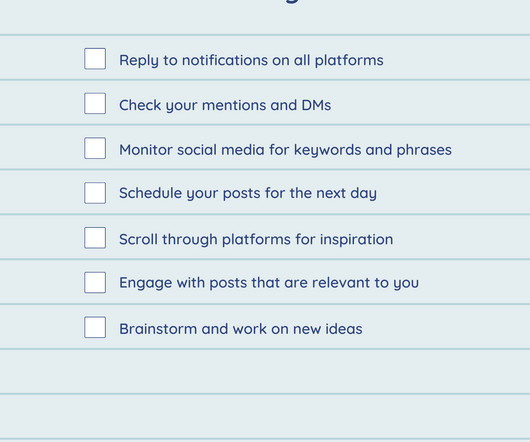


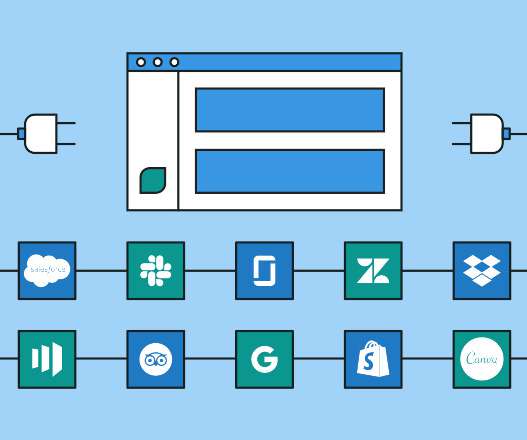





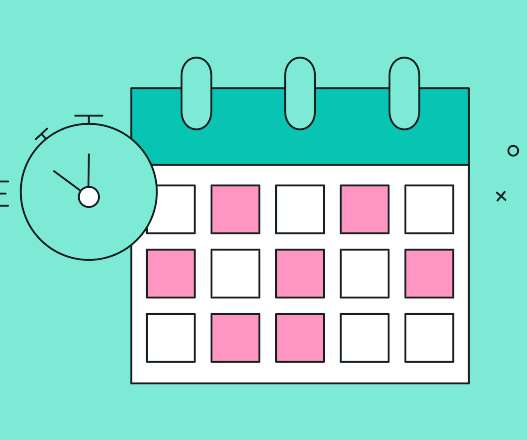

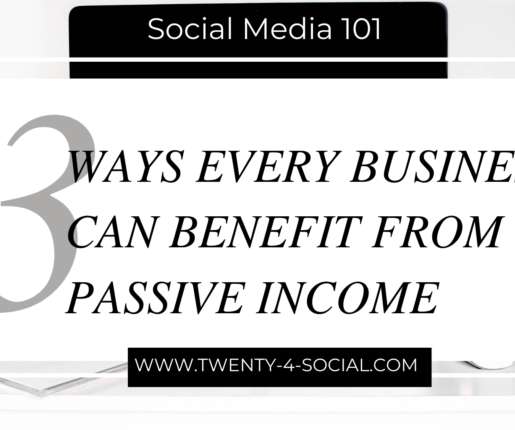
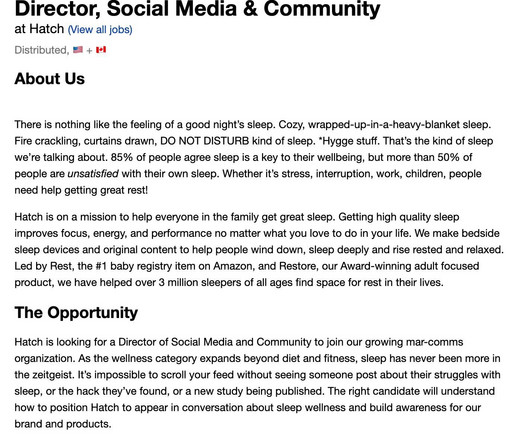
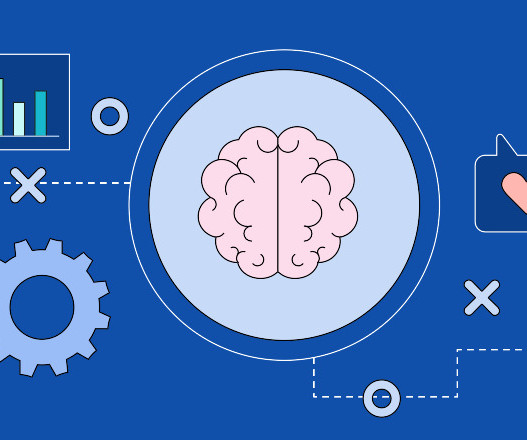

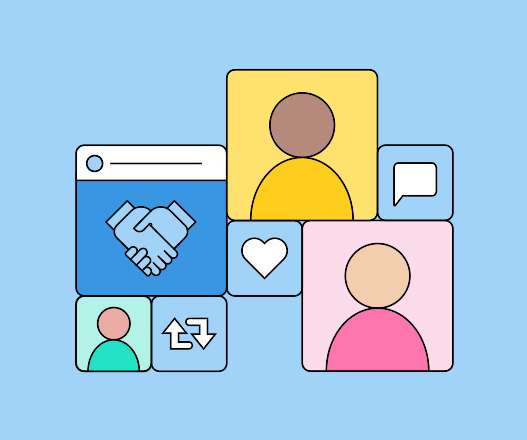







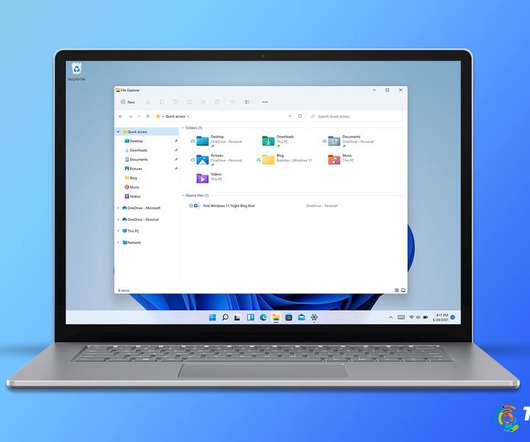

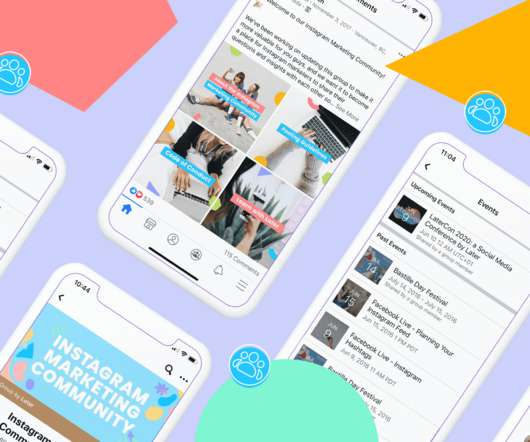





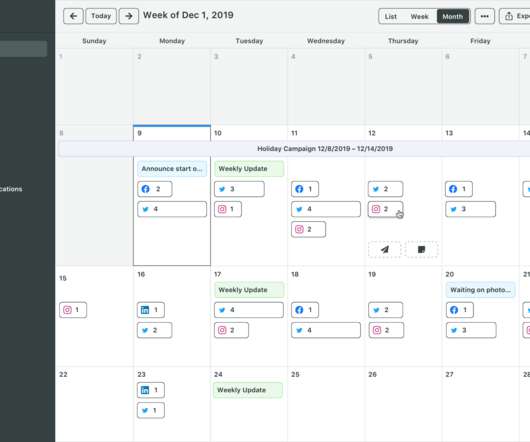










Let's personalize your content