How to Delete Facebook Comments Permanently
BeingOptimist
APRIL 9, 2023
In this blog post, you will learn about how to delete Facebook comments from your computer and mobile app using your Android smartphone and iPhone. Reasons why sometimes we need to delete comments from a post may arise either due to misspellings or may be due to grammatical errors while commenting on a post.




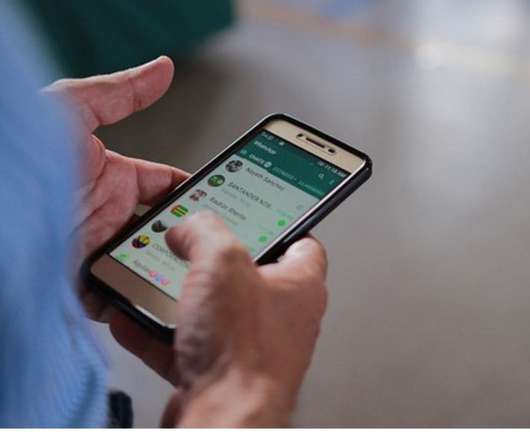






















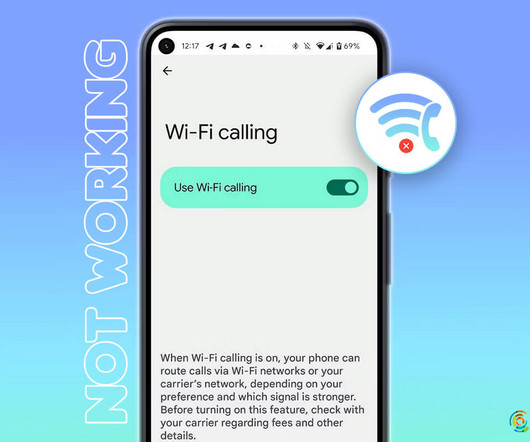
















Let's personalize your content