How I Organize Google Reader for Blog Commenting
Kikolani
MAY 1, 2011
And one thing I discovered very quickly about the photo community is if you want comments, you better start giving comments first. I started out on sites by photo bloggers I met at a photowalk in downtown Phoenix and branched out from there with people in their comments and on their blogrolls. In Google Reader, of course.



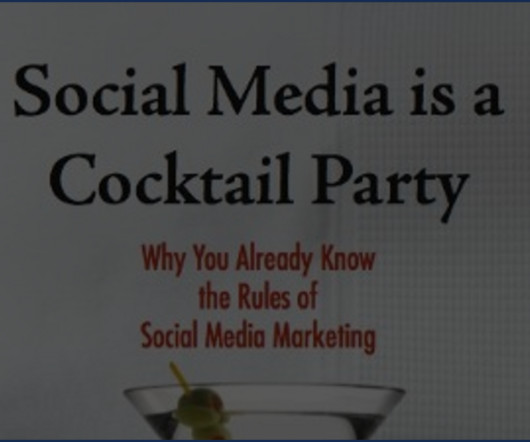

































Let's personalize your content