12 Facebook publishing tools for your brand in 2024
Sprout Social
FEBRUARY 1, 2024
As part of your Facebook marketing strategy , a consistent publishing schedule is essential. Without the help of social media scheduling tools, that means you have to remember to go online each day (sometimes even multiple times a day) to manually publish your content.

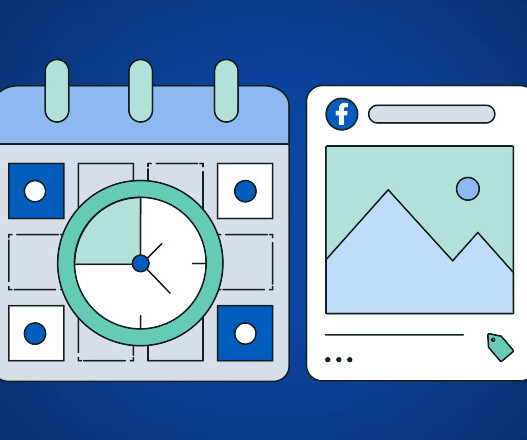
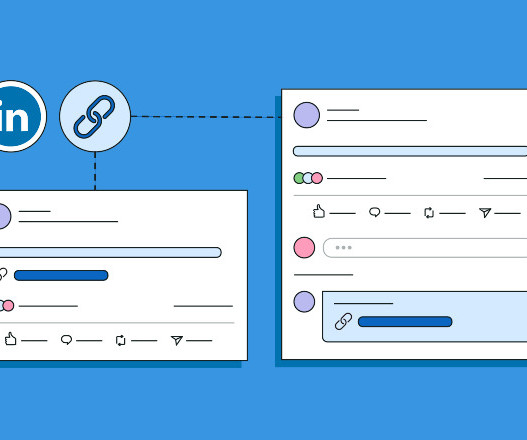



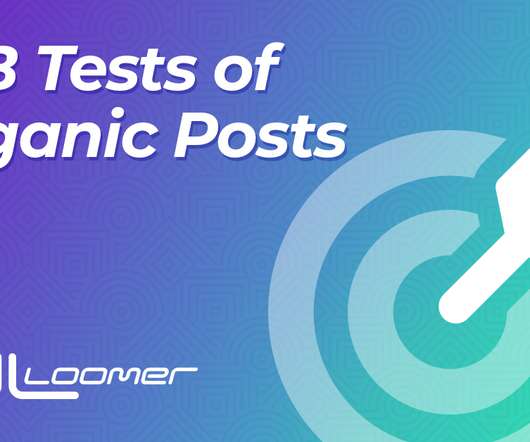







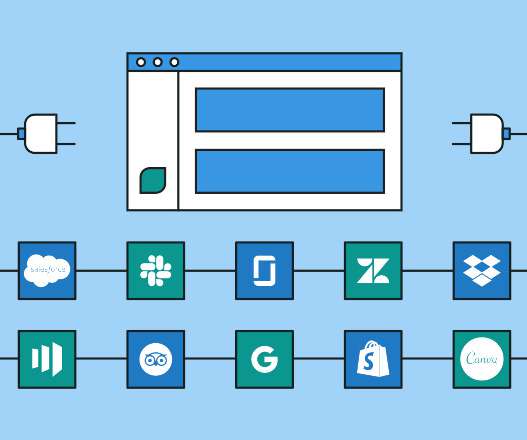

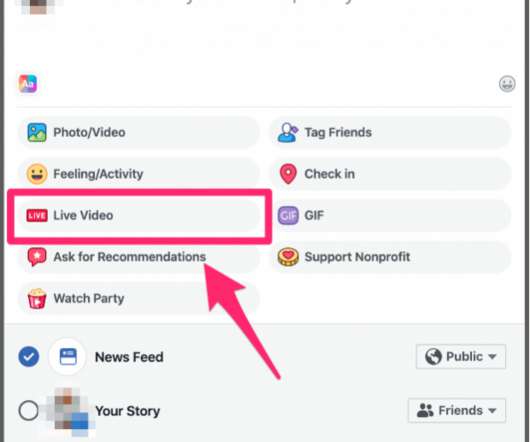
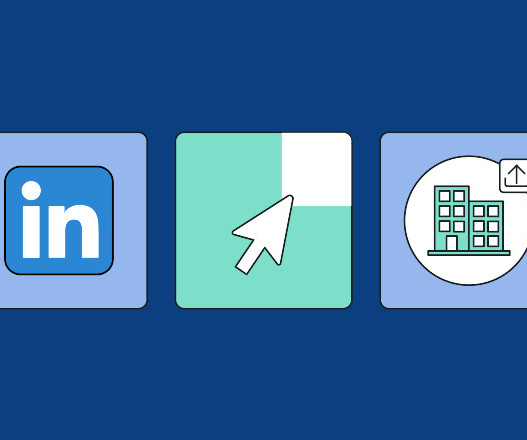



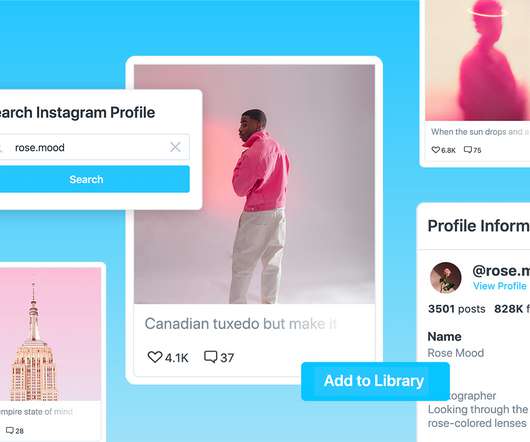
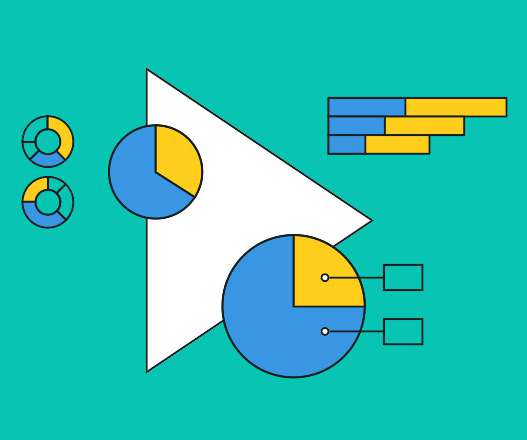







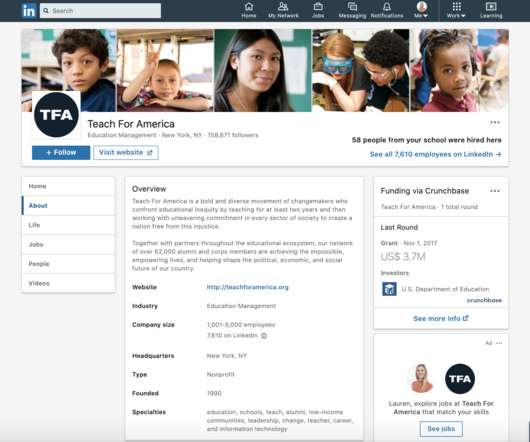





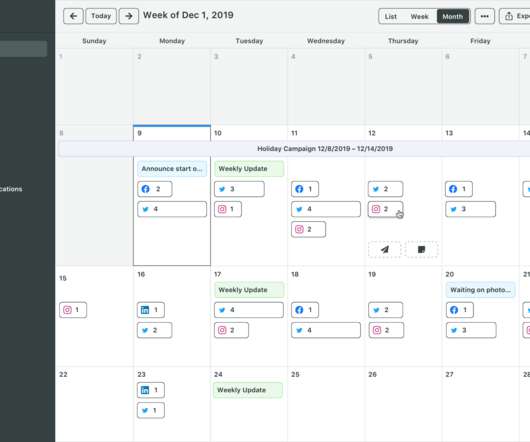







Let's personalize your content