The Easiest Way To Upload YouTube Shorts (Desktop + Mobile)
Hootsuite
NOVEMBER 21, 2023
Whether you want to upload your YouTube Short from desktop or mobile, we’ve got you covered. You can also edit your previously uploaded content, view your analytics, or check out comments from your viewers. Viewers can now see your Short, like or dislike, leave comments, share it with other users, or remix it. Let’s get into it.







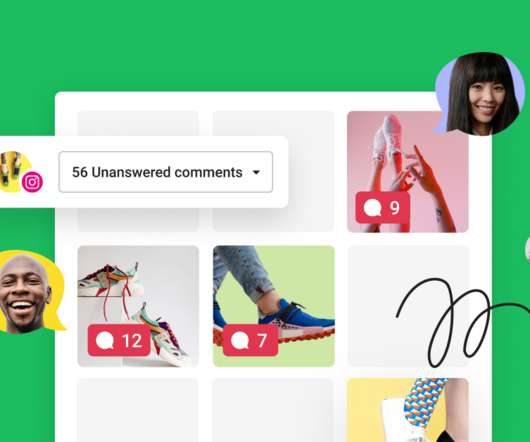
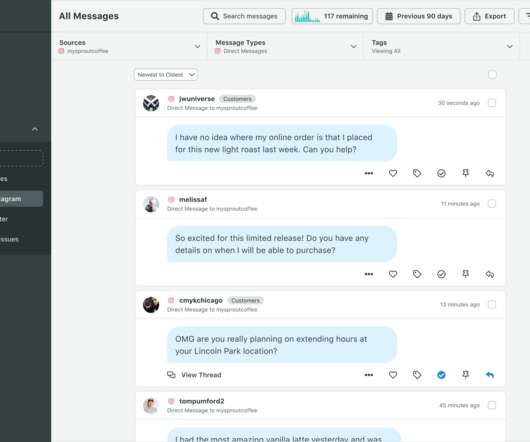


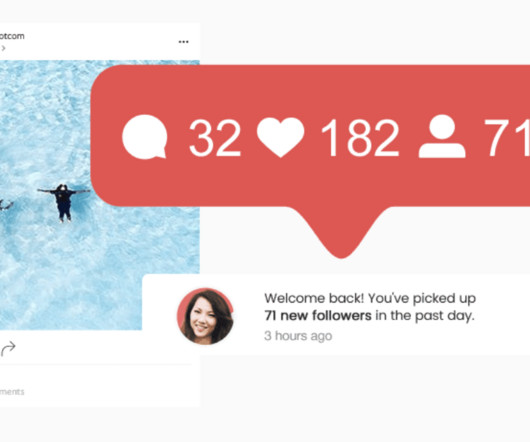












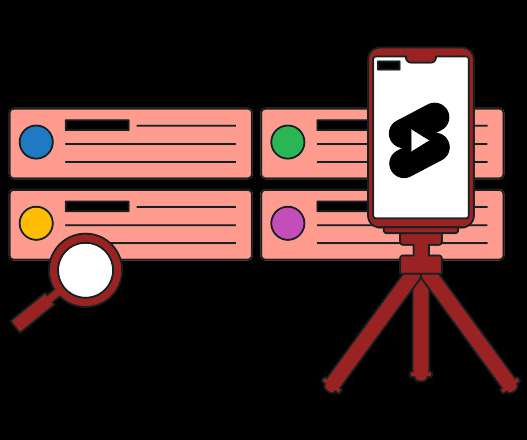



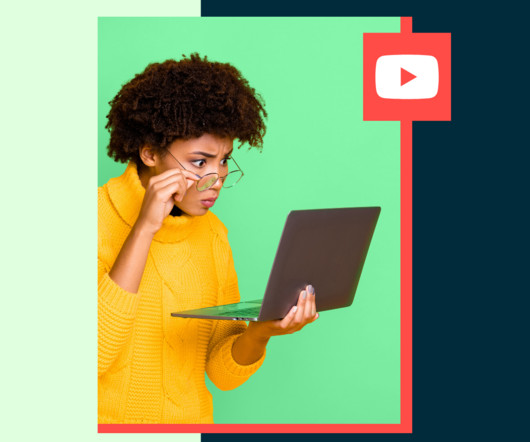





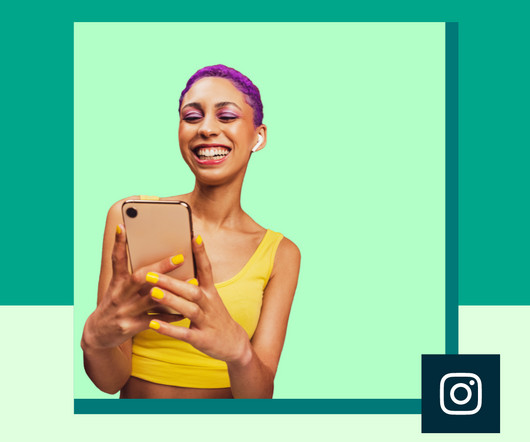
















Let's personalize your content