Today’s morning brings a new surprise to all of us as Facebook has upgraded some of the features in Fan Pages. The changes as Facebook says are aimed to managing communication, improving expression and increasing engagement.
The changes are in terms of visual and navigation appearance for fans as well page administrators. In addition, there are set of new features which add on to page functionality.
While, Facebook has released an official note about the announcement, here is what I understand from the upgrade:
Tabs make way for Pictures
Like profiles, Facebook pages would now display your most recent uploads or tagged pictures right at the top.
Tabs Shift to Left Navigation
Don’t worry the tabs haven’t gone anywhere 🙂 Like your profile, they have just shifted to the left navigation area. What’s more there is also a special view for page administrators called as the “Admin View”.
Profile Pictures of Page Administrators
Now page administrators don’t need to go to the page settings, to figure out who the other page administrators are. I tested this feature and from what it appears, this is only meant for the admins. Fans, won’t able to see the profile pictures of page administrators.

Set Page as Your Profile
If you use this feature, you would be able to receive notifications for all the interactions made on your page. That’s not all you can also comment on other pages on behalf of the page. Example, I can comment on the itemperance fan page in the name of Iffort and not Daksh Sharma.
Off-course, whenever you want you can switch to your normal Facebook profile.
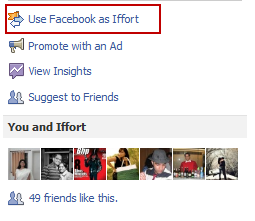
Comment on Your Fan Page from Your Facebook Profile
A feature that’s perhaps everybody was craving for. Earlier, whenever you made comments on your fan-page they were not linked to your profile. Now you have an option of choosing how you want your comments to be displayed i.e. from Your FB Profile or as Page.

Add Featured Pages and Page Admin Profile Pics
You could say, this is Facebook’s method of Backlinking/Creating a blogroll. On your fan page, you can display other pages that you like. Moreover, you can also display profile pictures of page administrators who manage those fan-pages.
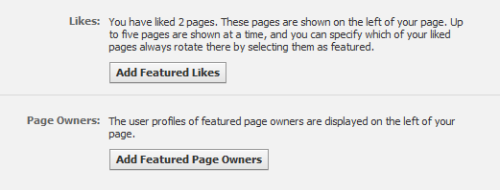
For details about the announcement please read the Facebook note and read Inside Facebook.com’s version.
What do you think about the latest updates to Fan pages? How would this impact your fan-page? Is there any feature that we have missed. Please feel free to add through comments !!






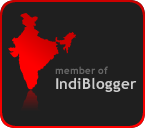





New Facebook Fan Pages – The Definitive Guide on How to Upgrade and All New Features.
Change is for GOOD. Always change is permanent.
Pingback: INQ Cloud Touch Gets Previewed (The Facebook Phone) | Blog Network
Pingback: The Sunglasses Specialist » Blog Archive » Share Your Photos on Facebook for a Chance to Win a Free Pair of Frames
Pingback: Tweets that mention Facebook Upgrades Fan Pages | -- Topsy.com
Have not seen the changes on my page (mine shows a page as it was on 3rd Jan) thus really can’t add anything about features. But one thing I have noticed is that with some of the pages the text box for new posts is missing. You can add the comments though on the existing posts. Assumption is that page administrator opted not to let fans post. But this new design would mean some bit of customizations for some of the existing pages. Like on your page the “Bring it on” image now looks hanging.
Interesting stuff, Rajeev. Were you logged into FB when you saw the Welcome tab?
As far as changes not happening on page is concerned, have you clicked on the upgrade button?
For the pages, I assume you are talking about the comment “Filters” tab?
Pingback: Facebook Upgrades Fan Pages | 香港新媒體協會