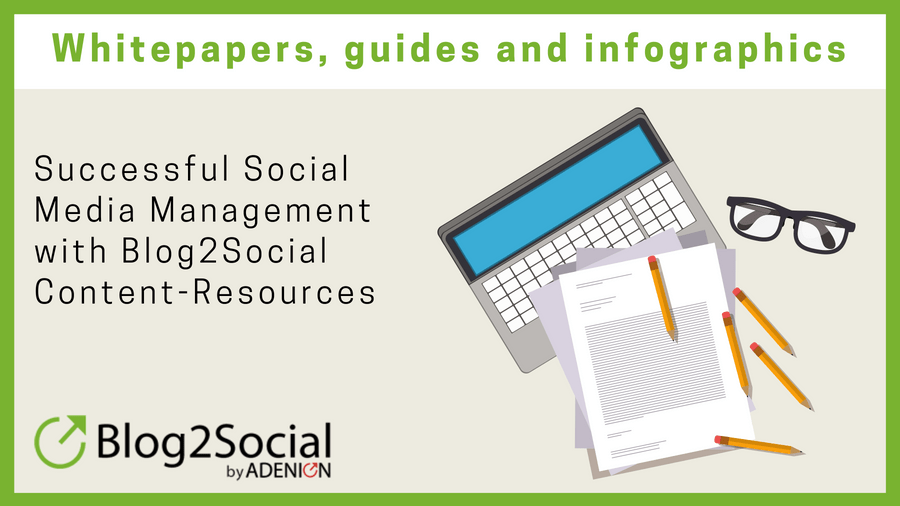To start a new blog is one thing, but making your blog successful is where the real work begins. Here are 10 essential tips to become a successful blogger.
Just to be straight: There is no single magic trick to become a successful blogger.
Starting a blog is easy. With hosted and managed blogging systems in place, you will have a blog up and running in no time.
But blogging does not start and end with setting up a blogging system and filling your blog with tons of content. When you publish a new blog, don’t lean back and expect the masses to flow in.
But to become a successful blogger you need a lot of passion, patience and a high level of persistence.
The 3P-Formula for becoming a successful blogger
Your mindset is probably the most important part of your blogging success.
Success does not come overnight. You need to be patient. It will take time and effort to drive traffic to your blog. That is why it is so important to be passionate about the topic of your blog and persistent in optimizing and promoting your blog.
Passion, patience, and persistence will pay off, in the long run, to make your blog successful.
The 3P Formula for Bloggers: You will need passion, patience, and persistence to make your blog successful. Click To TweetTo start a successful blog, you need to apply some basic SEO and marketing tactics. But don’t worry, there are several handy tools to help you with your tasks.
Here are 10 basic steps for starting and promoting a new blog successfully:
1. Decide on a blogging system
To start a successful blog, you will need to decide on a blogging system and a hosting platform.
Free blogging platforms vs. your own blog
If you consider a free blogging platform like Blogger, Tumblr, Medium, or WordPress.com take into account, that you don’t own a blog that is hosted on a free blogging platform. You even don’t own the domain of your blog, as it is usually just a subdomain like http://yourblog.wordpress.com. The copyright is yours, but if the platform should close one day, your content will be gone as well. Or, if the platform deletes your content, for whatever reason, it will be gone as well. There are other restrictions as well for running a blog on a blogging platform, like selling ads, using plugins and themes or using analytic tools.
On your own blog that is hosted on your own domain, you control your content as well as any other activity on your blog. As long as you back-up your content regularly and pay your hosting service fee, you can do with your website and content whatever you want to do.
And even with your own blog, you don’t need to think of turning your own computer into a server to host your blog. If you go with a hosting service like Bluehost, or Hostgator, or WPengine they can provide you with all the advantages of registering your domain, setting up, maintaining and securing your website as well as other things you don’t want to worry about.
The pros of a managed WordPress hosting
A managed WordPress hosting is definitely worth the security compared to a self-hosted blog, and it is also worth the freedom and control, compared to a free blogging platform.
A managed WordPress blog offers you all the amenities of your own blog with your own domain and the added security of a hosting service. And you can use all the tools and plugins you need to promote your site. Such tools and plugins can be tremendously important to help you succeed with your blog.
Most of the managed hosting services provide 1 click WordPress installation. It is pretty simple to do.
Get help from experts
If you need more help with hosting and setting up your own blog, I recommend the following WordPress Experts that will be happy to get you all started. And, also take a look at 10 Top Blogs about WordPress You Should Follow, that publish guidelines, tips, and tools to start and boost your WordPress site.
2. Select a theme for your blog
A theme determines the appearance of your blog. WordPress provides thousands of themes with ready-to-use templates for the design of your blog.

Most themes are free to use, at least with basic features. If you feel this choice of themes does not offer the right theme for you, you can always refer to other platforms selling more professional themes, such as Theme Forest, Template Monster, or Elma Studio in WordPress.
However, if you want to add some extra customization plugins like Elementor will easily help you to build your own look.
3. Install basic plugins for more performance and productivity
WordPress already offers a ton of useful features and flexibility to set up and run your blog. However, there are still some functions you might be missing, or you’ve never even thought about yet.
WordPress plugins have a similar function for your WordPress site as the apps have for your smartphone. Plugins let you do some tricky geek stuff without any coding and SEO without being an SEO professional. They help you to improve your blog performance and everything from SEO to social media, email marketing, and analytics.
Select the best plugins for your blog
With over 50,000 plugins in the WordPress repository, you might feel like a kid in a candy store. You might even want to try them all. But, as too many apps can quickly use up your smartphone data space, too many plugins installed on your WordPress site can cause many potential problems including slowing your site down.

We’ve tried hundreds of plugins and shortlisted the ones we really use on our blogs in a concise “15 Best of Basic WordPress Plugins” list. This compact selection of essential plugins will help you to start a successful blog and boost your productivity. All of them are free, some offer premium options for more features and flexibility worth looking at.
If you want to go one step further and dive deeper into SEO, social and marketing, take a look at our following plugin lists:
- 25 Must-Have Marketing Plugins for More Traffic on Your Blog
- 7 Best Social Media Plugins +55 Alternatives for Your WordPress Blog
WordPress marketing plugins allow you to do a wide range of tasks from newsletter and subscription forms, landing pages, SEO up to social media buttons, and automation for scheduling and cross-promoting your posts.
4. Use the power of visuals on your blog
When you start a new blog, first of all, you will need a logo and a header for your blog.
Captivating visuals on your blog are more important than ever to attract readers and drive traffic to your blog. Visuals are more likely to get clicks, shares, likes, and engagement than pure text. And, visuals can drive additional traffic from images search in search engines and social media.

You don’t need to be a professional designer to create professional-looking visuals.
Tools like Canva provide ready-to-use templates for all kinds of logos, header or any other website graphic you need. They also provide stock photos you can use or you can upload your own set of photos or stock photos from other platforms such as Pixabay, Prexels, Gratisography, Unsplash, Pikwizard, and Stocksnap.
Moovly helps you to create animated videos easily.
5. Create quality content
Valuable content is the most important asset of your blog. Great content on your blog is content that is really useful for your target audience.
The better you know your target audience, the better you can create content that matches their interest. Focussing on a niche topic can help you to establish your blog as a useful resource for a specific community of readers.
Look out for topics that get much engagement in social media. Search for frequent questions and challenges that come up and look for gaps in existing coverage. Is there anything you can add to your posts, that will make your posts stand out. Create help content, tips, and guidelines that your target audience will remember as a useful resource of information.
6. Optimize your blog for SEO
Search engines preferably rank sites that are fast, responsive and user- friendly. There are a couple of plugins that help you with SEO tasks without being an SEO pro.
To ensure blog performance and reduce loading time, plugins like Autooptimize keep your blog running fast and smoothly.
Yoast SEO is the best plugin to help you with basic SEO like title and meta description templating, XML sitemaps and breadcrumbs as well as canonical URLs to avoid duplicate content.
The Yoast SEO plugin will also help you to make sure your blog posts are easy to read by showing your “Flesh Reading Ease” score and indicating where to use keywords, short paragraphs, headings and subheadings, bullet points and lists to make your posts easy to skim and scan.

7. Include keywords in your pages and posts
Keywords are key elements of optimizing your pages and posts for the search engines as well as for your audience. Do thorough keyword research. Try to discover, how your audience refers to the topic you are covering, what search terms or hashtags they are using. Use these keywords in the metadata of your website.
Also use these keywords to search for topics you can write about and include these keywords in your meta tags and descriptions as well as in your copy, headlines, lead texts, links and image descriptions.
Keyword tools like Google Keyword Planner or Long Tail Keywords help you with your keyword research and analysis.
8. Build subscriber lists
In order to turn your website visitors into loyal blog readers and subscribers, grab their email address to hook them to your blog. By offering a blog subscription, all subscribers will be automatically informed whenever you publish a new post. With a newsletter, you can inform them about new blog posts and other news on your website. Email subscriptions will encourage your readers to come back to your blog.
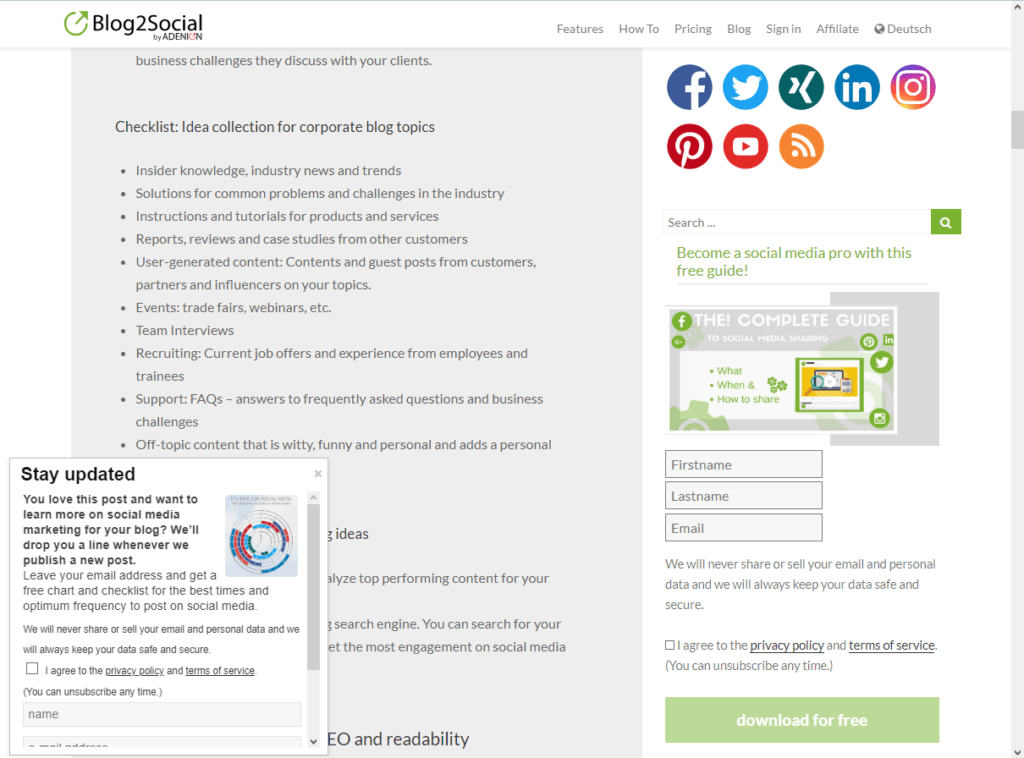
The Email Subscribers and Newsletters plugin for list building and email marketing helps you to turn your website visitors into blog and newsletter subscribers. The Icegram plugin makes it easy to create popups, a welcome bar and other opt-in forms for lead generation.
9. Connect your blog with social media
However great your content is, you have to promote your blog like hell. And the most important source for promotion is social media: spread the word and share your blog posts on social media and go on seeding and promoting your content in every community and on every platform you are most likely to find your target readers.
Social media help your content to build authority, incoming links and reach. The better the engagement you receive for your content on social media the more this will help your ranking and visibility. Connecting your blog to social media helps you drive more traffic to your site.

Display social media follow icon and share buttons on your blog
In order to turn your blog readers into social media followers, make sure you place social media follow icons in visible places on your website. Also, place social media share buttons on the top and bottom of your posts and also on your visuals. This will encourage your blog visitors to follow your social media channels and to share your posts.
The Super Socializer- WordPress Social Share, Social Login and Social Comments Plugin to place share and follow buttons on your site.
Promote your posts on social media
Don’t wait for your blog readers to share and promote your blog. Get yourself into action. There are multiple social sites to share your content as well as your visuals.
- Share your content on Twitter, Facebook, but also think of Google+, Reddit, Instagram, Pinterest, and Flickr, and also on LinkedIn, if your content is business-related.
- Also share your content with relevant Facebook, Google+ and LinkedIn Groups or Reddit Subreddits.
- Share your content on Social Bookmark communities such as Diigo, Delicious or Digg.
- Re-publish your content on Medium, Tumblr, Bloglovin’, Quora, and LinkedIn Pulse.
Share and cross-promote your content at different times and days across social networks and customize your comments with personal comments, hashtags or handles for each channel. Use social media automation for scheduling and sharing consistently.

The WordPress plugin Blog2Social helps you to schedule and share, auto-post and cross-promote your blog posts directly from your WordPress dashboard, with individually tailored social media posts and at the best times to post on each network.
Get your free guide to social media sharing and automation.
10. Analyze your performance
Always keep track of your data to analyze the performance of your blog and your posts. Your blog post stats and social media performance data help you to a better understanding of your audience’s preferences. They make it easier for you to create content that performs best for your blog.
The easiest way to do so is to integrate Google Analytics into your website. The Google statistics show you the page views and performance of your posts, but they also show where your website visitors come from, how long they stay on your page. So you can see, if users stay to read or if they exit after a few seconds if the browse your site and where they exit. The plugin Google Analytics Dashboard for WP brings Google Analytics directly into your WordPress Dashboard. Alternatively, the Wassup plugin helps you to analyze your blog post traffic with real-time stats.
Also, your social media statistics are important to see how many comments, likes and shares your posts get.
Learn more about blogging

Melanie Tamblé is co-founder and co-CEO of Adenion GmbH. She is an experienced expert in content marketing and social media.
Adenion GmbH specializes in online services and tools for bloggers, businesses and agencies of any size to support their online marketing and content seeding tasks on the web.
Blog2Social as WordPress Plugin and WebApp enable fast and easy auto-posting, scheduling and cross-promotion of blog posts, articles, links, images, videos and documents across multiple social media sites.
Social media posts will be automatically turned into a customized format for each social platform and auto-scheduled for the best time. Social media post can be previewed and tailored with individual post formats, images or personal comments – all in one easy step.