Do you want your readers to comment, like, and share your posts? Here are 9 tips to make your blog posts more engaging for your audience.
Blog engagement is defined by the various ways people can interact with your posts. Engaging readers are people who are active on your blog. For example by:
- leaving a comment
- subscribing to your blog
- follow your social media feeds
- rating your posts, or
- sharing your posts on social media
Engaging readers are most likely to come back to your blog for further readings.
Many blogs fall short of expectations. And there are multiple reasons for a lack of engagement on a blog. The most evident reason is content quality. But there can be other obstacles, such as inconsistency of posting and promotion, or a lack of engagement features on your website.
Low traffic and engagement do not only limit the success of your blog. Engaging readers are also important for the ranking of your blog in search engines.
Why is blog engagement important for SEO?
Google preferably lists websites that provide valuable content and good user experience. Engagement is a strong indicator of the value of your blog for your audience. So any activity on your blog helps to boost your ranking.
User-generated content is another very strong ranking factor. Comments on your blog posts are user-generated. So any comment on your posts will help to boost your ranking. And comments encourage other readers to comment as well.
Likes, shares or mentions on social media will also improve your ranking. And social media engagement will boost your reach and drive additional traffic to your website.
To make your blog posts more engaging you will need quality content, strong CTAs and multiple options that make it easy for your readers to interact with your posts. And, the most important thing is, to promote your blog posts like hell.
9 Tips to Make Your Blog Posts More Engaging
1. Know your audience
The most evident reasons for a lack of engagement is content that does not meet your readers’ expectations.
Quality content is the backbone of every successful blog post. To make sure, your blog posts get attention and engagement, you need content that is awesome and stands out among the millions of other blog posts that are published every day. The more you focus on a specific topic for a specific audience, the better your post will hit the target.
You need to pull your readers in with a unique and original storyline to draw them in and guide them from one amazement to the next. Applying this approach to your blog is key to keeping readers engaged and hungry for more.
Adding value to your blog posts will make your posts memorable for your readers. If you provide tips, strategies, how-to-tutorials to make your readers’ lives easier and happier, they will remember your blog as a useful resource.
- Provide tips, strategies, how-to articles or entertaining content for your specific audience and topic.
- Make sure that you research thoroughly about the subject you are writing so that your work may be relevant and up-to-date.
- Create content, that will make your readers remember you as a useful resource for valuable information on your topic.
Tools to use for content research that will help you to analyze top-performing content for your keywords and topics. For example:
- BuzzSumo – Enter a keyword and the tool will show you a list of articles which are generating the most social shares.
- Google Trends – The Google tool will show you a graph on how your keywords are trending over time.
2. Maximize the readability of your posts for your readers and the search engines
A well-written blog post that is properly formatted that is easy and fun to read for your audience will definitely make your blog posts more engaging. It will also make it easier for search engines to index your blog post for search.
- Keep your language simple and your sentences short and easy to understand
- Be as short as possible and as long as necessary
- Structure your post in sections with less than 300 words and strong sub-headings
- Organize your blog post into paragraphs with less than 150 words
- Proofread for spelling errors and grammar
- Include keywords to optimize your content for search. Don’t overstuff your text with keywords, keep a keyword density of 1-3%.
- Use your focus keyword also in image descriptions and in video titles and descriptions.
3. Use the power of visuals for your content
Visuals have an incredible power to make your blog posts more engaging.
Visual content has become more important than ever to capture the attention of today’s media consumers. Images increase the click-through-rate (CTR) of websites about 47 %. And, 27 percent of all searches are for visuals. Images drive additional traffic to your site from image and video search on search engines and social media.

Your readers will understand and engage with your content better if you add visuals to your content:
- Use photos, motion gifs and graphics in your content to visualize the key aspects.
- Use infographics for creating checklists, pros & cons, step-by-step-guides, flow charts or even for telling stories.
- You can visualize tutorials or technical instructions by using screenshots or screencast videos.
Tip: Use Canva to create graphics and infographics easily.
4. Display social media buttons anywhere
Placing social media share buttons at the top and at the bottom of each posts will encourage your readers to share your post.
Also, encourage your readers to share your images. If you have an infographic, invite your readers to share them or embed them on their blogs by displaying embed code.
Always use strong call-to-action like “please share” to nudge them into action.

Tools to use to make it easy for your visitors to share and promote your blog posts
- The Better Click to Tweet plugin for your blog. The plugin adds ready-to-use Twitter boxes to your posts or pages. (free & premium)
- The Simple Share Buttons Adder or the Social Warfare plugin for your blog to add social media buttons to your post. There are multiple design options to choose from more networks, designs and analytics options. (premium)
- Use Share this image for your blog, if you want to offer your readers more options to share your images on social media. The plugin adds up to 12 social media icons on your blog post images: Facebook, Twitter, LinkedIn, Pinterest, Tumblr and more. It will show the social media icons automatically on hover the post images on your site. (free & premium)
5. Use strong CTAs in your blog posts
If you want your readers to engage with your content, you have to nudge them into action.
For example, if you want your readers to leave a comment, ask a question at the end of your post, ask them to share their opinion or their experience, or to add their ideas.
The best way to spark engagement is to plainly ask your blog visitors to do something:
- Ask your readers to leave a comment or ask them to rate, like, or share your blog posts.
- Encourage your readers to read on or to comment on your post or to grab a white paper, a checklist or an e-book by using strong call-to-actions (CTAs).
- Use sticky content and takeaways to make your readers subscribe to your blog or leave their e-mail address to follow-up.
- Use internal links to guide your readers to further readings on your site.
6. Use social comments to boost blog post engagement
User-generated comments and discussions help you to build relationships with your audience and power engagement – on social media as well as on your blog.
Make it easy for your readers to comment on your posts by displaying an easy-to-use comment form at the end of your blog posts.
Social media plugins for social comments allow your visitors to log in with their social media credentials to comment on your blog posts. The comment appears both on your site and (optionally) on social media feeds. This can help to extend the reach of your blog and increase overall engagement.
The most commonly used social media comment system is the official Facebook Comments, for the simple reason that Facebook is the most popular social network. By using Facebook for Developer, you can quickly and easily generate the code to install on your website.
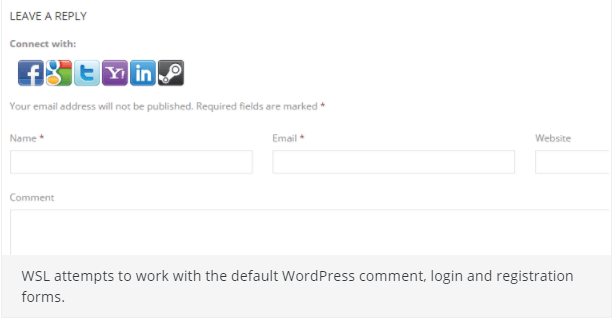
Other popular options are Jetpack, Disqus, or wpDiscuz for native WordPress comments in your blog database, which fully integrates with other social login plugins.
7. Inform your subscribers of new blog posts
Your loyal subscribers are the most likely to read your new posts. Many bloggers simply forget, they already have blog subscribers or a newsletter list. Your email subscribers are the first ones who should get to know about a new blog post.
If you don’t have a subscription list yet, make it easy for your blog visitors to subscribe to your blog, via blog subscription, newsletter subscription, push notification, or RSS-feed.

- Email Subscribers plugin from Icegram: The plugin automatically informs your list, whenever you publish a new post.
- MailChimp or MailerLite helps you to set up your newsletter list for free.
- One Signal is a desktop push notification tool to notify subscribers automatically when you publish a new blog post.
8. Provide a rating system for your blog posts
Rating your blog posts is another easy way for your readers to engage with your blog posts. And you have probably heard why ratings are so important for the development of your blog as well as for SEO. Ratings are a strong ranking factor for Google because they indicate the user-experience.
A simple rating from your readers shows you if they like your content or not. It also gives other readers a first impression of the quality of your posts.
Positive ratings encourage other readers to read and engage with your blog posts. On the other hand, negative ratings allow you to see, where to make further improvements in your content.
Installing a Simple rating system on your blog is easy. We are using Yet Another Star Rating because it will display the rating directly in the SERP Snippets. However, you can also try other options.
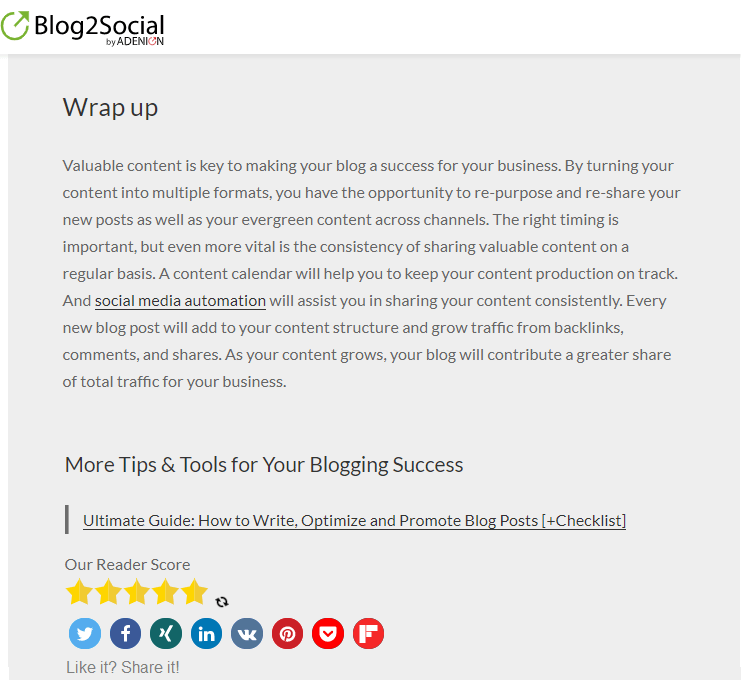
9. Promote your blog post on social media
Promotion is probably the most important factor to make your blog posts more engaging. For the simple reason, that you have to increase the reach of your posts as much as possible to get your content in front of more potential readers.
Social media marketing is a proven way to reach out and engage with your audience. However, don’t wait for your readers to share your blog posts. Start by sharing them yourself on your social media accounts as well as in groups and discussions on social networks. Then re-purpose and re-share your content to extend the lifetime of your blog post. This will help you to get more reach and engagement for your content.
- Share your post on Twitter and Facebook, and also on LinkedIn if it is relevant for business customers.
- If you have business pages on Facebook or LinkedIn share your posts to your pages as well but use different times and days.
- Also, share your blog post in relevant groups and communities on Facebook and LinkedIn, but share them on different days and times and use different messages tailored for each group.
- Share your blog post images on Pinterest, Instagram, and Flickr, using your focus image with your introduction, hashtags and a link to your post. Share your images also on Twitter, Facebook, LinkedIn to re-share your posts with different visual anchors. If you use multiple images, share them all, but share them on different days and at different times.
- Share your blog post in special interest communities such as Reddit.
- Also share a link to your blog post to social bookmark networks such as Diigo, Digg, StumbleUpon.
- Schedule your posts at the best times for each network and across several days, weeks and months to extend the lifespan of your posts.
- Syndicate and re-publish your post on Medium, Tumblr, Linkedin Pulse, Bloglovin, but wait for 3-7 days to let Google index your original blog post first.
Reach out to influencers to present your post or link to your post. Like, share and comment on their posts to get attention, response, and to encourage them to links back to your posts.
Note: Each social network offers different options for promoting your content and communities react differently to post formats. Each network is used for different purposes and different best times to post. To effectively cross-promote your blog posts, tailor the message for your posts to fit each social media platform and audience.
Get the Complete Guide to Social Media Sharing: What, When & How to Share to help you set up your cross-promotion plan and how to use tools to help you with this task.
The Blog2Social WordPress Plugin allows you to share individually tailored social media posts with one click on all social media platforms such as Twitter, Facebook, Google My Business, LinkedIn, Instagram, Pinterest, Reddit, Medium, Bloglovin’, and many more. A social media calendar helps you to ensure consistency.
Learn more about the Blog2Social Plugin.
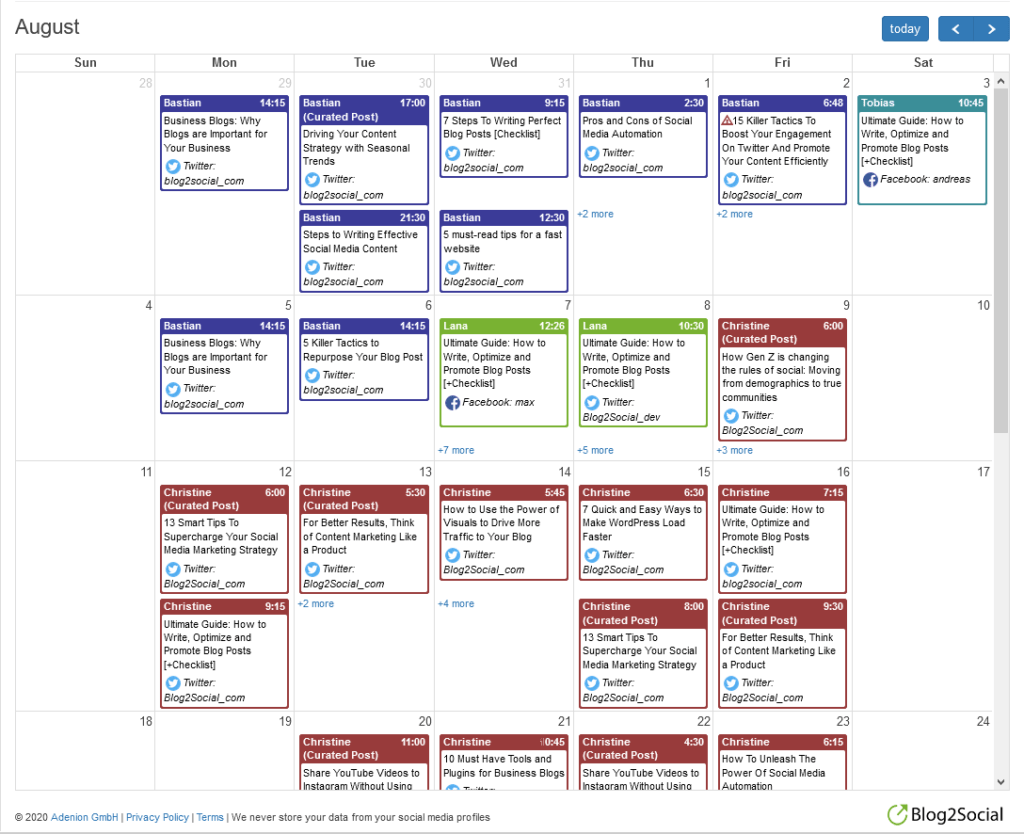
Learn more about blog writing and blog promotion:
Get the Complete Guide to Social Media sharing & Toolbox for free!
Social media is the most important source for driving traffic to a blog or website and generating reach. Readers and potential customers use social media channels to conduct targeted research, share information and discuss current topics.
Melanie Tamblé is co-founder and co-CEO of Adenion GmbH. She is an experienced expert in content marketing and social media.
Adenion GmbH specializes in online services and tools for bloggers, businesses and agencies of any size to support their online marketing and content seeding tasks on the web.
Blog2Social as WordPress Plugin and WebApp enable fast and easy auto-posting, scheduling and cross-promotion of blog posts, articles, links, images, videos and documents across multiple social media sites.
Social media posts will be automatically turned into a customized format for each social platform and auto-scheduled for the best time. Social media post can be previewed and tailored with individual post formats, images or personal comments – all in one easy step.


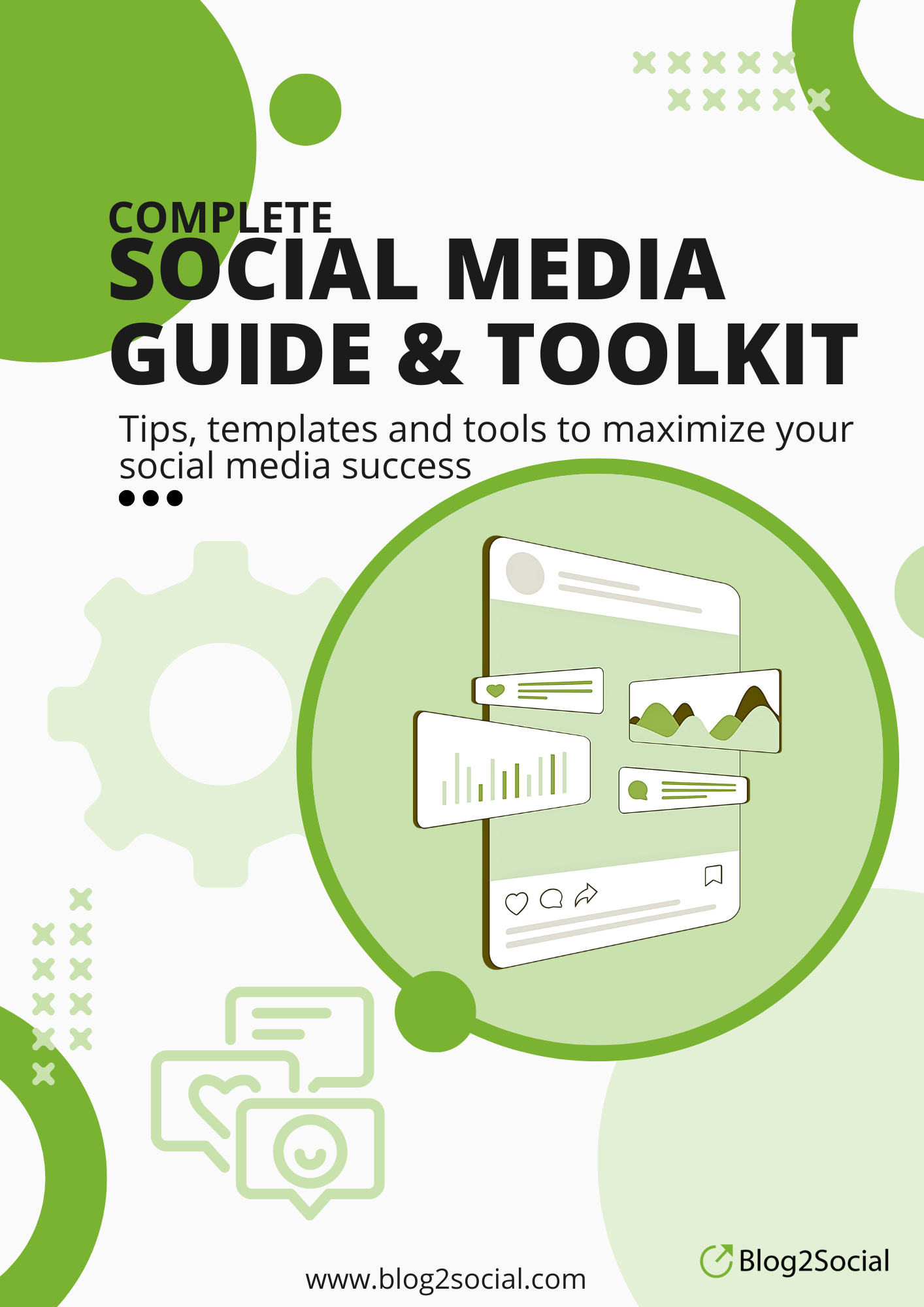









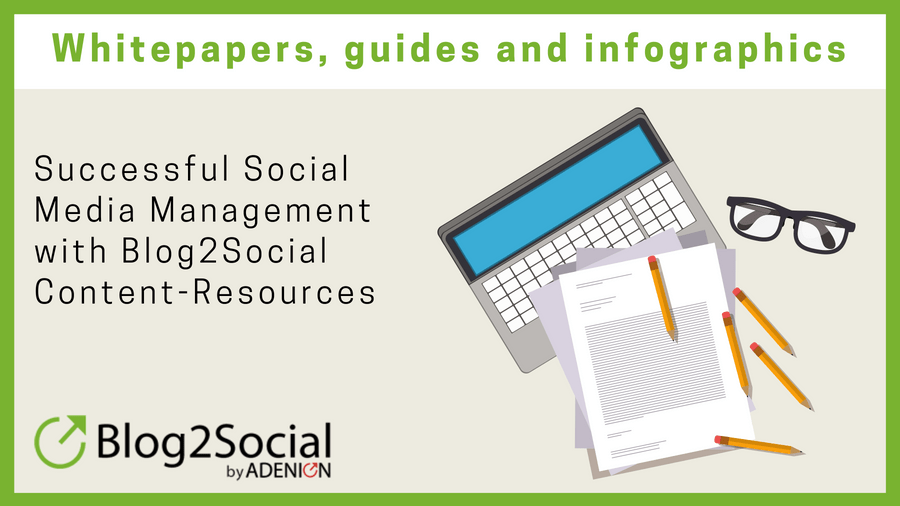





Hey author! the suggestion of using the power of visuals for content is really a valuable suggestion. thank for sharing this awesome article with us. It’s really very helpful for me.
Hey Priya,
Thank you for your amazing feedback!
We’re happy to hear that the post was helpful.
Make sure to check back for similar content.
Kind regards,
Sabrina
Blog2Social Team
It was great =) Thank you!
Hi Anex,
Thanks for your great feedback 🙂
All the best,
Jacqueline
Blog2Social Team
Hello good information, also Push notifications are a wonderful invention! They allow us to communicate with users when they do not have our app open and increase its use. If we are able to hit the notification level key, our app will have more user sessions, more ad impressions and, therefore, revenue will increase.
I recommend the INDIGITALL service is excellent, you can include videos, images and animated GIFs, Selection of areas for geolocation among many more functions that you can add in your notifications, it also shows a detailed Analytics with information about the shipment, interaction. It’s great.
Hello Miqueas,
thank you so much for the addition. Push notifications are a great way to get attention for your blogposts!
All the best
Christine
I wish more authors of this type of content would take the time you did to research and write so well. I am very impressed with your vision and insight.
Hey there,
thanks a lot for leaving this kind comment! I’m glad you’re enjoying our content.
All the best
Christine
It’s awesome to come across a blog every once in a while that isn’t the same old rehashed information. Fantastic read!
Hey,
Thank you for your comment.
Make sure to come back for more content like this.
All the best,
Simon
I think this is definitely an amazing project here. So much good will be coming from this project. The ideas and the work behind this will pay off so much.
Hello there,
Thank you for your comment and your kind words. We are happy that you like our blog so much.
Make sure to come back for more content like this.
All the best,
Simon
Incredible articles and awesome design. Your blog entry merits the greater part of the positive input it”s been getting.
Hello there,
Thank you for your comment. We are happy to hear that you enjoy our article and that our blog is helpful to you.
Please do come back and check out our future content as well.
Best regards,
Simon
Thanks for Nice and Informative Post. This article is really contains lot more information about This Topic.
Hey there,
Thank you for your comment. We are glad to hear that our post was helpful for you.
Make sure to come back for more content like this.
All the best,
Simon
Nice post! This is a very nice blog that I will definitively come back to more times this year! Thanks for informative post.
Hello there,
Thank you for your kind words. We would be happy to see you again when we post new content.
Wishing you all the social media success.
I was surfing net and fortunately came across this site and found very interesting stuff here. Its really fun to read. I enjoyed a lot. Thanks for sharing this wonderful information.
Hey Sink Rack,
I am glad to hear that you like our blog so much.
Make sure to look at our other articles too and feel free to check back when we post something new.
Wishing you all the social media success,
Simon