YouTube Verification: How to Get a Grey Checkmark for Your Channel
Hootsuite
JULY 29, 2020
Getting a YouTube verification badge is massively important for anyone who wants to make money from this video sharing platform. A YouTube verification badge is a grey checkmark or a grey music note shown next to the channel name of a YouTube creator or a YouTube artist, respectively. This verification badge indicates credibility.

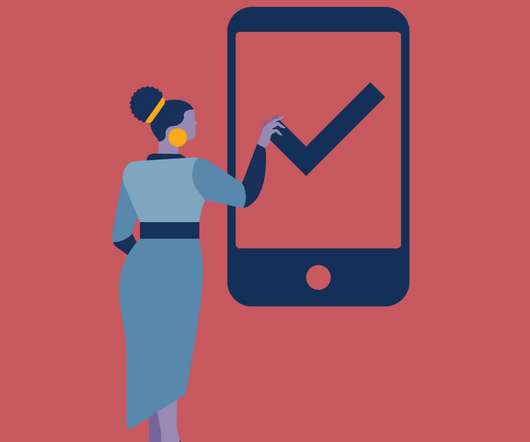

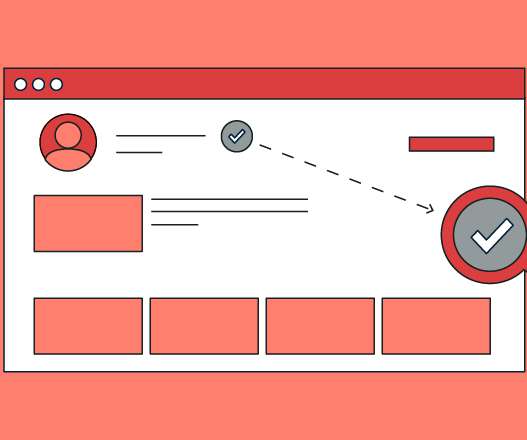


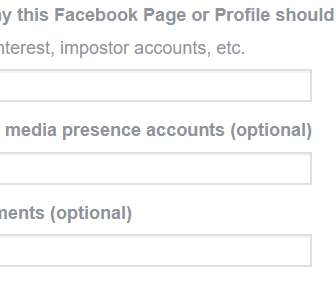














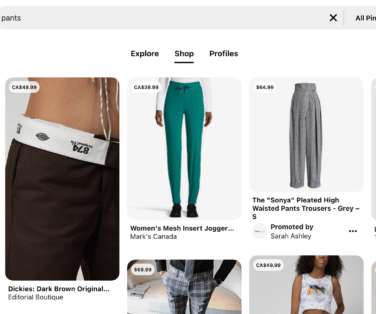















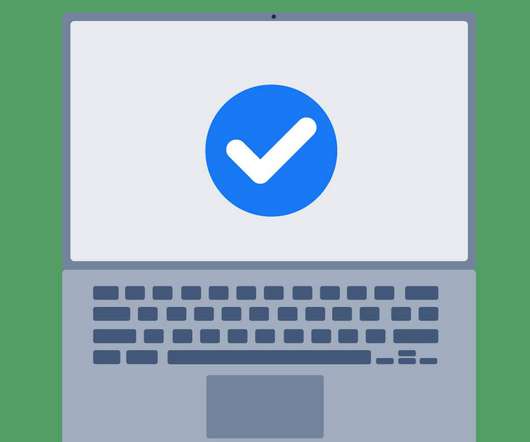

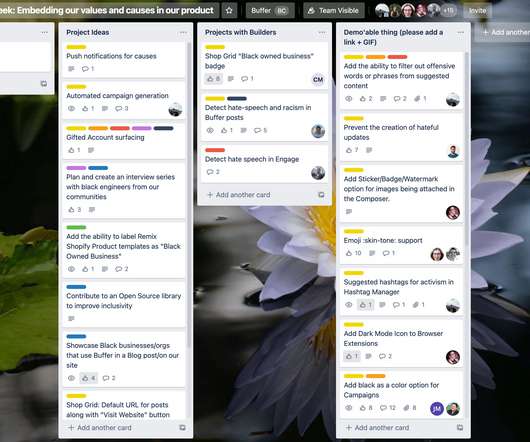







Let's personalize your content