Want a quick guide on how to verify your YouTube account that clearly shows you the step-by-step process with pictures? You’ve stumbled upon the right blog post!
Anyone can get complete the channel verification process. You just need a phone number to prove your identity (and, well, a YouTube account).
Once you've finished the channel verification process, read the VEED GROW blog to learn how to create videos that help you build an audience! Also, don’t hesitate in trying out VEED’s super easy-to-use and intuitive video editing tool for your awesome YouTube videos.
Each step also contains a link that directs you to the page you need to go to. Let’s go!
What Are the Benefits of a Verified YouTube Account?
If you want to start your community on YouTube, getting your YouTube account verified is an essential first step to growing your YouTube channel and community.
In particular, you’ll get the following perks:
- Custom thumbnails: You can upload your beautifully-customized thumbnails that will get you clicks.
- Longer videos: You’ll be able to upload videos that last longer than 15 minutes. Some of the biggest YouTubers create videos that are longer than 20 minutes! YouTube also only lets content creators put in ads in the middle of their videos after the 10-minute mark, rather than at the start. And longer videos have more room for ads.
- Live streaming: This lets you engage with your audience in real-time. While live streaming, you also get a video feed, live chat, and more. To live stream on mobile, you need at least 1,000 subscribers. Being able to live stream for the first time may take up to 24 hours to get activated.
- Unlisted and private videos: This lets you unlist videos out of your channel or only let a certain number of people see it by making them private.
- External links to your cards: You need to have a verified account on YouTube to eventually be able to link to approved websites. You still need to do some steps to be able to add these, though.
- Dispute a Content ID claim: With a verified YouTube account, you can also dispute copyright claims that you believe are wrong. YouTube will notify the copyright owner, and they’ll have 30 days to respond.
As you can see there are numerous perks in getting your YouTube account verified, which, in itself, is a super easy process.
Verifying Your YouTube Account Isn’t the Same as Getting a YouTube Verification Badge
Having a verified account is not the same process as getting your YouTube verification badge. The verification badge lets people know that your account is the real deal and not a fake one.
To get a YouTube verification badge, you already need to have more than 100,000 subscribers and submit a request to YouTube by filling out a small application form. And even then your chances of getting a YouTube verification badge aren’t certain. Why? YouTube has its own criteria on whether a profile should get a YouTube verification badge, or not!
Step 1: Head Over to YouTube and Click Settings in the Left Toolbar to Go to Your Account Page
Login to your account. Click the three horizontal lines in the top-left corner of the YouTube homepage, next to the logo. This should open the left toolbar if it was collapsed.
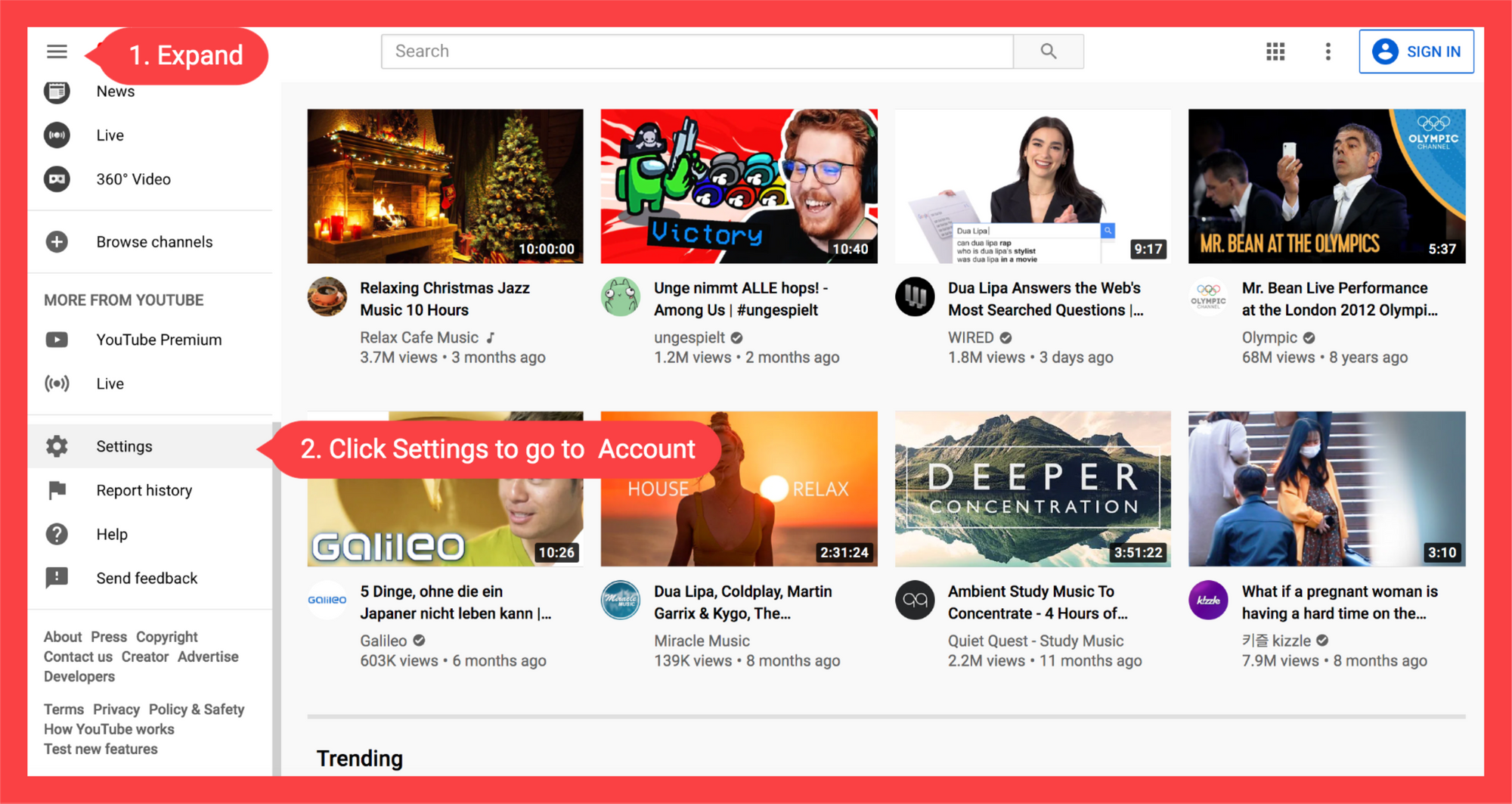
You might need to scroll down the toolbar to see Settings. Alternatively, use the find tool (Keyboard shortcut: Control+F on Windows or Command+F on Mac) and enter “Settings”.
This should lead you to the Account page, under Settings.
Step 2: Under Settings>Account, Click Channel Status, and Features.
If you can’t find the highlighted bit in the image, use the handy find tool again and enter “Channel status and features”.
Step 3: Click the Verify Button
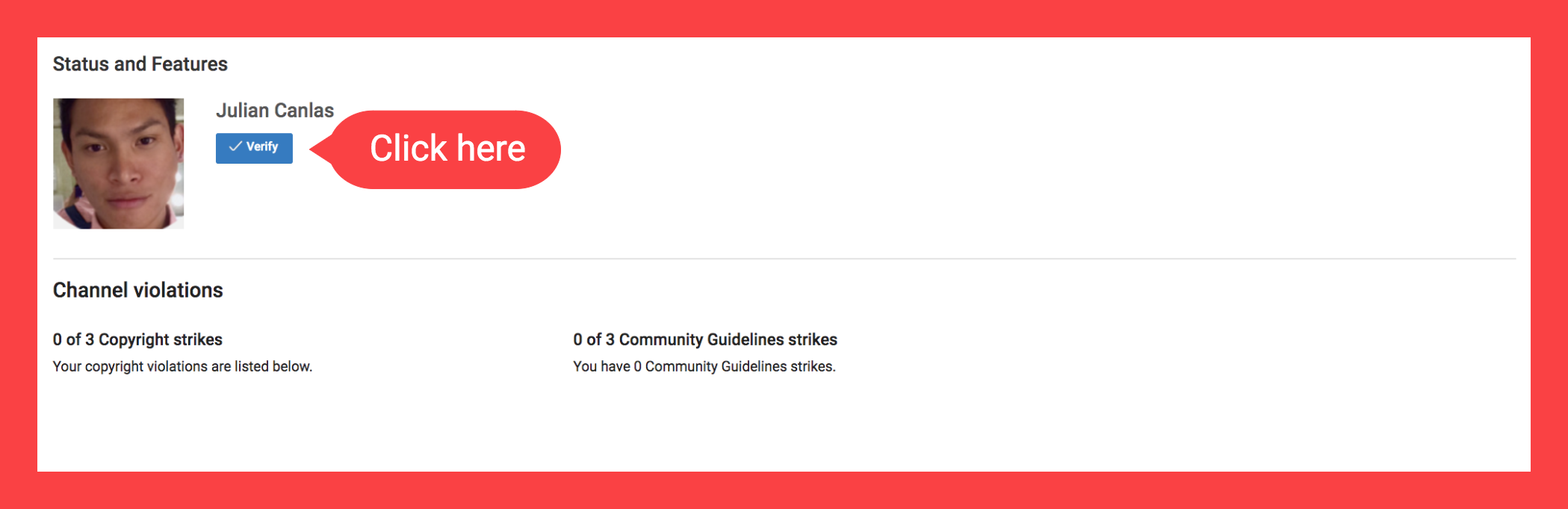
Step 4: Finish the Account Verification Process
You then need to finish a small application form. On the first page, select your country, how you want your verification code delivered, and enter your phone number.

Then you should either get a text message or a call from Google with the 6-digit verification code. Enter that code on the second page.
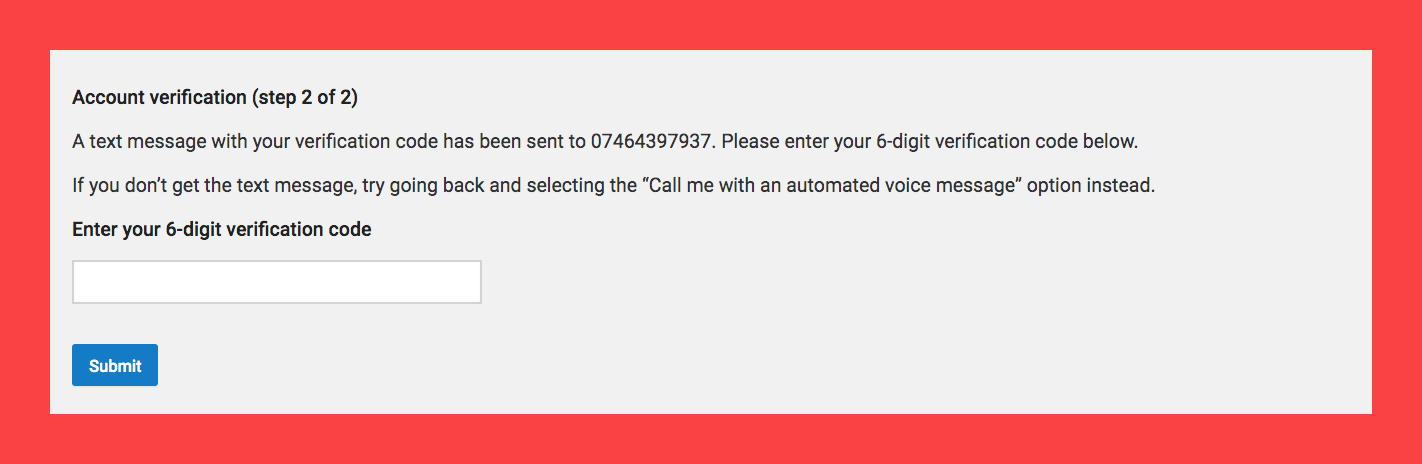
Hit Submit.
Boom! Your YouTube account is now verified.
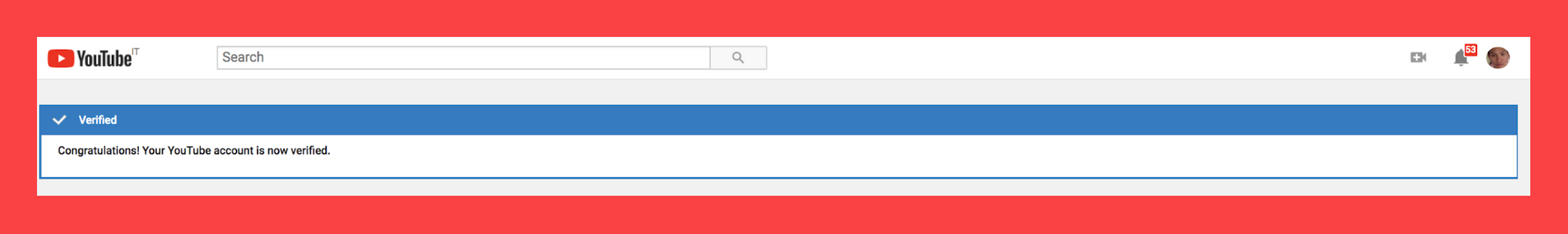
Get on Your Way to Creating Awesome YouTube Videos!
Yay! You’ve now learned how to verify your YouTube account and can now enjoy the additional benefits of having a verified account. Now, go make and share videos to build your YouTube following.
If you want a simple, yet powerful, video editor, try VEED for free today. Do all your video editing online and through a browser. With VEED, include text to your video, merge video, trim videos, split your videos, add an audiogram, and so much more.
Enjoyed this quick guide? Let us know on Instagram or Twitter @veedstudio.

