Review- Photos EXIF Editor Best Way to Remove Location and Other Metadata
Tweaklibrary
AUGUST 7, 2021
Metadata attached to photos is a risk to your privacy and security. But at the same time, things such as EXIF data, metadata, stored by digital devices pose a risk to privacy. If this fact troubles you, and you are looking for a way to remove metadata from images before making them public. User Interface. Drag & Drop Images.



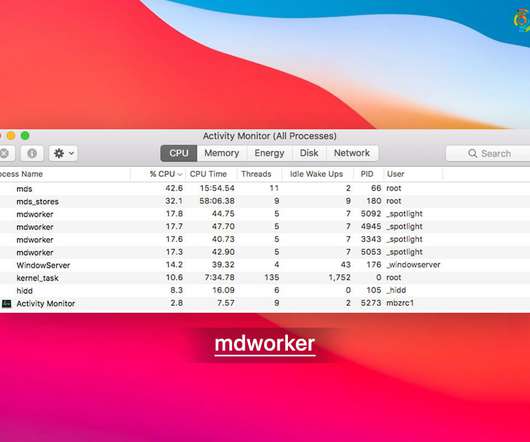



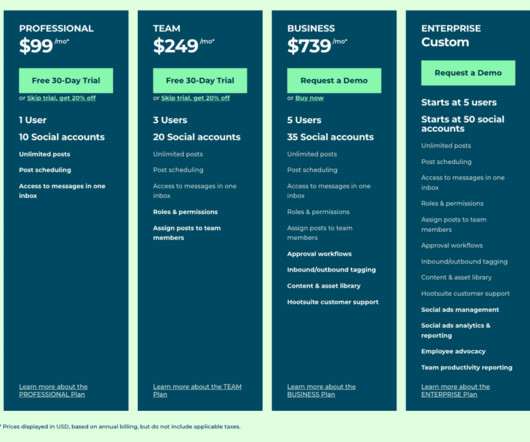
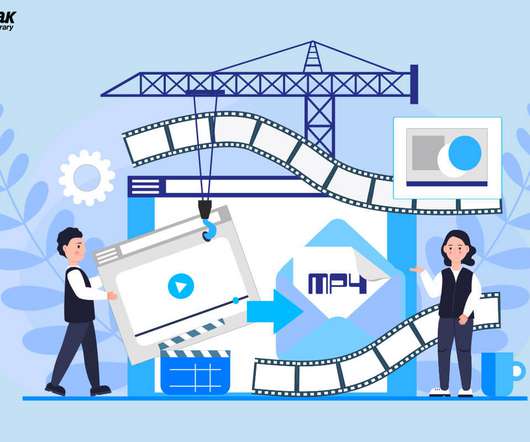
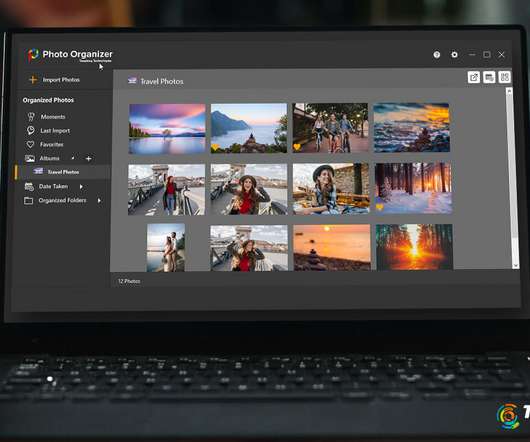













Let's personalize your content