Social Media App: Virtual Contact Twitter Application
Bill Hartzer
OCTOBER 21, 2011
– Apple iPad. As Virtual Contact is new on the market, twitter is the first client we’ve decided to take above and beyond in this fashion but as the world of social media grows, other platforms such as Facebook, LinkedIn and others are in the works. – ANDROID TABLETS. – WINDOWS.


























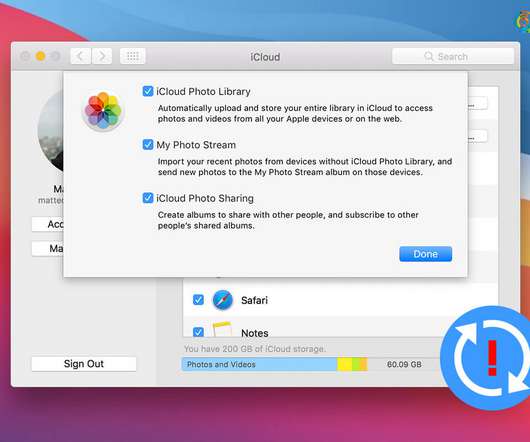
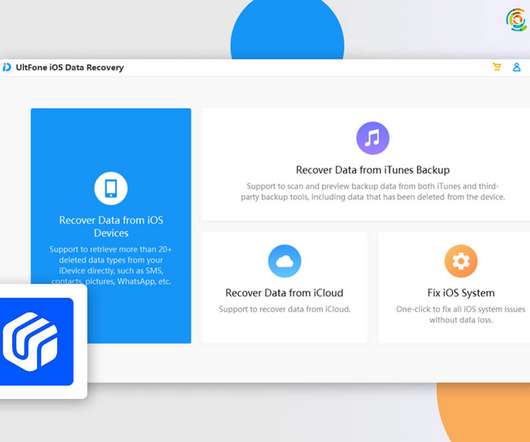


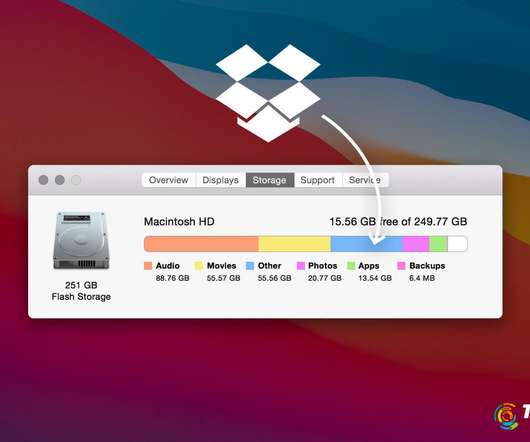




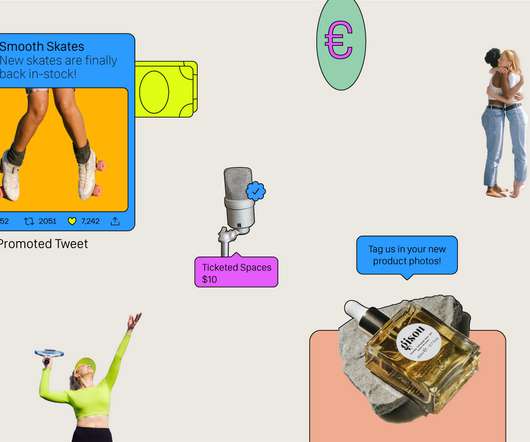
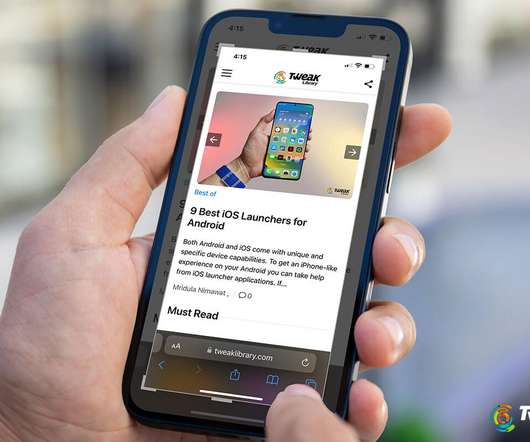








Let's personalize your content