How To Optimize Memory and Manage System Cache
Tweaklibrary
AUGUST 3, 2022
Similarly, the system cache has temporary files and directories that may be deleted at the PC user’s request to make room for new processes. Here is a list of a few quick and simple tricks to speed up your Windows 10/11 computer, optimize RAM, and control system cache. Best Ways To Optimize Memory and Manage System Cache.












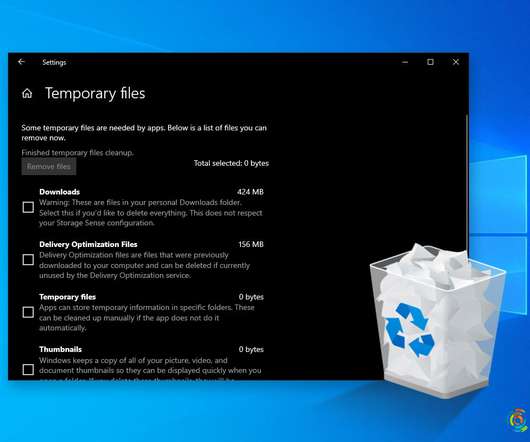
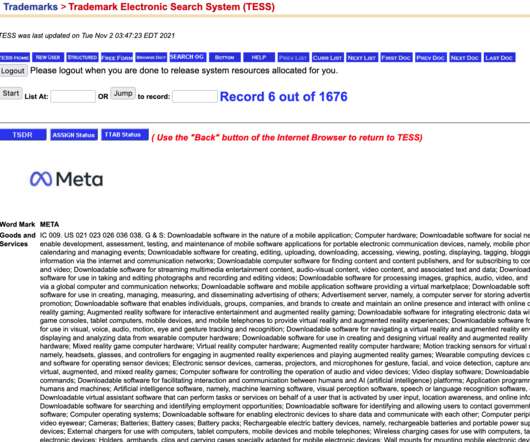



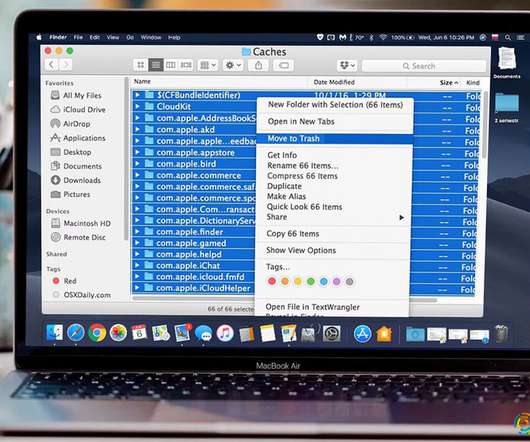
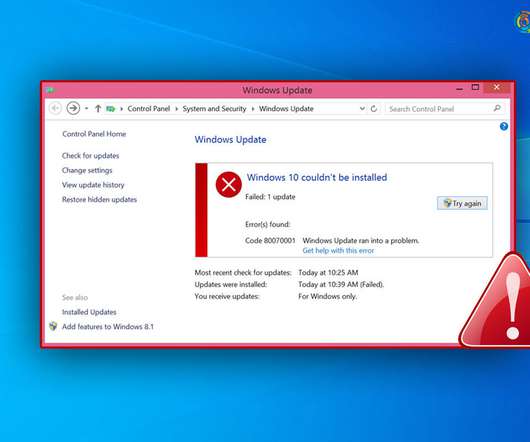










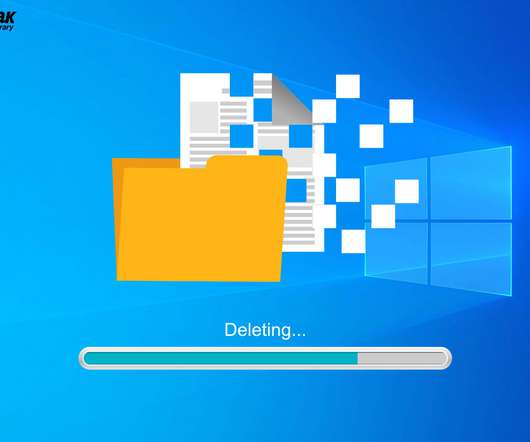


















Let's personalize your content