How To Fix iPhone X Flashing Apple Logo
Tweaklibrary
JULY 25, 2022
If your iPhone X is stuck on the Apple logo and flashing, your device is in a boot loop. This guide will show you how to fix the iPhone X flashing the Apple logo using UltFone iOS System Repair. This guide will show you how to fix the iPhone X flashing the Apple logo using UltFone iOS System Repair.












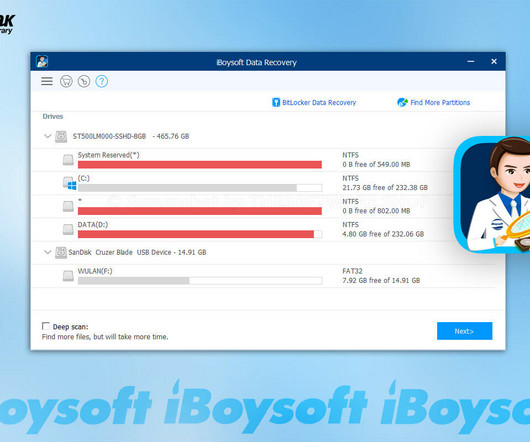







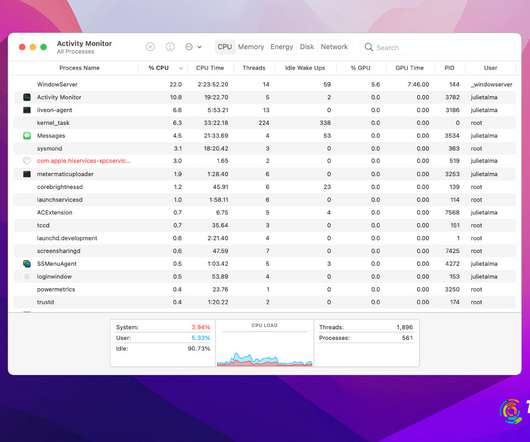

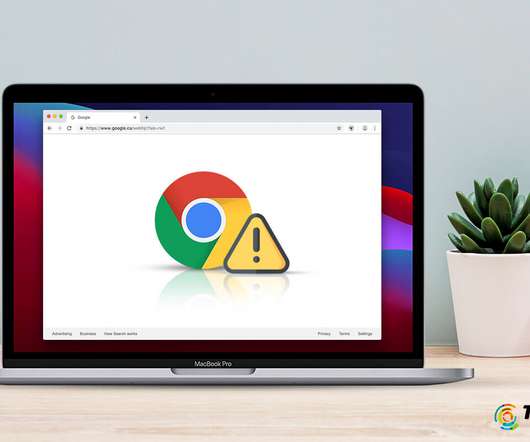



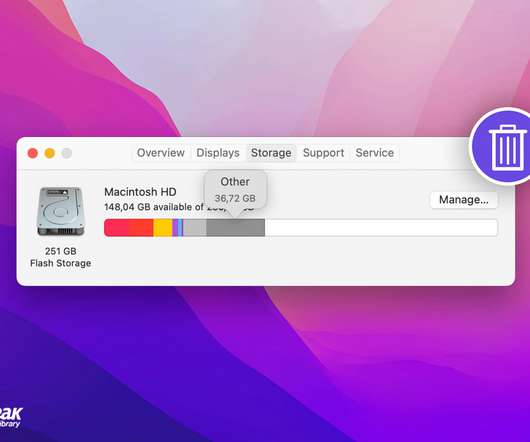


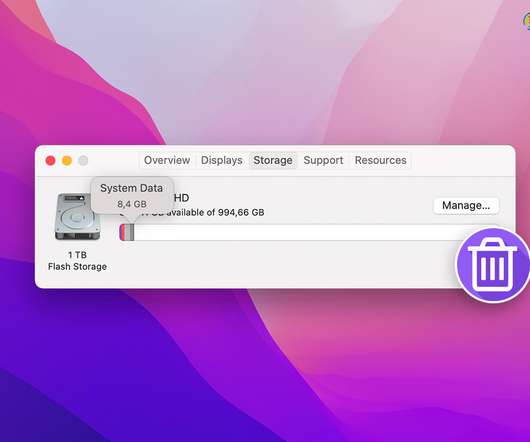












Let's personalize your content