Will Clubhouse be the Next Apple?
Webbiquity SMM
APRIL 13, 2021
But as the example of Apple shows, there are also reason to question those reasons. For anyone not aware of the social conversation’s app brief but remarkable history to date, Clubhouse was launched in April 2020 on the iPhone only. As of late March 2020, the iPhone app had been downloaded more than three million times.

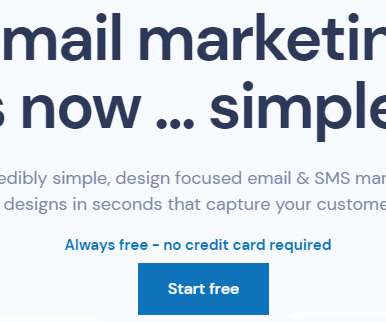





















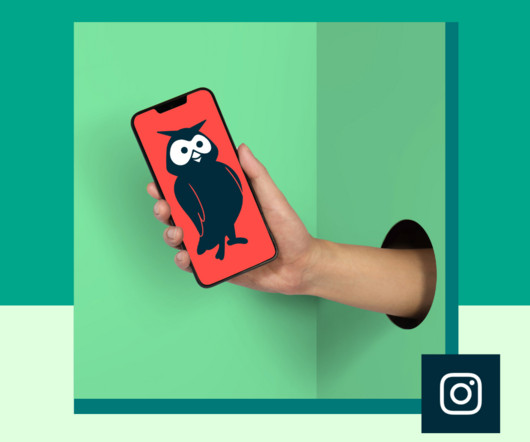
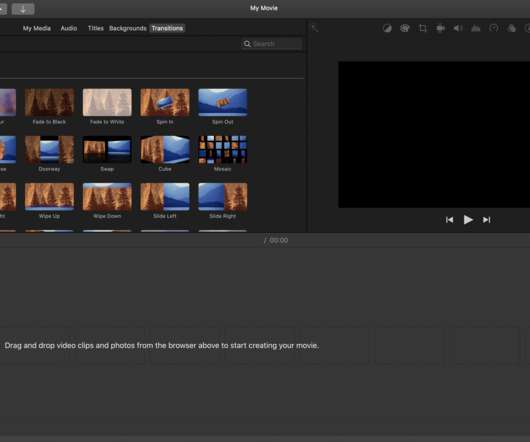









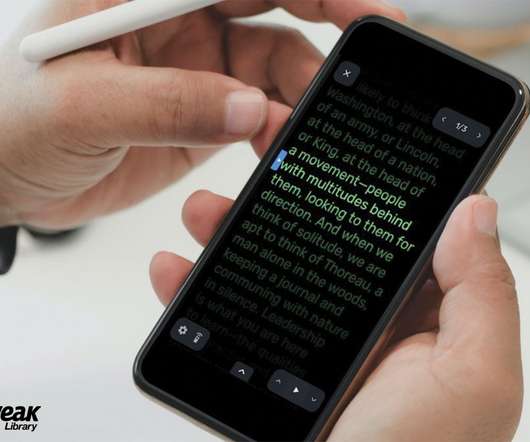










Let's personalize your content