macOS Ventura Update Is Stuck? Try These Tips
Tweaklibrary
AUGUST 7, 2022
Each year, Apple launches a main macOS version and sub-versions with bug fixes and additional features for businesses, professionals, and students. Still, many are seeing the same problems, such as the Mac becoming stuck on the Apple logo or the macOS Ventura update being stuck/failing. Safe mode aids with startup troubleshooting.



















Let's personalize your content