[Tech Tip] 10 Steps To Improve The Speed, Security, and Functionality Of Your WordPress Blog
SocMed Sean
DECEMBER 30, 2018
SocMedSean - Social.Media.Sean [Tech Tip] 10 Steps To Improve The Speed, Security, and Functionality Of Your WordPress Blog Before getting started, I know this is a really looooong post, and I apologize in advance. In the end, I decided to create this post as the overview of each topic and an introduction.

















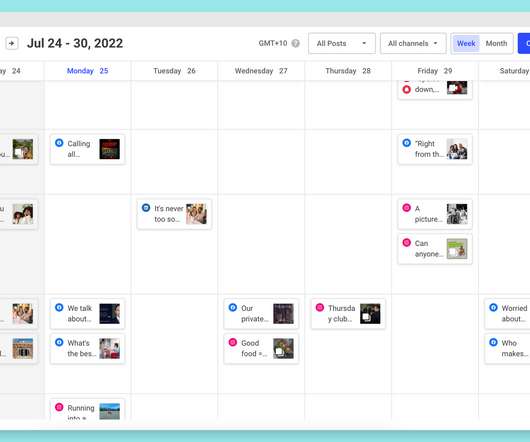

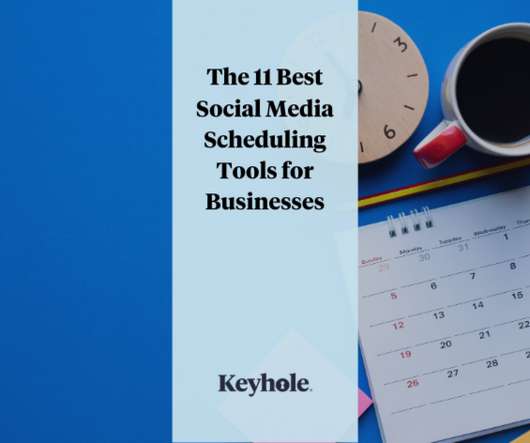

















Let's personalize your content