How To Create Monthly LinkedIn Analytics Report + Free Template
Keyhole.co
MARCH 11, 2024
Creating a monthly LinkedIn Analytics report is your go-to strategy for gauging your professional network’s engagement and reach. By diving into your LinkedIn analytics, you’ll unlock insights into what resonates with your audience, allowing you to tailor your content, posting schedule, and engagement tactics more effectively.









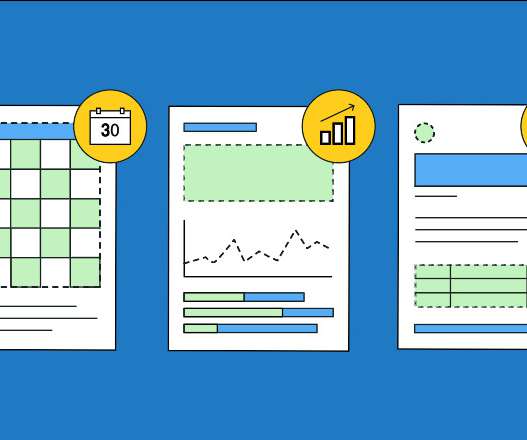
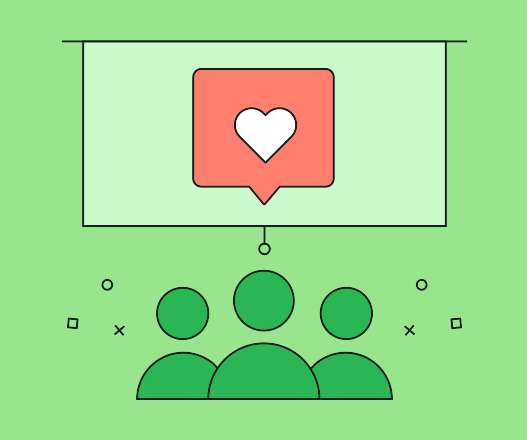








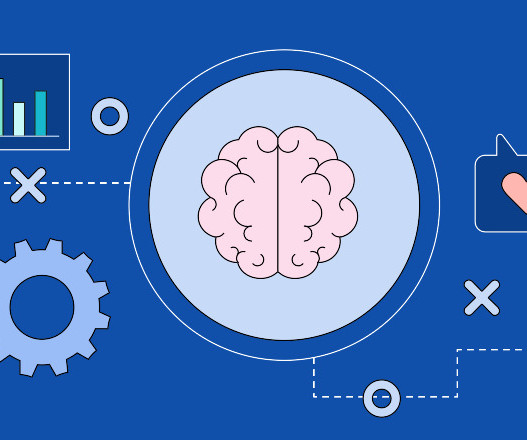














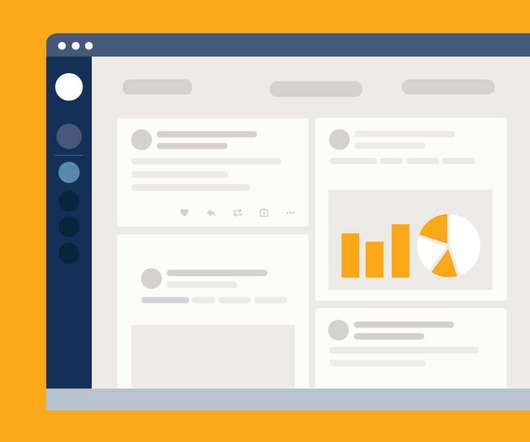
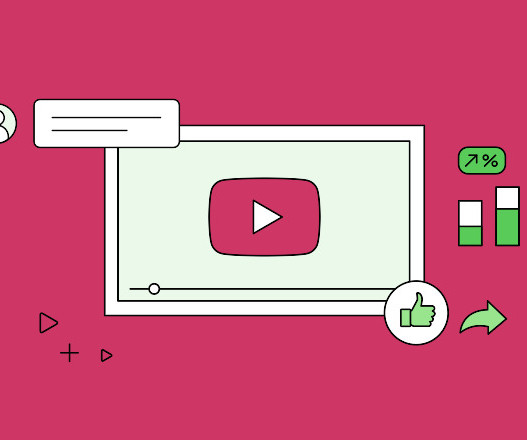

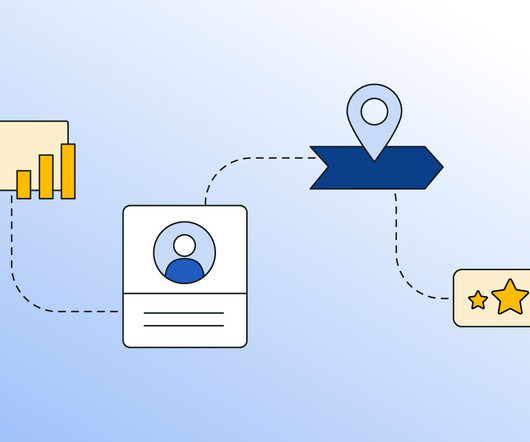
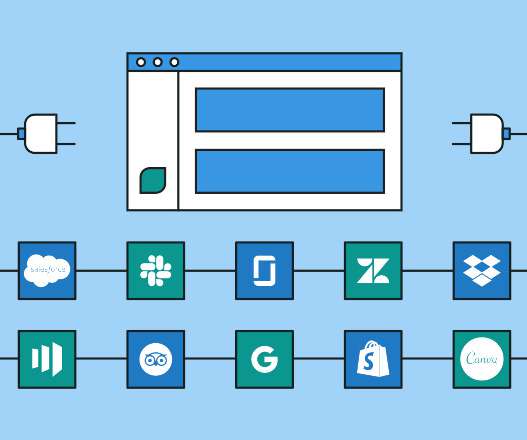












Let's personalize your content