How to Create a Custom URL for Your Facebook Business/Fan Page
![]() I often get the question, “AK, I thought I created a username/custom URL for my business page but when I type in the address it takes me to my personal profile… what happened?” Answer: You didn’t do it right:-) In
I often get the question, “AK, I thought I created a username/custom URL for my business page but when I type in the address it takes me to my personal profile… what happened?” Answer: You didn’t do it right:-) In  all seriousness, you just entered your desired username in the incorrect spot. So here I am to tell you the correct way to create a custom username/URL for your Facebook fan/business page and what you can do to change your username if the question above sounds familiar.
all seriousness, you just entered your desired username in the incorrect spot. So here I am to tell you the correct way to create a custom username/URL for your Facebook fan/business page and what you can do to change your username if the question above sounds familiar.
How to Create a Custom URL for Your Facebook Fan/Business Page (Plus How to Create a Custom Username for Your Personal Profile)
First thing, first. In order to create a username/custom URL for a Facebook fan/business page (whatever you call it) – you must be an Administrator of that page. Sounds like a no-brainer, I know… but just being thorough here! Also, you must have 25 people who have clicked the button to “Like” your page before Facebook will allow you to create a custom URL for a page.
Now that we have those details out of the way, let’s start from the beginning.
1. Log into Facebook.
2. In the same window or in a new window/tab type http://facebook.com/username into the address bar of your browser.
3. If you do not already have a custom username for your PERSONAL PROFILE the following screen will appear. If you already have a custom username for your personal profile skip to step #5. a. If you do not have a custom username for your personal profile and you don’t want one, skip to step #5. b.
4. To create a custom username for your PERSONAL PROFILE type your desired username into the space provided and click “Check Availability”. Be careful, you will only be able to change this one time after you select it. After you select your PERSONAL PROFILE username (did you get this was for your PERSONAL PROFILE and not your fan/business page?!), to create your custom username/URL for you fan/business page type http://facebook.com/username into your address bar again then proceed to step #5. a.
5. a. When you have already created a custom username for your personal profile, your screen after going to http://facebook.com/username, will look like the picture below. Now click on “Set a username for your Pages” (the first three words, “Set a username” make up the actual clickable link).
5. b. When you do not have a custom username for your personal profile and you do not wish to create one, you can still set a custom username for your fan/business page by ignoring the top part and clicking on “Set a username for your Pages” (the first three words, “Set a username” make up the actual clickable link). This is the step where most get confused so be very careful here. You are NOT typing anything into the supplied box and you are NOT clicking on “Check Availability” – your only action here is to click on “Set a username for your Pages“.
6. After you click on “Set a username for your Pages” the following box will appear. Use the drop down arrow to select the name of the page for which you wish to create the username/custom URL.
7. A new box will appear for you to enter your desired username. Enter your desired username then click “Check Availability”.
8. If your username is available the following box will appear (read what the box says VERY CAREFULLY before you click “Confirm”).
9. Once you hit “Confirm”, you will get a message letting you name your custom URL has been created for your page and you are all done!
What to do if You Accidentally Created a Username for Your Personal Profile that You Intended to Create for Your Fan/Business Page
Disclaimer: Following these steps does not guarantee that you will be able to switch the username from your personal account to your fan/business page. Facebook says that once you create a username for a personal profile it cannot be transferred. However, these steps will tell you how to change your personal profile username to something else so that you can try to follow the steps above and see if you can get the username you just released. If you get a message that it is unavailable you could wait a couple of days and see if Facebook releases it, or, unfortunately, you may have to choose a different username for your fan/business page.
1. Click on your “Account” drop down menu located in the upper right-hand corner of Facebook and select “Account Settings”.
 2. If you have not already changed your username one time, you will see a “Username” section and a button to click that says “Change”. Note: Facebook only lets you change this once, so if you have already made a change, whether you realized it or not, you will not see this option in your account settings.
2. If you have not already changed your username one time, you will see a “Username” section and a button to click that says “Change”. Note: Facebook only lets you change this once, so if you have already made a change, whether you realized it or not, you will not see this option in your account settings.
3. After you click on “Change” type your new desired username into the supplied box and click “Check Availability”.
 4. Once you have successfully confirmed a new username for your personal profile – start with step #2 from the section above, “How to Create a Custom URL for Your Facebook Fan/Business Page”.
4. Once you have successfully confirmed a new username for your personal profile – start with step #2 from the section above, “How to Create a Custom URL for Your Facebook Fan/Business Page”.
Hope this helps! If you have any questions please feel free to ask in the comments section and/or at http://facebook.com/sayingitsocial.

































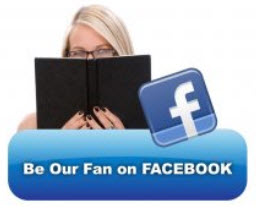



[…] Business/Fan Page July 12, 2010 socialmediamaniac247 Leave a comment Go to comments Here are steps by which you can create a custom url for your Facebook business/Fan page. Categories: […]
Great site!!!!!!!!!
Thank you!
THANK YOU THANK YOU THANK YOU LIFESAVER!!!! WANT TO BUY YOU A BEER IF YOU LIVE IN SOCAL HIT ME UP!
Lol you are welcome:-) Happy to help!
We inadvertently set up a personal page for our business instead of a fan/business page. So, I created a business page. The business page url is confusing: collisionplusxxxxxxxxxxx (x is several numbers. I tried to change it but it changed our personal page Collision plus Auto Body instead. I have tried unsuccessfully using your instructions above on this page. I would like to advertise our FB business/fan page link but can’t with all the numbers at the end. Is there any possible way at all to change our fan page url to Collision Plus?
Change URL on business page
Hi Debbie – Do you still have the personal profile with the name of Collision? If yes, go in and change that name so that you can tell the difference between the profile and the biz page. If you want to have the exact same URL for the biz page that was accidentally assigned to the personal profile, you will first have to change the personal profile username. Then once you do that, hopefully, and fb makes no promises here, you will then be able to get that username for your biz page following the steps. If you need further assistance, email me at akstout@sayingitsocial.com and maybe I can remote into your computer and help guide you through it.
Thank you so much for your quick reply! I did the instructions you indicated on your site: Went to account settings/username/change – I put in a change for “Collision Plus Auto Body”, but not sure if it has been accepted. It still says CollsionPlus (but didn’t give me an error message either). I would like our personal page URL: Collision Plus to be our Business/Fan Page url. Do I need to wait a few days and see if facebook makes my personal username change to Collision Plus Auto Body? I tried to do the business page change and it said it has already been changed,
Thanks so much for your help! I have been so frustrated on how to change this!
It usually doesn’t take time to change – can you tell what it thinks your biz page URL is?
This is our personal: http://www.facebook.com/collisionplus
This is our business:http://www.facebook.com/pages/Collision-Plus/128728720513114
Do you want me to log in and see if I can help? It sounds like FB might not let you take the URL from the personal page since it’s been changed once already. Be that the case – what about making the Biz Page Collision_Plus or Collision-Plus?
Oh Yes, that would be wonderful!!! That is exactly what I want: Collision Plus
Yes anything to help make it an easier url. You are so kind to help me! Thank you so much!
Do you want the underscore or the hyphen between the two words? Do you want to email me your login credentials and I can log in and do it real fast? akstout@sayingitsocial.com Otherwise we can set up a time and I can remote in.
I want to change our business page to:
http://www.facebook.com/Collision Plus