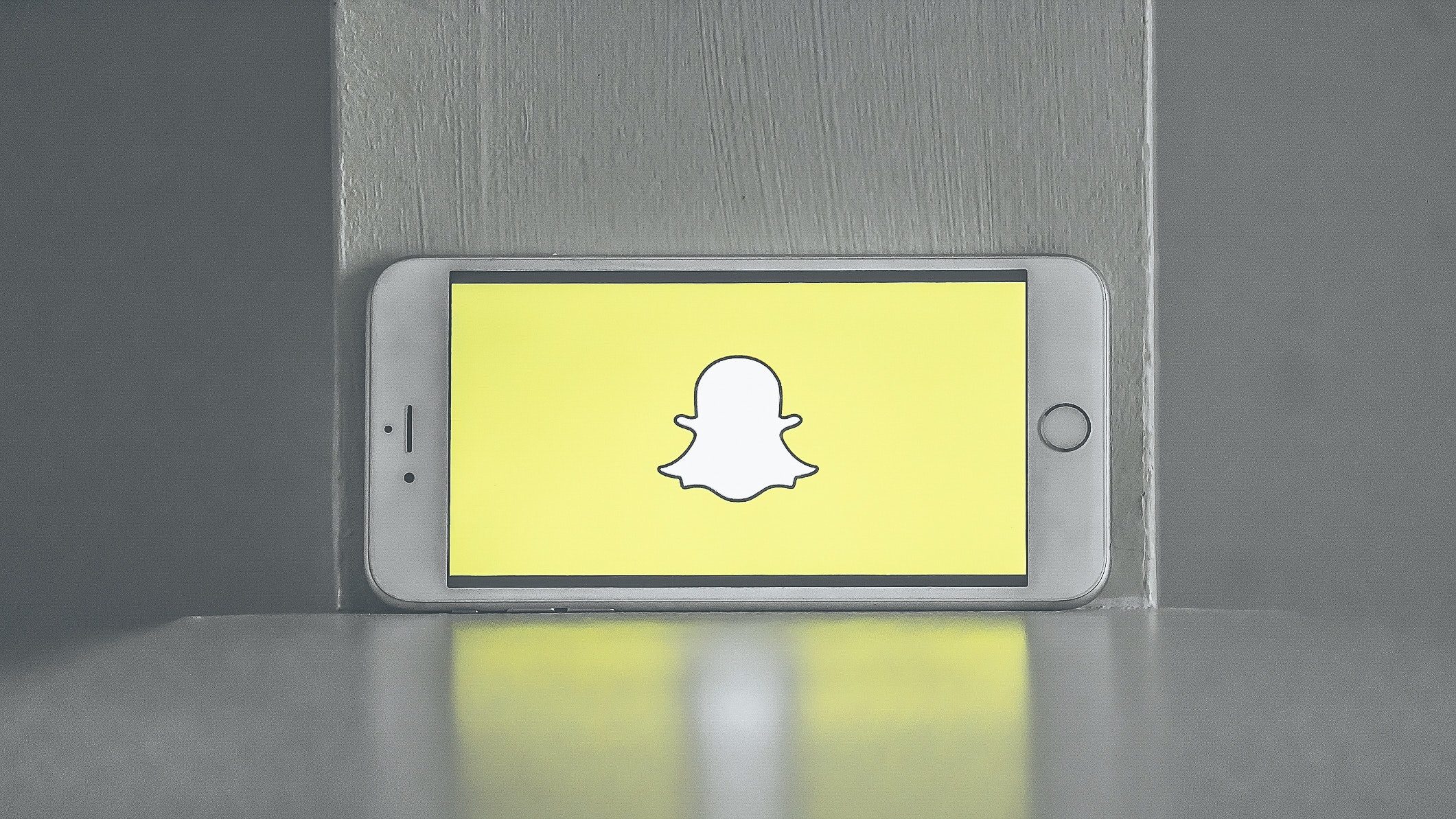
14 Jan What You Need to Know About Snapchat Dynamic Ads
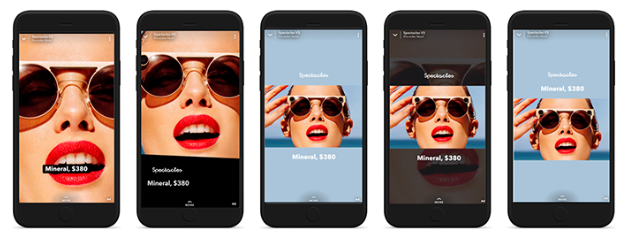
In 2019, Snapchat announced the newest addition to its ad offerings: dynamic ads. By joining Facebook, Instagram, and Pinterest in offering dynamic ads, Snapchat gave e-commerce advertisers an easy way to get their products in front of its users. Using Snapchat technology (Product Catalog and Snap Pixel), advertisers worldwide have another way to reach users lower in the purchase funnel through personalized ads. As of Q2 2020, dynamic ads are available in 12 countries including the United States, Canada, United Kingdom, Germany, France, Norway, Netherlands, Saudi Arabia, United Arab Emirates, Kuwait, Australia, and New Zealand. If you’re interested in testing dynamic ads in your paid social campaign, here’s what you need to know before placing your buy.
Product Catalog & Snap Pixel:
Snapchat uses information from a Product Catalog to display products in dynamic ads. This catalog features product information including title, description, and product link (see the full list here). You can set up your Product Catalog in Snap Business Manger by manually uploading a CSV or connecting your data feed. In addition to the Product Catalog, Snapchat requires installing the Snap Pixel on your site. This pixel is necessary for retargeting, optimizing, and measuring the results of your campaign. With the pixel, you can track specific events on your sites such as add to cart, start checkout, and purchase. This information will shed light on where users are dropping off and can be used for creating groups of users to retarget.
Product Sets:
In addition to the Product Catalog, Snapchat uses Product Sets, a subset of products that specify which products to pull into your dynamic ad. Using filters, you can display products based on parameters including title, brand, or condition. Additionally, filters can pull in products based on the 4 conditions: contains, does not contain, matches, or does not match. Since Product Sets use information from the Product Catalog, make sure to have the Product Catalog set up in your account prior to creating your Product Sets. Using this feature is highly recommended as you’ll be able to display products that matter the most to you, instead of showing products from your entire Product Catalog.
Targeting:
Snapchat’s funnel-based targeting approach offers two options: prospecting and retargeting. Prospect targeting will allow you to build a pool of potential customers using location, demographic, and predefined audience targeting. With the Snap Pixel, you can then use website retargeting to reach users in the prospecting pool who’ve taken action on your site within a certain timeframe. The retargeting options include Viewed or Added to Cart but did not Purchase or Added to Cart but did not Purchase.
If you’re interested in learning more about how to target for the different phases of the funnel, check out the below Social Ad Targeting to Address the Customer Journey articles on the Ignite blog.
Creative:
Dynamic ads are available in five easy-to-use pre-built templates that are designed to prominently display products. Using the Snap Ads + Web View attachment format, ads can direct users to the product page for an easy shopping experience. Snapchat adds an element of flexibility to the templates with template fields, which specify which product information to pull into the ad. You can select from 2 field options: Title or Price or Custom. With Custom Fields, you can pull any 2 fields from your Product Catalog you want to display in your ad.
As Snapchat grows their e-commerce capabilities, it’ll be interesting to see how this new offering impacts Snapchat’s 2020 ad revenue. If you plan on adding Snapchat dynamic ads to your social media strategy, Ignite is here to help! Contact us using the form below.






