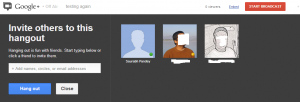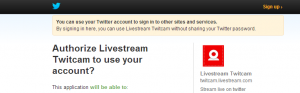2 Free Live-Broadcast Tools for Your Business
OK, so you are a growing enterprise and want to stream your corporate new year party or your founder’s day live to your regional offices. Maybe you are a budding internet company and need to bind employees together by doing these weekly live get-togethers.
Alas, you can’t afford a video conferencing system. So how do you stil do it?
Here are 2 awesome ways to stream you speech, party or Friday town halls absolutely live to your employees anywhere in the world-on mobile or desktop (and also invite live participation) absolutely FREE and QUICKLY.
First Way: The Google Hangout Way:
OK we know not many of us use Google Plus, but this is a great way to broadcast live via YouTube using Google Plus-Hangout service. (Precondition: You should have a YouTube and a Google Plus account)
Here is how you can do it:
Step1: Visit http://plus.google.com (and signup if you haven’t). You can see a ‘Start Hangout’ button on top right.
Step 2: Click on ‘Start a hangout’ button.
Step 3: A new window open up (shown below):
Name your hangout, invite one or a few friends, and ‘check’ the –Enable hangouts on Air’.
Enabling hangout on air will let you broadcast the hangout live on YouTube.
Now click on ‘HangOut’ button.
Step 4: Before you proceed ahead- When you Enable Hangouts On Aire- Google asks you to verify your YouTube account. It’s a simple process where you need to submit your mobile no. and you receive a SMS token, which you need to put again. This entire process takes just a few seconds. And it’s a one time process
Step 5: Click on the red ‘Start Broadcast’ button on the top
Step 6: In about 10 seconds after you press the ‘broadcast button’ the broadcast starts. Go to your YouTube page and see the live streaming. Also you can share the URL of the video to people-who can also view the live streaming from just about anywhere and any device. Of course the video can also be seen on your Google Plus page.
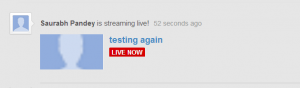
SECOND WAY: The Twitter Way:
Yes you got it right! We will now learn how to use twitter to broadcast live.
Step 1: Visit http://www.twitcam.com and click on ‘Broadcast live button
Step 2: Authenticate yourself to log-in via twitter.com
Step 3: Voila. Just write a small description and click on ‘Broadcast & tweet’

And now are ready to not just broadcast live but also do so while interacting with people and allowing some of them to collaborate as well.
This New Year try these amazing tools to wish your employees and customers in the remotest corners a Happy New Year and extend your Town Hall Meetings beyond your office.
(Thinking aloud: Why only broadcast corporate meetings; why not: Tutions, Music & cooking classes, your own band’s night- What else do you think can be done with Free Live Broadcasting?)